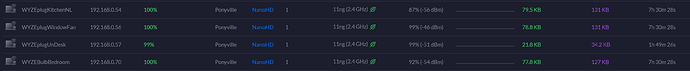I have 8 WYZE plugs and my wifi AP is a Ubiquiti Unifi NanoHD.
The WYZE plugs all seem to not play nice with the AP has they have been having 2 issues for some time now. Happens ever couple days or sometimes hours.
They all will, one after the other with a few hours in between, will go “offline” where the LED on them blinks, and the Wyze app and Google Assistant say they are not available.
Yet, my Unifi Controller still shows them as connected to my Wifi, and is sending data.
I can use the controllers “Re-connect” option to force the Plug to become active again.
The other issue that happens, is that the plugs will just be “offline”, but the LEDs on them are NOT blinking. In this case, sometimes a force Re-connect in the Unfi controller will fix it, often taking multiple attempts, but often, a physical power cycle of the plug is needed.
In both cases, the plugs IP address does not respond to a ping. (the online plugs do).
I do also notice that the Unifi controller reports that the “offline” plug is not in “Power Save enabled” mode (the green leaf icon). The online plugs do show this mode, and when i Re-connect the plug, the Green Power Save mode enabled icon comes back.
I have updated/downgraded from several various versions of the NanoHD AP firmware, nothing has changed in this issue.
I have tried changing the 2.4ghz transmit power and channel…doesn’t affect this.
I have even sent in logs and had a Ubiquiti support employee remote into my controller and analyze things, and he can’t see anything wrong with my setup.
When i switch over to a small Linkys AP i have as a spare for the 2.4ghz band, same SSID and channel…the WYZE plugs stay online with no issues. Went up to a month with no issues that way.
I have a EdgeRouter ER-4 and (not Unifi USG) as my router. And the plugs are all set to a static IP reservation in the router. So, it would not be a DCHP lease renewal thing I would think.
Anyone with Unifi hardware have issues like this with WYZE plugs?