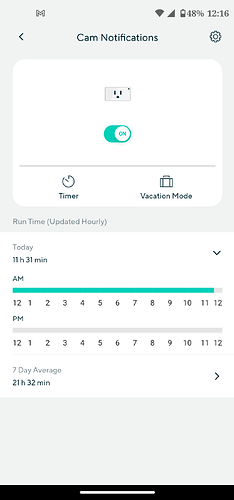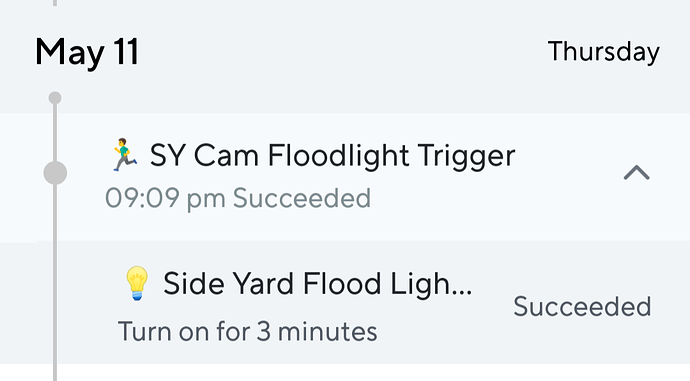Is there a way to view the Event History of a Wyze Plug? I wish to see each time the plug was turned on & off (whether it was manually or by a rule).
Welcome to the Wyze User Community Forum @ec315bcef32c24028889! 
There is no “Event History” per se on a Wyze Plug. You can see the daily On\Off history in a bar graph, however no indication as to how it was triggered (manually, app, rule, routine, applet, etc.).
If triggered by a Wyze Rule, the Rule execution history will show within the Rules History.
“Side Yard Flood Light” is a Wyze Plug that is powering a non-smart LED Floodlight and is activated by Person Detection on multiple cams.
That’s what I was afraid of. I would expect an HMS to log every event of all devices, so that users can analyze, troubleshoot, plan, and optimize their systems. Without data we’re just guessing. And when when we run into issues, we have nothing to show that conveys the problems.
The HMS does log these Events for sensors that are included in the On Duty list for Home and Away.
However, the Wyze Plugs are not part of the Wyze Sense family of Sensors that are monitored by the HMS. Wyze Plugs are Automation IoT that work independently of the HMS.