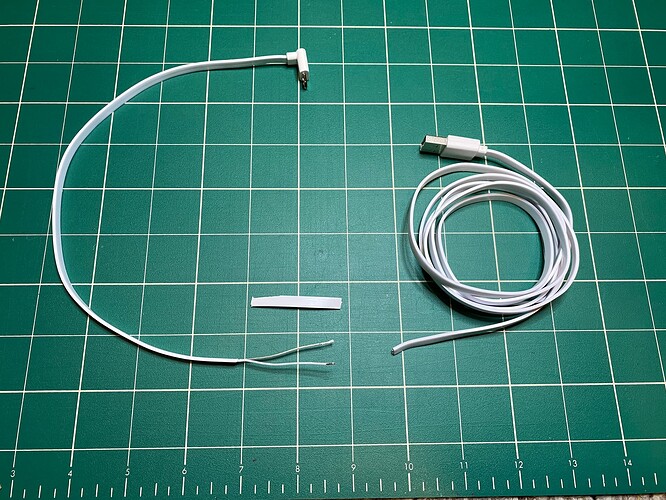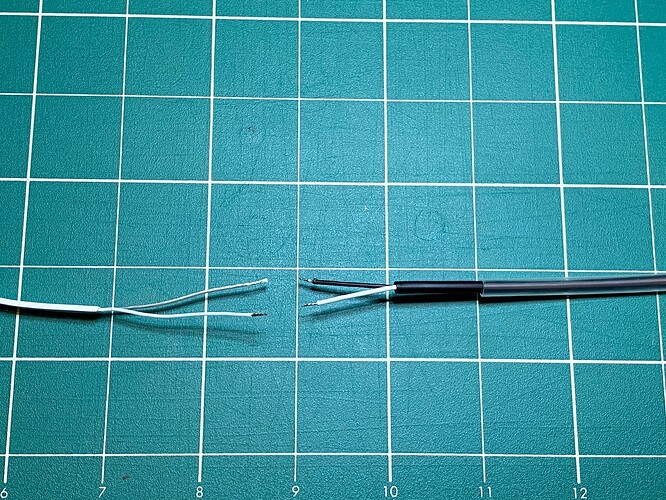My new Wyze Cam Pan V3 connected fine when the usb was directly plugged into an outlet, but the place I need it isn’t as close to an outlet so I used an extension cord, but it seems it’s not getting enough power through the extension cord, I have tried about 6 other extension cords and still none of them are apparently giving it enough power. What kind of extension cord do I need to get this to work? I’m regretting taking down my original Cam Pan now.
I am currently running a PanV3 thru a 20ft USB-A to microUSB 2 wire power only extension plugged into a microUSB to USB-A adapter and then into the stock 6ft USB-A to 90° microUSB cam power cord. It is being powered by the 2 amp power adapter shipped with the cam 26ft from the cam. (Standard Wyze cams have a 1 amp adapter).
I have another with a similar 20ft extension, except it is a USB-A to USB-A and the adapter has been eliminated. Again, no issues.
The cam requires 5 Volts @ 2 Amps.
The best practice is to run the outlet power by extension cord as close to the cam as possible and plug in the power adapter there. However in my case, this wasn’t an option so I ran the USB power cable to the cams instead.
Thanks, I did some more testing and seems it’s the cord that came with the camera. Will contact Wyze for a replacement. Just sucks cause we have to run our cord through the back of our cabinets so it’s a whole process of removing shelves and dishes to run it through the holes that have been drilled, and we had to make them bigger cause of the angled end.
I understand the troubles. My PanV3’s were replacements for V3 cams wired thru holes drilled thru my soffits just large enough for the microUSB. I had to redrill them and fish the wire again to accommodate the new PanV3 cord.
Are you talking about using an AC extension cord or a USB extension cord? An AC extension should be fine, but especially with the pan camera, a USB extension could be a problem. How long is it?
FWIW - I ran into issues in a similar situation, previously had a Pan Cam V1 under an eave outside for several years, and it was perfectly fine on a gigantic 42’ long usb cable run and the standard 5v 1000ma Wyze plug providing power. It finally died recently after getting literally filled with water accidentally (had a leak that followed the power cable to the camera and I didn’t have a drip line), so I picked up 3 Pan Cam V3’s on sale.
I tried initially using that same run (forgetting that it was 42’ cable as it was coiled up out of sight) and it would power on, and work relatively ok, but I did start having repeated problems with error 90 and 67 and simply going offline over time, but especially if I enabled Motion Tracking. If that was enabled it would go offline fairly consistently after the first few “tracks” of motion. If I left motion tracking off it would stay on and work for a day or two, but eventually would go offline.
It had nothing to do with my network (and that is a red herring in most of the threads here in the forum all other things being equal), it was literally the voltage drop from the excessively long cable. I tried a couple other plugs first that pushed out 5.2v up to 3000ma - but turn on motion tracking, and blammo, it would go offline.
Tonight I pulled out the 42 foot coil, and replaced with a 10 foot cord and it works perfectly fine with the included power adapter now even with pan and scan and motion tracking all enabled and it hasn’t dropped offline or exhibited any other weirdness.
Both cord runs had an extra foot on the end as well, as I cut the included proprietary right angle micro USB cable they shipped with to conform to the design (which can still allow Ingres of water/moisture especially if mounted upside down) and spliced that to a female micro USB pigtail so I didn’t have to pay $16 for the outdoor power cable just to get the pigtail that they should have included or simply make available as a standalone purchase for the $3.00 difference in the v3 kits that do include it. I also covered that area with silicon tape before securing to my screw mount to help with that poor design since I did need to mount mine upside down. Its covered by an eave, and this time I ensure I have a good loop to act as a drip line, but with my experience even the Outdoor cams still allow water in so its better to go a little nuts up front for longevity.
In any case, the cable that comes with the Pan Cam V3’s and the right angle connector is easy enough to cut and splice together, it has only the +5 and ground lines and they are white/greyish and clear, with the white (if I recall correctly being +5 and the clear being ground) so stripping that down and soldering the pigtail is easy. I covered the solder with glue impregnated heat shrink, some electrical tape and an then an extra outer layer of the heat shrink and it’s solid. I used some stretch silicon tape to then waterproof where the pigtail female accepts the male end of the new 10 foot micro usb run I pulled. Some photos below of my “cable surgery” in case it helps.
If I had been thinking I would have gotten out my multimeter and measured the original 42’ cable and the shorter 10’ plus the 1 foot custom adapter to see the exact difference/voltage drop or even try to measure it while it was loaded, I may try to do that later for giggles.
Here is a related feature request/rant: Wyze should actually include directly in the device info in the app, the current draw the device is pulling and the required draw to explicitly show users the exact problem that is going on in realtime, as its clearly power draw related, instead of having to diagnose and isolate dozens of other unrelated elements that may seem to be a factor at first. That would drastically improve the experience for customers and reduce the impact on support, especially since support can’t even read the logs as they have to go to the devs and then a ticket that goes in circles. It’s also comical to me that they encrypt the log files that likely have this info, in the name of security. IMHO, that just an excuse for lazy development in the name of “security”. I’ve written plenty of log generators (and it’s a quite common feature of most modern logging frameworks across the spectrum) that offer intelligent config/masks to drop, redact or encrypt only the specific sensitive info. These things would be so much more easy to use and troubleshoot if they exposed at least a modicum of basic info, like current draw and other issues that would have ZERO security implications, or even allow user configurable logging levels tailored for various purposes to be enabled. Anyway, I guess thats why these things are essentially disposable and the price point they are at, but I still say that’s lazy.
First photo the included cable after I cut it and stripped it down.
Ready to mate it up with a micro usb female pigtail
The pigtails mate in its packaging (came in pack of two) from Amazon:
Ready to solder:
Glue impregnated heats shrink I had on the shelf, but also available on Amazon:
Portable soldering station (with hot air rework) and my magnifier:
Quick dirty solder with heat shrink ready to shrink:
Finished patch after shrinking connector, a quick wrap with electrical and a larger heat shrink to secure it all:
Hope this helps!
Like the rest of you, I was frustrated that the cord was proprietory and sooooooo short. So I simply drilled a hole in the bottom of the mounting bracket and utilized the original cable from my V2 Pan Cam. Works fine. But very disappointed in Wyze short changing the users. Or at least make it an option.
Welcome to the Wyze User Community Forum @daddiotom! 
Note that if you are using this cam outdoors, utilizing any cord other than the 90° microUSB cord that came with the cam or the 6" pigtail adapter that is shipped with the Outdoor Power Adapter V2 will remove it’s outdoor weatherproof rating and will void the warranty if it encounters water intrusion.
Very interesting post and thanks!
I needed something longer than 10 ft’ so I am trying out a POE solution. With a 25’ cat 5 cable the camera is more stable but still sometimes cutting out.
I think one of the more important issues that Wyze should address is not being able to recover from the temporary power drop and requiring a hard reboot.
Was there ever a fix for this issue with the Pan V3?
Welcome to the Wyze User Community Forum @bgowdy31! 
There really is no fix from the Wyze end. The Cam Pan V3 requires 5V and draws up to 2A. The USB Extension used to power it needs to deliver that power from the Power Adapter with minimal loss over the length of the run.
As has been posted above, many, including me, have found extension cords that work well with the PanV3.
Do you think a 5v 3a charger comfortably power a Wyze Cam Pan V3?