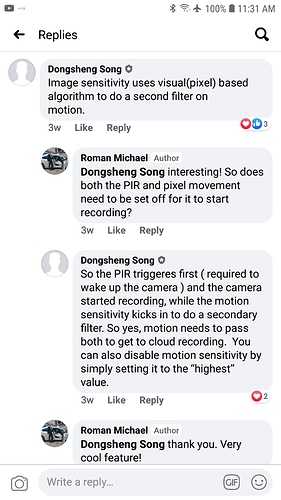Thank you, I’ve ask our team to look into your ticket. For future reference, there is a canned response for the first email. If that does not solve the issue, pls reply to that ticket to get to support.
First of all I want to say thank you WyzeDongsheng for coming on here to help everyone with these issues. I’m sure you guys are flooded with support requests right now after shipping out so many cameras at once, so I’ve been holding off on submitting support tickets myself and hoping to see more info on here and/or more firmware upgrades to address the issues people are having.
I also have the same issue of missing the first half of motion in videos. I’ve seen many many people saying the same thing so I’m thinking that’s how they are designed. It would be great if a new firmware version could change this so that its closer to the way the rest of the indoor cams operate. I’m not sure if maybe its due to the algorithm of PIR detecting heat, then pixel change checking for motion and by the time all this is done, a person has walked through half the viewing area.
At first I had a lot of issues of not picking up motion at all. Now after the latest update, it seems to be picking up more often, although for some reason mine still favors the left side of the viewing area. My cam will always pick up motion towards the left side, even when the motion is half off the screen and its way further away than the right side of my screen due to the angle I have it mounted. But for some reason, motion in the right side of the viewing area doesnt pick up as well, even though its way closer to the camera itself.
But ultimately the main issue I have right now is the same one everyone seems to have, I can walk side to side in front of the camera and when the video is ready, it always has me starting in the middle of the viewing area like I just teleported there. I would really like to be able to see the whole 12 second video with myself or anyone else in it going across the whole viewing area, rather than 5 seconds of me walking out of the area, followed by about 7 seconds of nothing. Do you know if this is something Wyze is looking into addressing already? If so, I’ll be happy to wait for the fix to come out when it’s ready. It would be nice to know if it’s being looked at yet though.
If I understand correctly, you actually need to submit 2 support tickets to get 1 human response?
The outdoor cam uses PIR as the way to wake up the camera, and record video. PIR are light optics that are designed in certain way with physically limitation.
- First it has a distance range, up to 20-25 feet. This is based on people, so if you have large truck emit more heat, it may be picked up farther.
- At the edge of range, the center is typically the strongest, compared to the side. Similar to your eye, you focus on the center, while peripheral is slightly wake.
- Walk across the camera is more sensitive than walking toward the camera.
So in what you described, if you walk a bit farther from the camera ( still in range ), it could have what you experienced that the record started as you get close to the center. But if you are much closer to the camera, then the record will start sooner.
V2 is constants on power, so it constantly records and buffers the last few seconds before movement. However, this is not possible for the outdoor cam, because of the battery usage.
Wyze cam outdoor is a much different product than V2, so you may not get the same strength of the V2 in terms of recording. But it’s strength is in its battery and flexibility , where you can put it in places that is not possible for V2.
This is common behavior with most battery powered cameras. Some do this better than others at the expense of battery life. However, you’ll most likely never get same performance as a wired camera since it doesn’t need to sleep to conserve power.
@WyzeDongsheng I agree with your explanation and it’s in line with how most battery powered cameras behave. Many folks have ability to provide constant power to the outdoor cam and simply want a weatherproof V2. Is it possible to allow for the outdoor cam to be constantly powered and trickle charge? In this mode the camera can stay awake and provide additional benefits.
Not sure I follow your instructions. Under the tutorial video you list some additional instructions. You state "In the video, we did not dial the PIR distance to “FAR”. You can dial it to “FAR” to test (which according to the app is 100 ft). But, in Para #3 you state that the PIR “works UP to around 20 feet.” So if the PIR detection only works up to 20 ft, why even set the PIR distance any further?
Also, which is the motion zone, the green area or the clear area?
Set everything at 100 to test. 100 distance is not in feet it has no units it just means max distance. The detection area is the green area.
the 100 in the app does not indicate “FT” … think of at 100%.
I am not sure of how the firmware is written but it appears that a number of things have to take place before the camera starts to record. Other camera mfgrs have really great detection schemes, wish that Wyze would follow their lead
Hmmm, am not sure ANY pixel change checking is performed on this camera. Someone please correct me if I’m mistaken.
I haven’t see any concrete info about this. I just remember reading on here about how the PIR sensor picks up the temp differential and turns the camera on, then it was said that the camera then looks for pixel changes for the motion. But this could have just been hearsay, as I don’t remember who said it.
Very well said and your post answers many if not all questions related to the PIR/WCO setup. Thank you, and welcome to the Forum
Why respond like that?? Hell, the guy is trying to help clarify an area of concern.
Which is another reason people are upset… it was advertised as having a choice of either wired or battery usage
I do get notifications of motion detection, but when i view the video the motion is outside of the green detection zone. i don’t understand.
Thank you for this video. I have my camera hooked up and the picture is beautiful but I’m not getting notifications. I did your test and when I slowly pass my hand in front of the camera, it stays solid blue. I tried it several times, and at different times, but it’s always the same. My detection settings are: Distance, 30, and Sensitivity, 80. Any suggestions?