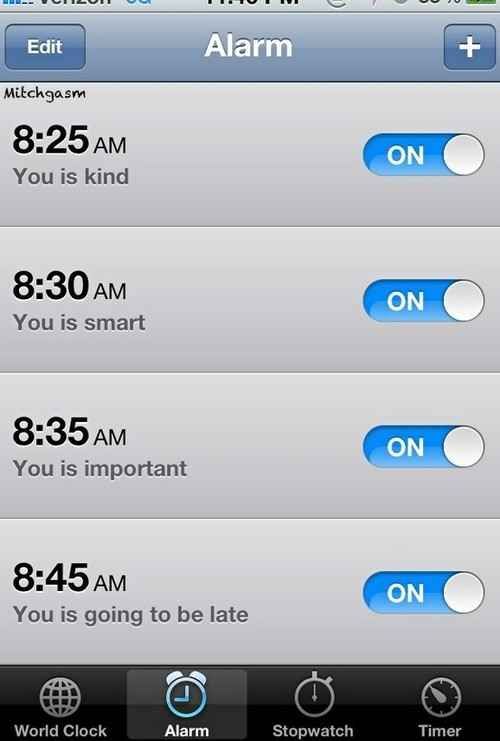One of my bulbs now longer connects. I removed it from the ap. When I try to set it up, the app does not recognize that I am on the 2.4 GHz network. I have tried everything, turning of cellular, quitting the app, hard reset on the iPhone, etc. Still nothing.
My first thought was that my router was acting up. A reboot of the bulbs last night did restore functionality. I’m glad to see this post and know it was not my router!
I was worried that it would not be fixed before I got my bulb today. I was wrong to worry about the problem the bulbs were having, but rather me not getting my bulb today. Guess I have to wait another week…at least I don’t have to worry about this problem.
I work nights and use these to help me wake up to go to work. Ended up getting to work late yesterday. I think I’ll go back to my dumb bulb and outlet timer, at least for a while.
We’re sorry for the troubles, everyone.
@CapeCodTodd, @lordneeko, and @aopisa, have you had a more recent moment to test your bulbs and see if those problems are resolved?
@Scott57, that really stinks and we’re sorry to hear that your bulbs are late. ![]()
@xtremehumvee84, we are super sorry about contributing to you being late to work. We know how much that stinks and hope that it didn’t cause any major problems with your workplace.
One bulb out of four would not respond or reconnect at all. It turns out that there is a problem between iOS 13 beta on my iPhone and set up in the app. I was able to successfully set it up with an iPad on iOS 12.
So, it looks like WYZE has some work to do with their app before next month’s release of iOS 13.
My 4 bulbs were all working fine on 8/7. None of them would work on 8/8. Read the forums, re-did the setups, still no luck. Running on an Orbi Mesh Network so I wasn’t sure if I was able to force 2.4 GHz.
Today, I logged into my Netgear account and noticed that my Orbi router needed a firmware update. Updated it to V2.3.5.30 and now all bulbs work just fine again.
Don’t know if my issue was related to the firmware update or the Service Outage, but just info sharing.
Side note. Vacation mode should work 24/7, not just until 11pm. That would be a nice improvement.
Thanks Wyze! Enjoying my products so far!
Thank you for the updates! We’ll keep working on iOS 13 and apologize for the setup difficulty.
@rbruceporter, you definitely just made me cackle in the office! Thanks for that. ![]()
All seven bulbs will not reconnect here. They are in groups of 3 and 4 and have tried off and on, resetting router, nothing seems to work at all. Are we up and running yet on your end? Getting frustrating here, but have faith you will resolve this.
Harold in Cloverdale, VA
We apologize for the frustration, Harold. We’re continuing to see improvement here but not 100% yet. Are you still having this trouble? Have you tried cutting the power to the bulbs and then turning them on again?
I lost connection last night, thought it was because someone used the switch to turn on the light, but I’m unable to re-pair the bulb now. I removed it from the app but every time it times out and won’t connect
Thank you for letting me know! Could you please tell me what app version and OS version you are using?
Got 1 bulb to go through setup, the rest are timing out. I can get through finding and connecting through bulb broadcast but timing out once it goes back to network.
Android Beta 2.4.93
Yes both are mine were good after a power cycle
Alright, @Gsplice27 and @Wrexx0r, I’d recommend that you contact our support team so that we can help out with this.
could this AWS server issue have affected my connection offline issues with all of my wyze sense sensors yesterday afternoon and evening? All but 2 were back online this morning…
What is this server used for ? I thought the control wyze devices was from app direct to the device.
My understanding is they still need to use the cloud, they do not work locally by themselves
Finally got it. Guess it took an extra minute.