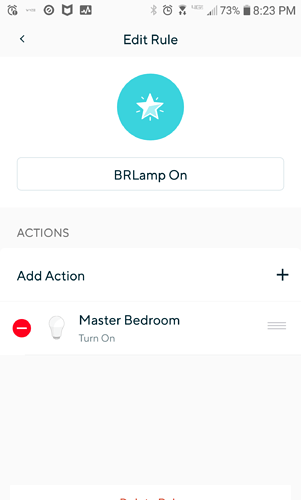Set up shortcuts on Band to turn on/off Wyze bulbs. When I select a bulb from shortcut menu, the bulb flashes on dimly and then shuts off. What am I doing wrong? Thanks ![]()
@jayneaustin Welcome to the Wyze community! ![]()
Has your Wyze bulb been working properly before you tried using it with the Wyze Band?
That’s certainly strange behavior and it shouldn’t flash like that if it’s paired correctly.
Also, can you provide a screenshot of your rules “shortcut” in the Wyze app?
Make sure each rule only has one action, since you can’t currently use a rule as an on/off toggle switch.
Thanks for your responses! Yes, my Wyze bulbs were working normally prior to setting up shortcuts for their operation on my Wyze Band. Re slider_alt suggestion, I revised each rule so that there was only one action on each, i.e. I chose “on”. Having 4 bulbs, this only allows 1 more action. When I set up an “off” as the remaining action, “save” is allowed, however on the next screen, “save” is grayed out and the only options are “cancel” or “discard”. Thanks for your continued support in my efforts ; - )
As a new user, I’m only allowed to attach 1 screenshot of my current conundrum.
Cheers,
Jayne
I’ll tag the @moderators so they can change your trust level. Then you can post more screenshots.
@jayneaustin welcome to the community. I increased your trust level to 1.
Thanks @StopICU33 for bringing this up to our attention.
Thank you for the expanded “trust” ; - )
Now, if I can just get my Wyze bulbs to work with my Wyze Band!
Hi there. Could you help submit a log and let me know the log number? Thank you,
Please instruct on how to submit log. Thanks!
Open the Wyze app go to Wyze Band > top right ( … ) > Report an Issue > Submit a Log