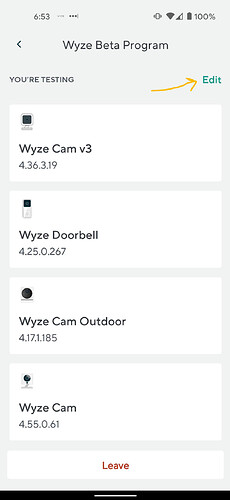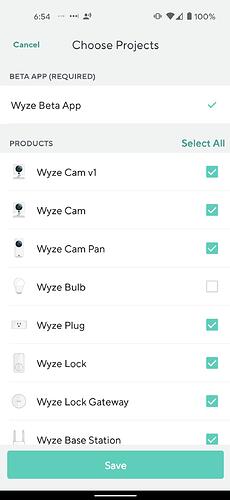OK . .post #2 Updated to new app 2.24.13. The app has always auto-updated. I have no clue as to why this version did not. I pulled the unit from the charger. Hit power until it shut off. Let is sit for 45 minutes. Turned power back on, still not on charger. Let sit about 2 hours. Tried to repeat as another did. Still nothing other that the pulsing white light. No voice, no reset, Held both down and they turned the pink/red color. No voice response to dustbin removal. I removed and tried to re-add, although I was pretty sure it wouldn’t work. It didn’t.
@WyzeHongfei
The idea of spot cleaning is awesome, But after tried spot cleaning a few times, it is not working as expected.
Vacuum either go to a totally different area rather than the drawn spot; or only clean a small portion of the drawn spot. In both cases, vaccum says “cleaning complete”.
Log #278103
Been testing the vacuum and so far, no issues to report. The algorithm improvements have seemed to make a decent upgrade to the operation. The maps seem to work and save fine. I also noticed that dark/black flooring doesn’t throw it off anymore. I haven’t tested spot cleaning, but I will and update with status of that.
Glad to see these features finally reach the wider Beta group. Alongside the IoT (Alexa, etc) features, this brings it up to par with many robots.
The only features missing that most other apps have are:
- The ability to set suction-level per room
- The ability to set the number of passes per room (e.g. 2x which makes the vacuum do a horizontal pass and then a vertical pass).
- “Deep Cleaning” (settable on a room, or selectable by spot cleaning) mode which slows the robot down to about 0.5x speed, thus giving it more time per sqin.
Yes. Don’t remove the vac from the app, like I did to try and re-add. Wyze needs the Mac id. The app is the only place you can find it.
So, that is the problem I’m having. I can’t provide a Mac id to get a replacement. I am extremely unhappy right now.
Update: I just received an email that an order was received for a WRV, with no charge. Someone on their team put it thru, even though I could not provide the Mac id. Yeaaaah!!! What a relief!
Thes new features look promising and I will try them out when they are no longer in beta testing.
However, my question is this…. When will floor mapping support Rome divisions usin internal walls? I know many people are waiting for this and I need it badly.
Thanks
These are all great suggestions, I would vote for them if you create a wish list item.
Should be 3 wishlist items. And be sure to search first!
But yeah, good ideas. ![]()
Hi bzhu,
At this point, (08/21/21, 1623 UTC), the version offered in TestFlight is at 2.24.21 (6), not 2.24.26. Hopefully Wyze will load the latest version so I can get my sanity back from all the alerts for every car that triggers this. Thanks for the info, and hope you have a good day.
if you are on iOS, you can set the AI selections in two methods. Here is a link I posted elsewhere on this:
Not sure if the two options work in one of the more recent app updates. I updated the iOS version on my iPad and could no longer access the settings. I reverted back to prod on that device. See my post above (155 or 156).
Good point with iPad-OS there could be something different to contend with. I have not checked the iPad. I currently have the following to test with: Fire Tablet, Android Phone, iPhone Xs, and an iPad.
Will have to do some testing on the iPad device.
The ID of your unit is located underneath the cleaning brush by the dust bin. Support took care of me right away to replace mine.
R.I.P. Franklin… “in the arms of the angel… fly away.”
When you remove the battery, there is a USB port. Can the unit be re-flashed via the USB if it has bricked? What is the functional purpose of that USB? I unhooked the battery and let it sit for a while. hooked it back up. same… pulsing white. Wyze is also sending me a new one. Mine was named Alice. The new one will be named Rosie (maid on the Jetsons)
I don’t suppose you would have a picture of the innards and one of the battery? ![]()
You take the brush plate off, like you are cleaning/replacing brush. Remove the brush. comes right out. There are 4 screws. Remove them and take cover off. There is your battery.
This is the only label on my vac. There is no Mac id. I sent them this, they still asked for the mac id.
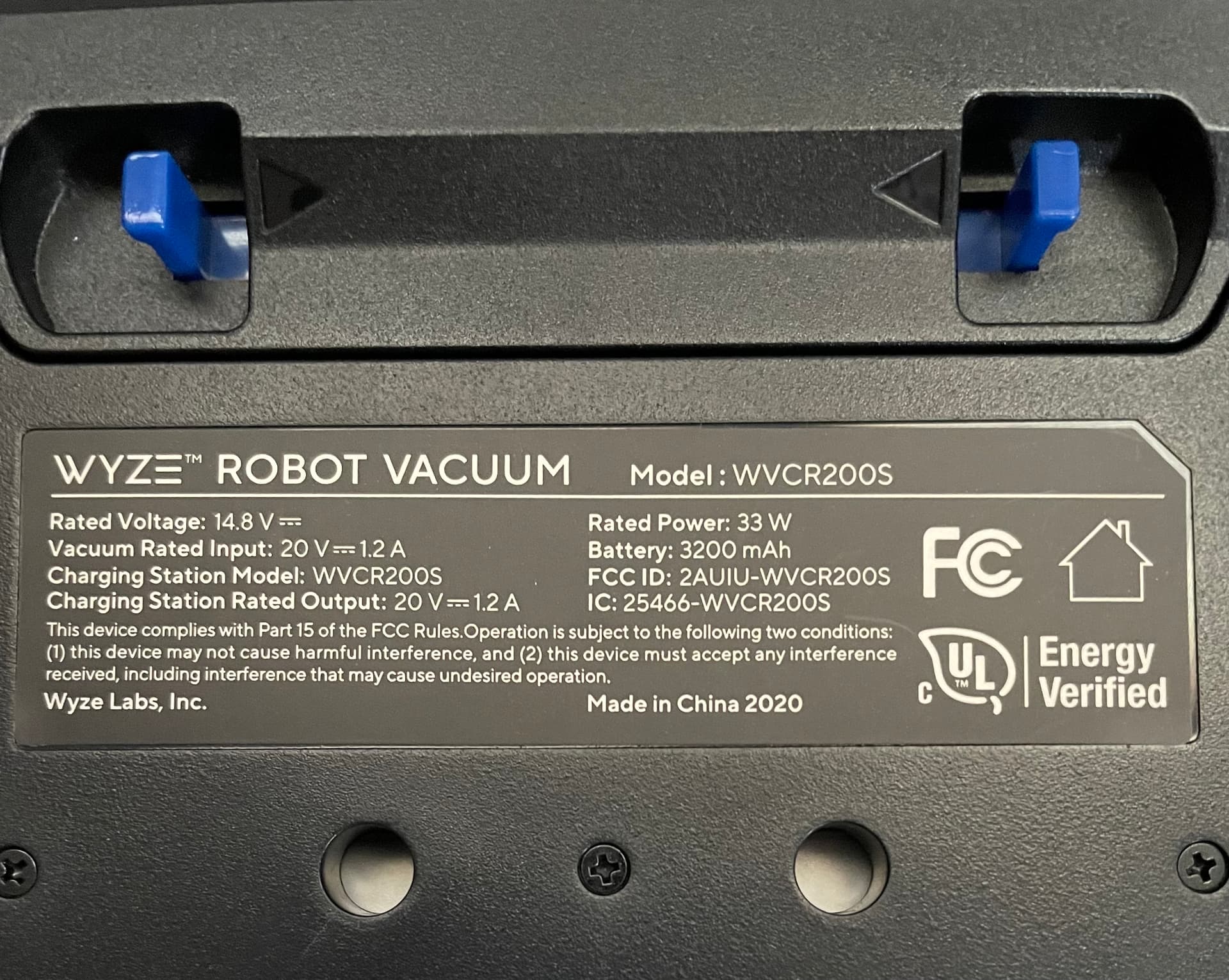
However, Wyze support is making it right, and sending a replacement. They have NO idea what this means to me…I LOVE my robot vacuum!!!
Unfortunately there is no way for you, or Wyze Support, to give you access to the beta firmware directly.
In this case, the beta firmware rollout is/was paused due to it bricking the device. However, past beta FW releases have historically been very restrictive in terms of who is given access to them.
For reference, I have been enrolled in the beta program since June 2021 and have yet to receive access to the beta FW (still on 1.6.113). It isnt clear how they choose who gets access to the beta FW, it might be distributed on a ‘first come first serve’ basis or possibly on how you use your device.
As long as you have the latest version of the beta application and are correctly enrolled in the beta program, all you can do is wait.
There is one other area you need to go to allow for Beta Firmware.
- Go to the account tab on the app
- Go down to about and tap on it
- Go down to Beta Program and tap on it
- Click edit in the top right corner of the screen
- Select which devices you want the beta Firmware for. Or you can select all, which is what I did
- Select Save and that is it.
Now go back to the account tab and tap on Firmware updates. This will show you any Beta Firmware available. Or you can go to the devices in the home screen, then settings, then device info, and 5hwn select the Firmware there to see if there is anything available.
@spamoni whoops, I completely forgot to mention that step! thank you for providing such detailed instructions! I did select all products back in June and just confirmed that all are still selected as of today.