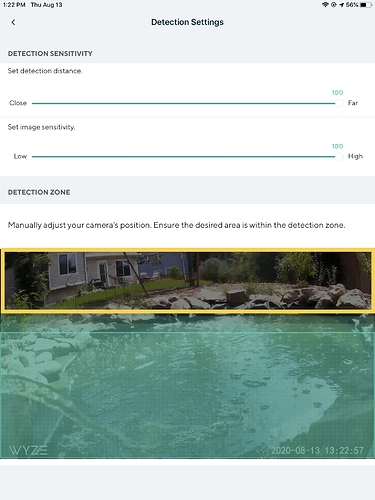Question about adjusting detection zone on my new WCO. What you see in the att. screenshot is the default zone. What I WANT is to move it and shorten the height so that it reflects what I’ve outlined in yellow. Will this (or something close) be possible? I want to receive alerts when there’s activity in the back yard or on the patio. Have never adjusted the zone on an outdoor cam yet. Thanks.
You cannot shorten it, but you theres one and only one way to switch it to the top, mount the camera upside down. The motion sensor is fixed in the black spot under the camera lens so you cant change it unless you physically change the camera. If you mount upside down, you can rotate the image 180 degrees in the app so its back right side up, but the green detection zone will be on top then.
With sunlight etc. being reflected off of the water, I am surprised you are not getting many false notifications/alarms.
In case you didn’t know it the magnetic base will also stick to the top of the camera
Well, funny you should say that, since I thought the same thing. I just turned on Motion Tagging, that I only use when troubleshooting, and the green rectangle is constantly jumping around everywhere, yet no notifications. Below is a screenshot (video clip would show it dancing all over the place). I have both Detects Motion and Send Notifications turned on in the Pond camera’s settings.
The PIR sensor shouldn’t care about reflections should it?
I would think not but who knows. Unless I misunderstand what I’ve read, you can mask the PIR sensor off. With some experimentation one may be able to limit the area that motion is detected in.
Yes, reflected sunlight (because it contains a wide IR spectrum) is a known issue with PIR detectors.
From my understanding the green box doesn’t track heat, it tracks pixel change. If the led on the back of the camera isn’t turning on then there wasn’t enough heat change detected to wake the camera.
Oh, well, thanks for that information. Is this documented anywhere?
Hmm not sure. This is what I recall from a wyze employee replying to a question either on the forums or Facebook.
PIR is just to wake the camera after its awake it looks at pixel change and based on your sensitivity setting it will decide whether or not to record an event. I don’t believe the sensitivity slider affects the PIR at all.
As for why water movement in direct sun isn’t waking the camera I’m guession that since water is good at dispersing/absorbing heat, the heat change is slow enough to go undetected.