It is not your cards.
Eufy is purposely design not to continuous record to sd once it is full.
I wonzt buy another Eufy.
It is not your cards.
Eufy is purposely design not to continuous record to sd once it is full.
I wonzt buy another Eufy.
Thanks, it’s good to hear some validation that it’s not just me. Drives me insane.
I love Eufy for the fairly reliable FREE Local PD notifications (and pet and crying detection too), but they certainly have their own issues too…
One big improvement in the V3 over the V2 that I’ve seen other then the obvious low light is image stability. Not sure if I’m describing it correctly, but on the V2 I would get sort of moving blotchy areas in big open areas like the grass. Like small areas would pixelate then clear up, then move, etc. this was only on the Outdoor V2’s. The sensor on the V3 doesn’t do that and stays focus stable
V2 versus V3 through a glass window at night without night vision. The V2 was reassigned to daytime surveillance duty.
The bright light is the neighbor’s miniature sun to scare away vampires?
One thing to note about the 2K Eufy wired (AC powered) cams is that if you have continuous recording enabled it locks the resolution to 1080p. You do not have the option to make it 2K. So, for some, like myself, the 2K resolution never gets used unless you are ONLY doing event recording.
I would agree that Wyze stole the thunder this time with the starlight color night vision. It will take others some time to catch up. In my experience the notifications are much are reliable on the Eufy vs Wyze and the timing of the notifications on the Eufy is substantially quicker due to the fact that the AI is being processed on the device and not the cloud. Both brands have trade offs and it is currently not a step up in all directions with either of them.
I think you’re mistaking that with RTSP. If you use eufy RTSP it locks it to 1080P and warns you the quality will be reduced, but I have the one on my dining room run on continuous recording and it says everything is 2K 24/7 and is higher quality than when set to 1080p.
Do you have any sources or documentation with Eufy saying this for normal continuous recording, because this is the first I’m hearing this rumor, but would be interested in reading if this is actually eufy’s intent. I’m pretty sure that’s only for the RTSP feature though.
I use the Eufy native app. Here is the info on it from within the app. I do not use RSTP. See screen shot below.
Download or record a clip from playback.
Use vlc to play.
Check info.
It will tells you what resolution and frame rate etc.
Man, that’s TERRIBLE! I could’ve sworn it at least used to do 2K continuous. They should give us the choice, not force it on us. That is very aggravating. I want both 2K and continuous capture for my front door. Might have to go look at other options for that now. The cams are still great for the local AI detection stuff regardless, but I can’t believe they would force nerf them like that. At least let us choose, you know? That’s one of the main reasons I didn’t buy the Wyze Watch, they said they are forcing us to have a long lasting battery, so they decided not to allow us to set the heartrate monitor to check more often, or the oximeter to check automatically at all because then our battery wouldn’t last as long if they allowed it. Come on companies…give a warning, recommend we not do it and why, but quit taking away our choices or I’ll keep choosing not to buy the product.
Anyway, thanks for that @jeff007 I hate the message, but I sincerely appreciate the messenger for sharing something I misunderstood.
Having confirmed that, I am surprised that the 1080p on eufy is so much better than the same 1080p on my v2’s. That’s weird. I guess eufy has more frames per second or something? IDK, but it seems eufy’s quality overall is superior (not counting the low light conditions advantage of the V3).
So I tried it out, if I select continuous recording, then in the camera settings, if I click on Video Quality, why does it still say it is recording in 2K and tell me I can pick 2K HD? They’re allowing people to think it is still recording in 2K even though it is continuous recording (which says 1080p). They’re giving conflicting information. I think that’s why I was confused. In the video quality section it still tells me it’s running in 2K. I’ll have to test out a clip in VLC as suggested above and see what it shows there, just to be sure (I think you’re right, and that eufy is just misleading us with a mistake in the Video Quality option).
You can still change the video quality for streaming to 2K but that’s all I can think of. I have a 32GB micro SD card in the Eufy camera but not sure that matters.
It says it is the recording quality in 2K though. Check this out:
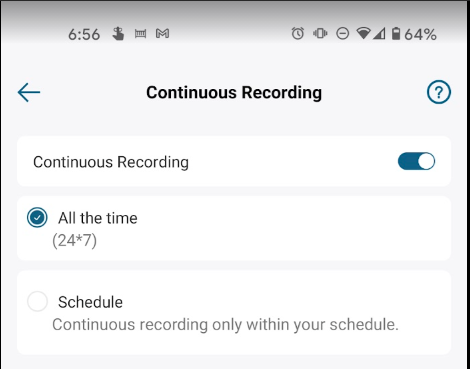
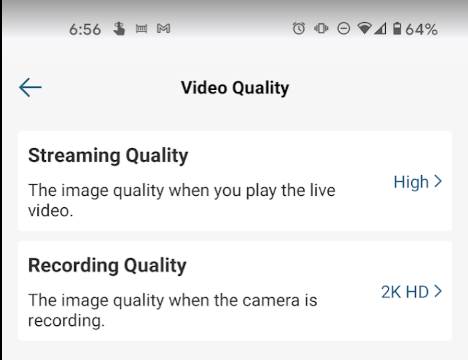
And you can see that it says the streaming quality is high AND the “RECORDING QUALITY” is “2K HD”

So now I just need to figure out which one is the lie…Or maybe that’s why that camera spazzes out sometimes…Every so often I have to format the SD card to get it to function properly again.
I will try to check some clips soon and see what VLC says, but I feel slightly betrayed and misled by eufy with all this. Might go take up the issue in their forums or Reddit later too.
Oh wow. How interesting, yeah they need to re word that. I think that recording setting only refers to the events. Which it might be that when an event occurs (even with continuous recording turned on), just the event records in 2K. All of the other non events might be in 1080p. Just a theory. That might be what weirds out the camera, switching the resolutions.
I just dialed back my recording quality setting to Full HD (1080p) from 2K. I was also getting the random blanked out recording spots from time to time. Wonder if this is the bug that is causing it.
Another wrinkle here is that you can now buy a 1080p only version of these cameras without the 2K capability for a slightly less price. Why did Eufy do that, issues with the 2K perhaps, do not know.
@jeff007
It’s my understanding from some articles online that the 1080p model is actually an earlier model that was already in existence when the 2K model was launched, and then went down in price after the 2K launch
Let me know if reducing everything down to 1080p seems to resolve those blanked out issues (I know it might take a while for the SD card to fill up and have such issues again).
I like your theory that maybe the events are in 2K and the non-events are 1080p (since it already stores them totally separately in separate file folders and then just combines them together in the timeline, and sometimes it will only display one or the other of those 2 types of videos…so it makes sense this is possible). This might explain some of the conflict we’re seeing and bugs.
As it relates to Wyze, If Eufy is really forcing 1080p to be able to run continuously, I am definitely more likely to just Wyze V3’s in general because of the starlight lens. Only benefit Eufy would really have is the local/edge person/pet detection (and crying detection)…which is nice, but it can’t even make announcements on my Alexa or be used as any kind of automation trigger like Wyze can…but it is still useful in select cases (I have 3 eufy’s and 15 Wyze Cams, so obviously I prefer Wyze overall, but I liked Eufy’s free PD and 2K capabilities…feeling slightly disgruntled about the 2K stuff at the moment though…). Wyze really needs a 2K cam option with the Starlight lens…even if the 2K is only on SD cards and cloud recording stays at 1080p…I wonder how hard it would be to do that simultaneously…
This is the info if you play with vlc
This is a Eufy 2k but set to 1080p

Oh that makes sense now. When I got my Eufy’s I only noticed that the 2K models existed and then suddenly somewhere along the way found the 1080p models. So, I guess I just assumed the 1080p models were a new thing when I should have checked the facts instead…LOL. But because they started as a 1080p model, I am wondering about this conflict/bug with the 2K recording settings a bit more. My Eufy picture at night looks good enough but I know it would look better with Starlight. I need reliable notifications and more reliable AI for the outdoor locations for visitors and package deliveries. So, Eufy wins for me just because of that but only for now. ![]() still love Wyze as a company and love their plugs and maybe one day a light switch.
still love Wyze as a company and love their plugs and maybe one day a light switch. ![]() I do not use announcements on Alexa because if I did on Wyze it would be going off all day and if I could with Eufy my dogs would eventually learn that someone is at the door when it does and would go nuts with barking every single time instead of just barking when hearing the doorbell or knocking LOL.
I do not use announcements on Alexa because if I did on Wyze it would be going off all day and if I could with Eufy my dogs would eventually learn that someone is at the door when it does and would go nuts with barking every single time instead of just barking when hearing the doorbell or knocking LOL.
Eufy is developing a outdoor wired model from what I understand. There was briefly a hardware beta tester request form that you could sign up for within their app a few months ago. Of course, I signed up but have not heard anything so apparently I did not meet whatever criteria. Wondering if that model will have Starlight!!!
As for Wyze, the person detection fiasco, numerous false alerts, and the horribly delayed notifications were my caveat. Plus, the on going cost of having person detection on the v3s going forward adds up if you have a lot of them but nothing compared to others like Ring or Nest. Also, computing intensive cloud stuff as we have found out is vulnerable to cost increases later on down the road. Wyze would save so much in bandwidth/server costs and give their users much quicker notifications if they would just put the AI back on the device but that’s a whole other topic for a different thread. Hopefully for them all of this intensive computing cloud stuff is a temporary thing until they can come up with an edge solution again. At one point they had some job postings that specifically stated working on edge solutions, there is a thread somewhere on their forums that mentions it but don’t ask me where it is, I do not know anymore it was a while back…LOL.
Here are my outdoor Eufy night pics:
Kinda late to the party here. I’ve had my V3 with CamPlus for a couple weeks. Tempted to try a Eufy 2k to compare with the V3, but I really like that Starlight sensor on the V3. My biggest complaint right now with the V3 is lengthy and variable notification times of motion alerts.
I’m seeing anywhere from 20 seconds to 10 minutes on getting an alert from a motion trigger. IE, I’ll get an alert that motion was detected at 7;04pm and will receive the notification at 7:14pm. That’s not very helpful if I need to react in some way to the notification.
Yep. Notifications are a huge issue with Wyze right now and I am not sure they can fully fix it unless they go back to an edge/on device AI solution again. I just updated my Eufy app yesterday and in the notes it comments on adding support for the new outdoor cam. I went into the app where one would go to add it as a new device and sure enough it is there. The most intriguing thing about it is that there is a light built into it and it looks similar to Wyze’s V3 starlight. So…maybe Eufy will deliver something similar to Wyze V3 soon.
Huh? The V3’s “starlight” is a camera sensor (regular video CMOS I think) with particularly good low light sensitivity. The term has nothing to do with its lighting LEDs which as far as I know are rather ordinary.