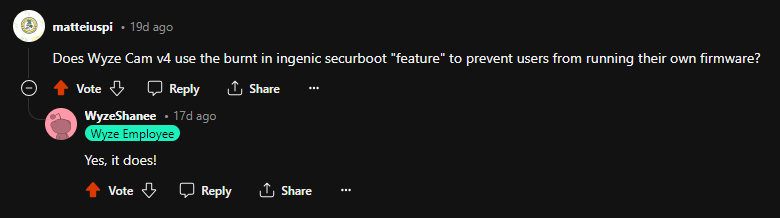So…. Did Roku buy Wyze or just their Copyright for their cameras?
Summary: They have a partnership. Wyze helped them get into the smart home market.
As I understand it, Roku mostly uses Wyze’s servers, Wyze’s cloud, Wyze’s AI, Wyze’s suppliers, etc, However, their systems are entirely separate and their hardware is such that they have different firmware that can’t be flashed from one to the other.
Main difference: You can use Roku’s cameras on Roku TV.
As someone born in the ShowMe state, and named after Doubting Thomas, I can attest that Roku and Wyze do not play together. I bought a Roku camera that was identical to the Wyze v3 except for anything that said Wyze now said Roku, App look and feel are the same. I tried adding the Roku camera to the Wyze app but got no farther than the QR code not being recognized. Got the Roku app and tried adding the v3. Nope. I expected as much but had to see for myself.
I didn’t go as far as loading Wyze firmware on a SD card and forcing the flash. Doubt that would work.
You stopped at the last aid station before the finish line and took a nap. ![]() Where’s that Doubting Thomas ‘kick’?
Where’s that Doubting Thomas ‘kick’? ![]()
There are no Wyze servers, cloud.
They use AWS like everybody else
Roku using AWS is correct, Wyze also uses AWS. But to clarify, Roku also using AWS to mimic Wyze’s setup does not mean Roku is not leveraging Wyze services or servers in any way though. It is my understanding that Roku cameras are actually using Wyze AI for their AI detections. Wyze AI is indeed leveraging AWS, but it is not something provided by Amazon, it is a Wyze proprietary service, and Wyze has servers for it…whether they use their own or lease some in some way, who knows. My statement was simply indicating that even though both are using AWS for their cloud storage, I believe Roku uses Wyze for their AI detections. Last I heard this was absolutely the case. However, if something has changed, I would love someone to link me to a source where Roku developed their own AI services. I would be curious to learn what else they may be considering different from Wyze in that regard now that they’ve had some time to start doing their own thing if they wanted.
I think the reason this doesn’t work is because it is blocked by something called “Secure Boot”…the purpose behind this is a security feature to check the digital signature of executable files before allowing them to run which makes it so malware can’t compromise your devices. Sadly, it also prevents us flashing firmware between the 2 cameras too. This is something Wyze started putting into some of their cameras as extra security since before the Roku partnership announcement.
They were asked if it was also implemented on the newest V4 camera, and the Product Manager confirmed that this is the case:
Let’s say it was successful. Now I have a Roku branded camera running Wyze firmware. The Roku camera is selling for $19.88 at Wally World and the v3 is selling for $14.99 on the Wyze app.
I just lost $5.00 by making the Roku a Wyze. Where would I go for support?
Oh, well, logic. Can’t argue with that. (Quitter. ![]() )
)
Here is a Wired article on the partnership from 2022.
So how do we bypass that code? Because, truthfully, this entire situation is ridiculous. Ppl are getting low-key screwed because they look exactly the same, down to the packaging, and even though, yes they should and could do a little research, why would they? They look exactly the same, cost the same, etc. It’s just not good business- for the consumer, I mean. I’m sure Wyze has made a bundle with the license rights and passed the sav…. Ok no that’s not happened but I bet a salesman got a promo to VP and the big bosses get a Cpl more Million+- per year, tell me I’m wrong?!?
Judging by resurrecting multiple old threads, did you get burned by picking up a Rocku camera hoping it would work in the Wyze’s ecosystem, or vice versa?
I won’t say it’s impossible to overcome secure boot limitations, but it’s beyond the capabilities of most people. I certainly couldn’t do it without following a walkthrough and people smarter than me haven’t overcome it in the Wyze cams yet. I’ve been following project Thingino which has discussed how it’s possible to bypass secure boot.
So basically, you can try to figure out the “secret key” in the OTP of the SOC and make the firmware match that, or you can replace the SOC with like kind that doesn’t have secure boot in it, and then you can flash the firmware.
Seems easier to just buy a new camera at Black Friday rates though.