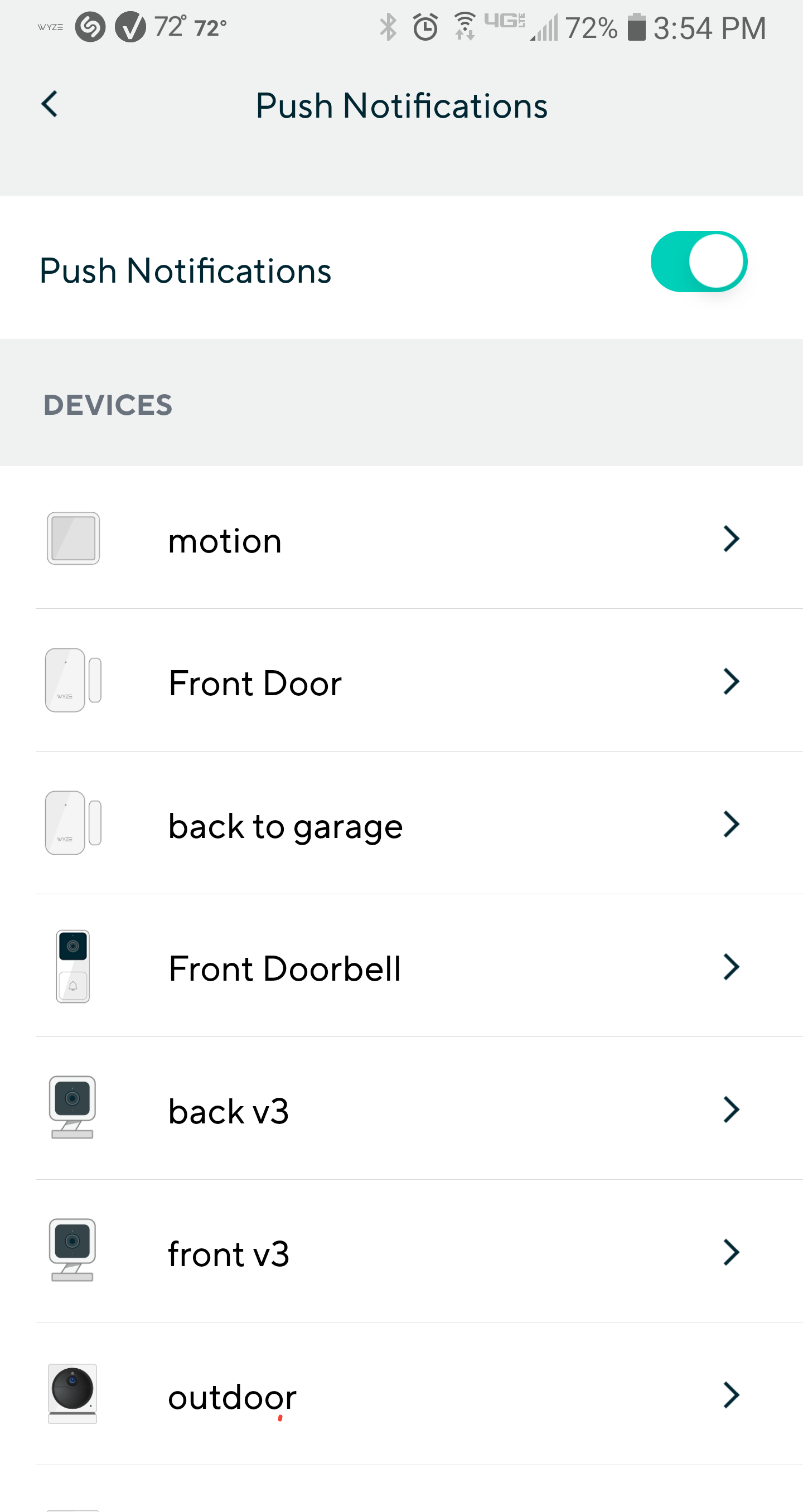Couldn’t find an exact match on the forums. When i wake up everyday my push notifications toggle is turned off at the account level. All of the push notifications are turned on for the camera’s but it seems at some point over night the overall account level toggle gets switched to off and i have no idea why its happening. I consider myself a decently tech minded guy but i just don’t see any option that would toggle it off. Checked my phone as well but can’t seem to find anything.
Anyone have any suggestions?
Welcome to the forums! Do you have any scheduled rules set? You can go into the account link on the lower right and then rule history to see what and when stuff triggered. We can start there… 
Other then 2 rules turning on and off heaters and 1 rule letting me know if my toddler is out of bed… Everything looks ok.
Is it the bell that gets a Zzz next to it?
If you turn it on, the next night it turns off again?
 Another observation, may want to be a little careful with that.
Another observation, may want to be a little careful with that. 
1 Like
Nope it’s the actual push notifications toggle in account / notifications
1 Like
Do you share the main account login/pw with anyone?
1 Like
Do or did they turn off the notifications? Notifications follow the account, if another user changes something, whoever uses the same account, it’ll change for them to.
1 Like
If the fellow user that used the same user name and password doesn’t want notifications but you do, have then turn off app notifications at a phone or device OS level, not in Wyze app. If they turn off notifs in Android or iOS settings for the Wyze app, then it won’t affect other users. 
2 Likes
That didn’t work for me. I still cant get push notifications in the app for account to stick.
It doesn’t save? Or changes at a later time? Can you explain more? Any rules on your account? Other users?
it saves but then later changes. i set account push notifications to on but when i check back later it is off. there is another user but i set that user to on as well, but it doesnt stick either. the only rules i have for notifications is for home monitoring motion detector to notify only at night, not all day. thanks for your interest.
What are the actions for the motion detector rule?
Can you explain this one a bit more?
the motion detector rule says to turn on notifications at 1am; turn off at 5am.
another user shares access for two cameras. on their phone, i turned account push notifications to on, but it doesnt stick.
Is it actually “turn on notifications”? Wouldn’t happen to be “unmute notifications” would it? When you turn on your account notifications again, you press the bell icon right to change its status? Or that’s what changes or doesn’t stick?
This is the button that doesn’t stick. Green when on.
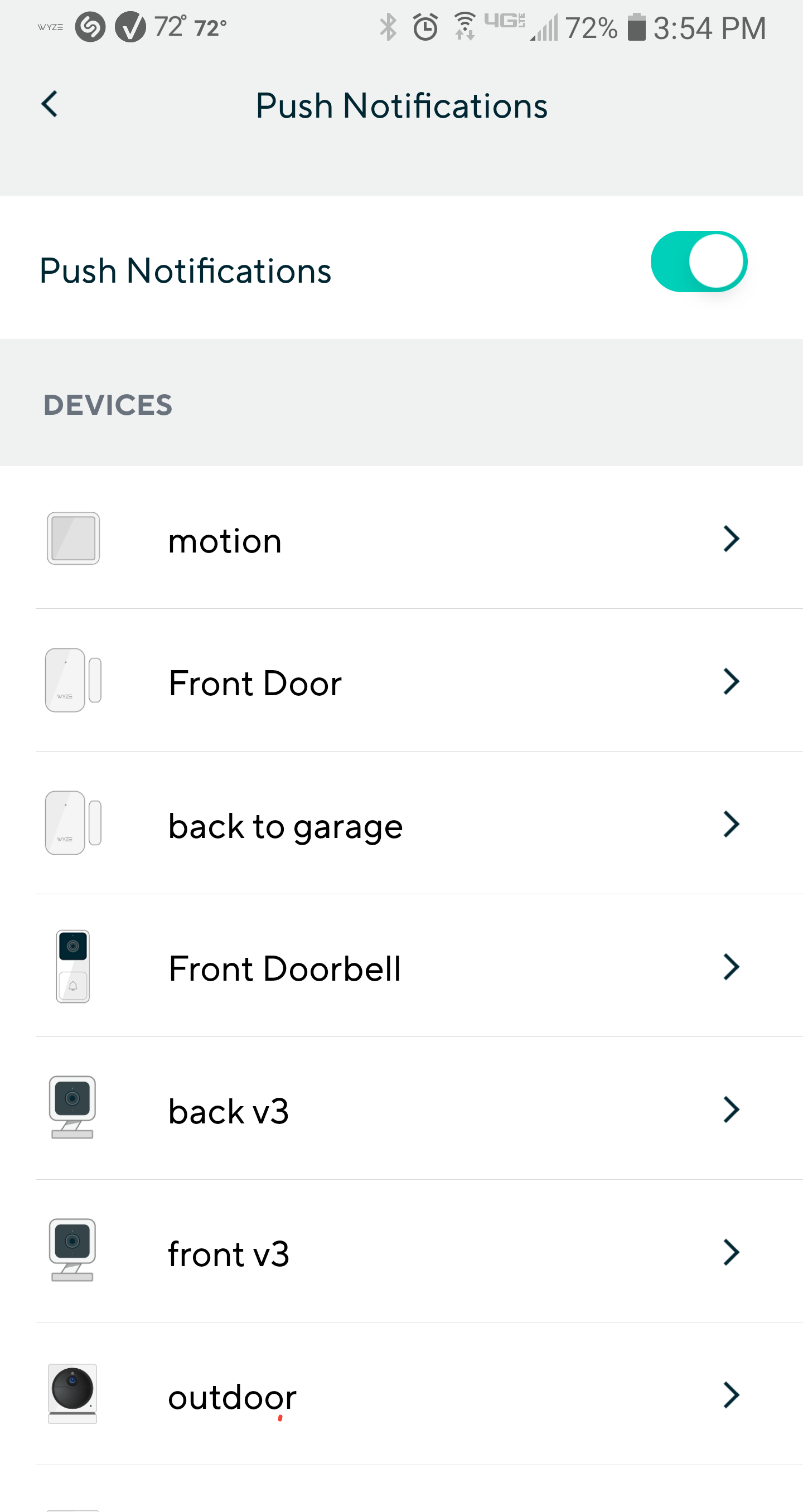
Okey, that and the bell on the upper right corner of the main home page are the same function. If you toggle one, the other one reflects the new status.
did not know that. the bell makes it much easier to tell. and my choice is still not sticking ON. very frustrating.