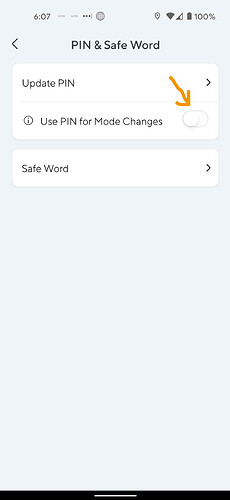Hello wondering if anyone noticed a change in their home monitoring keypad. I could previously switch modes and disarm without a pin but now a pin is required? I have tried toggling the pin option in settings but it still didn’t work. Swing if anyone else noticed this change thanks
Yes, they made the PIN required when disarming the HMS. But no pin is required when switching between Home and Away when you have this switch turned off:
However, if you use the App, Disarming does not require a PIN to be entered.
If there is an Alarm in progress and you would like to turn it off, you would need to use either your App or Keypad and you will be required to enter your PIN.
We noticed this after the most recent firmware update, and it is not desirable for our setup. We much preferred the option to enter pin or not to switch to disarm. Any insight on why the change was necessary? We are a strong vote to go back to the previous behavior.
Agreed.
So if someone breaks into your house, all they have to do is push a button to disable your alarms system? Doesn’t that pretty much defeats the purpose of having an alarm system.
In all of our testing, placement of our motion sensors and door sensors activated the alarm well before anyone with ill-intent would be able to access the disarm button on the keypad. Once the alarm is activated, it of course, should require the PIN to disarm. But for routine use in a mitigation strategy, the various sensors well cover any possible intrusion. The convenience of single-push disarming while “in the bubble” was nice to have. Not to say it works for every set up, but it seems odd to go from having the option to not having it.
No. If someone breaks into your house, they’ll need to enter the code.
Maybe I’m missing something here. Note that I do not have a Wyze security system.
If you walk into your house you want to be be able to disarm the system without a PIN, but if a burglar walks in the same door, they would need the PIN. How the heck is the system supposed to know it’s you vs the burglar?
Just clear up confusion. The way it worked in the prior firmware was if I armed it for “home” AND THE ALARM HAD NOT BEEN TRIGGERED, I could disarm just by pressing “disarmed.”
If an alarm had been triggered while in “home” mode (ie - a door opened) then it WOULD require the pin to disarm.
This was very helpful. Turn the alarm on with one button at night. Provided no alarm was triggered, simply press the disarm button to turn it off. Now, in order to turn it off it requires the pin every time from the keypad.
You could change modes or disarm from within the house as long as a sensor wasn’t tripped.
Exactly. Which makes sense. Wish they would at least give us the option to not require the pin in that situation.
I guess I’m not understanding something - maybe just a terminology. To me, an alarm system is either armed or disarmed (only two options). So your reference to home vs away to me translates as disarmed (home) vs armed (away). So the reference of armed at home does not make any sense to me. What am I missing?
The system can be armed home or away. Many people set home mode without motion sensors and away mode activates all sensors. I used to have ADT system and it had home and away .
That is how it works. If the Alarm is going off, you will definitely need to enter the PIN. The only change was to require a PIN when disabling it from the keypad. Remember, if someone gets into your home, you have a countdown to turn off which allows you to Disarm, this countdown does not constitute an Alarm, therefore they would be able to turn off HMS before the Alarm sounds.
I prefer having to enter a number if I try to disable from the keypad, but I like the fact that no PIN is required to disable from the app.
However, I may be missing something here.
Correct - normal entry. But that absolutely should require the PIN because otherwise there is no way for the system to know if you are the good guys or the bad guy.
OK, I get it. A third option - system armed, but only some alarm points active.
Fully realize we’re splitting hairs here, but for the sake of shamelessly plugging a return to the previous settings:
When the entry delay is started, the alarm can only be prevented/disabled by entering the PIN, so at the moment an alarm is triggered, either by motion, or a door sensor - the only thing stopping a response is someone who knows the PIN (not the bad guy). So in a two story home, with the first floor points of entry fully covered with motion or door/window sensors, if anyone tries to enter from the outside, the alarm will trigger and entry delay will begin. The bad guy at that point has to know the PIN to disable the alarm, or he is cooked.
However, with a keypad on the first floor and the second floor, we could arm and disarm the HMS from the upstairs keypad once we were done on the first floor for the night. In the morning, once ready to go downstairs, it was as simple as pushing disarm - because essentially the house was “locked down” and sterile.
Essentially the system doesn’t need to know who is bad and who is good, because once the alarm is set, there should be no motion anywhere on the first floor. If there is, it is presumed to be bad, and the alarm will trigger - needing a PIN to disable. But, if no motion has occurred, and no alarm is triggered, the inside of the “bubble” is still sterile, and that should mean anyone in it is good, and should be able to disarm without the PIN.
Again, I fully realize we’re splitting hairs over the need to push four extra buttons, but just wanted to clarify that there was a fully vetted use case with the old settings that maintained the security of the home.
I think we are getting lost in semantics.
In the prior iteration, once the alarm is “triggered” and the countdown begins - you HAVE to enter the pin. If nothing has opened etc and nothing has been triggered (countdown, alarm, whatever) then nobody but you have been in the residence, obviously. You could simply press “disarmed” - its pretty simple.
Exactly this. I also strongly agree to vote for at least an option to disable the pin requirement when going from Home to Disable (without of course any alarms triggered)
Sterile environment is a good way to put it. Agreed, no need to input pin to disable alarm in a sterile bubble home. 100% agree
It looks like the update in early September broke the “Use PIN for Mode Changes” switch in the PIN and Safe Word settings. If you look at the information bubble for that setting you should be able to to disable the setting in an NON ALARM condition by just pressing Disarm on keypad.
Please restore the old feature.
I noticed this change as well, and I have to add my vote that this should be a user-selected option (to disarm from Home in a non-alarm state) add others have already cleared stated.
This is a considerably inconvenient change for those who may have elderly members of the family, who require extra time and practice just to remember to hit the disarm button… Only to have to change the process once they finally get used to hitting disarm. Anyone with an elderly family member living at home should be able to relate with this.
If you think about it anyone using a wyze home monitoring system was almost certainly someone who already was considering their own home safety, and was further willing to do self-installation. Someone with the technical know-how to do a self-install, and the interest in personal security to order a system in the first place, should be able to have the decision as to whether or not they use a pin to disarm from home mode when they’re already in the home.
Until this becomes an option again, I will be investigating the option of downgrading to the previous version. Which also means I won’t be able to accept any new updates and potential features… A sacrifice I’m willing to make to have such an option.