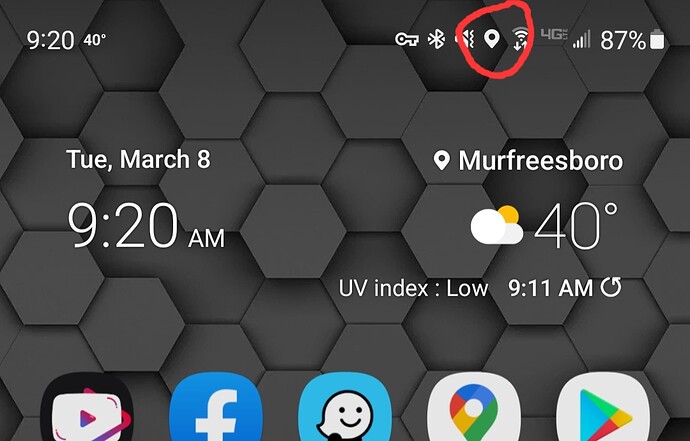I’ve got location permissions set to “allow all the time” in order to use the location based rules, I also have the same permissions enabled for The Weather Channel and my Nest Thermostat. However, when I enabled it for Wyze, I now get a persistent location notification in the status bar. Anyone know how to get rid of this without actually toggling the “allow all the time” off? The other two apps have mentioned have never caused this persistent notification. I’m using a Galaxy S21 FE (Android 12). Also, I’m not using IFTT, I just had to use a tag.
I believe if you turn off all Wyze notifications Except Wyze Messaging it will clear the notification that is persistent. Specifically I think it is the “Notification Manager”.
Pixle 6
Samsung Note10+
Thanks for the suggestion. I tried turning off everything except Messaging and it still continued to show. So, I tried just turning off ALL notifications temporarily and it still persisted. Ultimately, I just disabled my location based rules altogether and switched the location back to “only when app is in use”. I had also noticed a huge hit in battery usage because of the “allow all the time” setting, so until Wyze can get the management of that under control (my other “allow all the time” apps don’t use nearly as much battery), I’m going to just live without the location based rules. I realize it’s a “pilot” program at the moment, so hopefully these issues will be resolved eventually.
Can you post a screenshot showing the troublesome persistent notification so I can determine if it’s something Wyze is already aware of?
So, I went back into location settings and toggled on “allow all the time”, and the notification didn’t pop up in the status bar. Then I went into the Wyze app and toggled on the two location based rules I have and the persistent notification came back. So it seems to be isolated to the enabling of the location based rules within the Wyze app. And, as I mentioned before, none of my other apps that are “allow all the time” cause this persistent notification.
Allowed all the time:
The circled area is not a notification, it’s an Android icon indicating that location services is “On” and actively being used. The Wyze app need to use the Android location service in order to determine if/when your current location matches your rule’s location trigger. Displaying the location icon in the header cannot be changed… it’s an inherent part of Android system software and is displayed when any application requests location data.
When you pull the home screen down from the top, is there also an unwanted persistent location notification?
Also… the reason The Weather Channel and Nest Thermostat don’t display the location icon continuously is because they poll Android for location only on a limited, repetitive cycle.
Right. But it’s a notification telling me that location services are being used, so I call it a notification. I guess I should have been more specific in that it is a SYSTEM notification and NOT a Wyze notifcation; sorry about that. In any case, it’s annoying and I wish there was a way to make it go away haha.
No, there is not an unwanted persistent location notification when I pull the shade down.
Interesting about the limited/repetitive cycle of the other apps. Is this not something that they could make happen with the Wyze app? Not just for the persistent notification (minor, really), but to reduce the hit on battery life as well.
Apps that only need occasional location data only perform a short location poll every X number of minutes. For example, say your weather app has a setting for weather data refresh interval. You set it to update the weather every 15 minutes. That’s not a problem as most users aren’t concerned about stagnant weather data that is only 14 minutes old. Wyze location triggers are vastly different. For example, say you want your door to automatically unlock when you are within 500’ of your door. In order to accomplish this, the Wyze app needs to know your current location near-continuous… at least within a minute or two. This very subject is spread around in this beta topic where users are debating the tradeoff between timeliness/accuracy/battery drain:
Makes sense! I’d definitely be willing to take the hit on the location trigger not being immediate in exchange for better battery life. I have the presence sensor set up for my Nest, so the lag that is there for the location refresh is compensated by the thermostat actually “seeing” me come in the living room and then kicking on. So, that got me to thinking, why not have the Wyze motion sensor do the same thing? My motion sensor is in a room where, if someone is home, there is almost always movement in there. So I’m just going to use the same location based rules I had, but instead will have the motion sensor trigger the events. Thanks for helping me think this through!
Hi @jwilbanks that’s a good suggestion to use the sensor as an auxiliary judgment. We’ll think about it. Thank you.
@Seapup Thank you for your explanation, It’s professional.