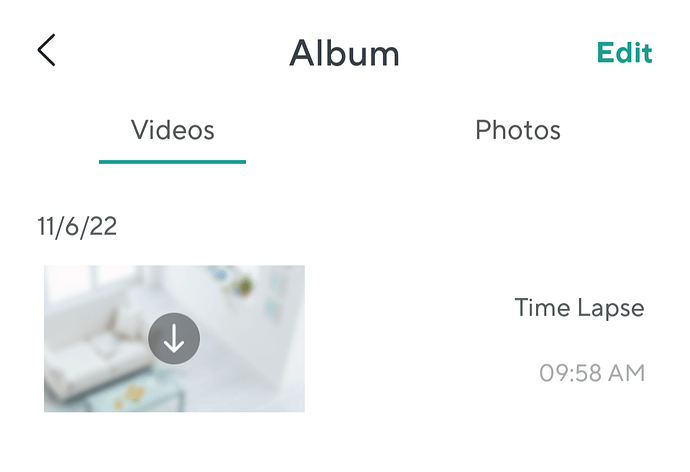I can record photos and videos to SD card and I can play them, so guessing everything good with permissions. But, I set timelapse, it says its recording etc, but when it ends its not in the album. This seems to be a problem over time with Wyzecams and everyone mentions permissions, but since normal vid and still photos work on card Im guessing that isn’t the problem. Any ideas?
If you are recording video and photos from a live stream event, those are saved to your Album which is the local gallery folder on your phone\tablet, not the SD Card.
The Timelapse snapshots are saved to the SD Card, and should show as a card in the album like this:
Clicking on that starts the upload from the SD card and compiles all the photos into a video:
Then, it is saved in the album on your phone\tablet and shows as a video:
Check to make sure that your SD Card is being recognized by the cam. Pull it out and reinsert it and listen for a chime. Then go to the Advanced Settings and make sure Record to MicroSD Card is selected. Click Manage microSD, click Format. Then test the Timelapse again.
Yep. Going to the SD card and can see previously recorded normal videos and snapshot etc. So Im sure the SD card is recognised. But, there is no timelapse videos and Ive tried a few times now. Ive formatted etc. and I should say that timelapse works on my other cameras, (all v3 types) but it wont work on new pan v3.
Ill try to reload app myb and if that fails remove card and start again, making sure it works on other cams… thanks…
What firmware version?
EDIT:
I just ran a short Timelapse from one of my PanV3. It was successful. But, I am also on the Android App.
So shorter timelapse works on my pan v3 but only at most 24 hrs. Ive tried multiple 3 day. Even 2 day. Nothing in the view album tab to download except said 24 hr video. This is the only reason i have bought the v3 pan because of timelapse compared to other cams that were 4x the price and still didnt work. Maybe ill go with v3 Pro or OG but if timelapse doesnt work youre getting four sent back.
I am not sure. How would i go about telling , sorry i been busy for a few days.
###s Welcome to the Wyze User Community Forum @richardpahl532! ![]()
Firmware version can be seen in the Cam Settings, Device Info or the Account Tab, Firmware.
What size SD Card are you running?
Are you also recording event video to the SD?
How much space is showing available on the SD Card in the Cam Settings, Advanced, Manage MicroSD Card?
During the longer TimeLapse, does the cam get shut off, on a schedule, or power cycled?