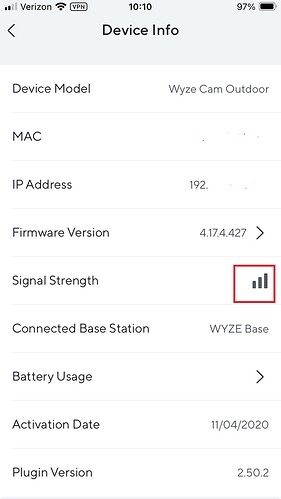I want my cameras to record in HD, but when I select HD then come back later it returns to 360p, How can I keep it on HD?
The cams usually do that when they don’t have a good constant Wi-Fi signal. I had a V3 do that last night for the first time ever. I had the cam in the same location for ages and it has always had a 3 bar signal. It recorded 15 events and failed to upload all 15. When I checked this morning it was showing it set at 360. I did a power cycle via smart plug and it has great since 5 Am.
Check the signal on the WCO, this is one of mine, a WCO v1
Yep agreed, wifi signal is the first suspect, though it could also be ISP upload speed/issues too. If the ISP has an outage, packet loss, or just poor upload speed the cam could fail back to lower quality even if the wifi signal is great.
Not sure with these cams if they will automatically go back to HD once the signal/ISP issue is resolved or not. I’ve never seen any of mine showing anything other than HD even when I’ve had to reboot my internet router or signal strength gets bad, but they’re different model cams, so maybe not same behavior.
My V3 went back to HD right after I power cycled it and is still working fine ,normal wifi signal.
.
Yeah my thought would be it should go back once it detects that whatever issue has been resolved, but who knows.
Thanks, I’ll give it a shot. I unplugged the base station and waited a while. I’ll see if that works. If not, I’ll get the old ladder out to reach the cameras for a power recycle.
I concur with both Antonius and Dave, I’ve seen the issue way many times when the WiFi signal drops for whatever the reason.
Still no luck with one of four of my wireless outdoor cams holding the HD option. It keeps reverting back to 360p. Powered off, waited a minute, then powered back on, no luck.
Check that, all my cameras revert to 360p after I select HD.
Sounds like there is some sort of signal issue, either between the cams and base station or between the base station and your wifi network/internet. There are sites out there that you can test the speed and quality of your internet (particularly the upload) to determine if that is part of the cause or not. If you rule that out then it is a matter of trying to improve the wireless signal by moving stuff around or changing channels, etc.
I have had the cameras for 3 years and this never happened. It only started after Wyze’s recent update.
Do you mean the 3.0 app.? I have 4 WCO v1 cams and they stay on HD all the time. I am using the iOS 2.50.9 app. The cams are 3 years and 10 months old.
If you mean the 3.0 app, maybe it is more quick to knock them down - when on 2.5 my Pan v3 that is at the edge of my coverage area would sometimes ask me to switch to 360P but did not force it. Maybe the new app does it automatically. I haven’t seen it on any of mine though (that occurrence was pretty rare).
Still no luck with my cameras holding the HD setting since the last upgrade! Hoping Wyze can resolve this as tech support advises all the standard usual stuff, unplug, reboot, etc. this is definitely a problem from their end!
What if you remove all favorites (so the home screen is empty) just as a test. I’m thinking when you first open the app, trying to stream many at once is overloading your wifi, and forcing them to step down. Worth a shot, might point you in the right direction as to what to focus on. If you can get one single stream to hold HD, then two, then 3 causes it to drop (or whatever number) you have an idea where the problem is. Since the home screen with multiple live streams was introduced with this app that might make sense.
Also do you have them shared with someone else that might be changing the setting or simply causing them to step down for the same reason (viewing several at once)?
Thanks for the reply. I gave it a shot and no luck. It seems the cameras hold the HD setting sometimes but bump back to 360p. No help from tech support. The usual unplug, plug in, router off, back on, etc. wondering if anyone else is experiencing this issue. Like I said, it all started with the last upgrade.
This topic was automatically closed 90 days after the last reply. New replies are no longer allowed.