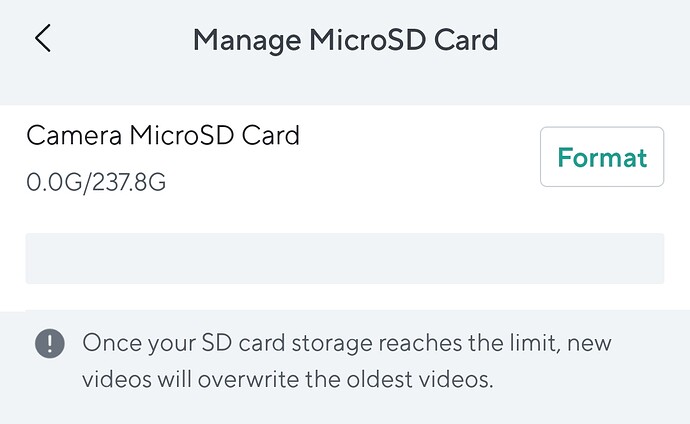I got 4 OG cams and 4 256gb Sandisk ultra cards. The OG will not recognize the cards. Well, it shows a card inserted but at 0.0gb and after a time gives an error. I tried in OG cam with firmware 1.0.63 and 1.0.71. It recognizes other cards I have, 32, 64 and 128gb. I tried reformatting card in Wyze app and on pc to exfat. I put the 256gb card in a pan v3 and it recognized it fine (firmware v4.50.4.7252) can anyone confirm they have a 256gb card working in a OG cam?
Yes. I have an OG-S running FW 1.0.71 with a TeamGroup 256GB HE SDXC UHS-I U3 V30 w\ factory exFAT format mounted:
After a format in the Cam:
Update: I got a Samsung PRO Endurance 256GB microSD in today and the OG cams recognize it just fine. Must be some issue with the 256gb sandisk cards, tried 3 of them.
That is odd. SanDisk is usually a reputable brand with pretty universal application. Was the Samsung also an A1 App Performance Class card or was it a U3 V30? I am wondering if that may have something to do with it.
Yes, it was weird. Esp since it worked fine in my pan v3
SanDisk 256GB Ultra microSDXC UHS-I Memory Card Up to 150MB/s, C10, U1, Full HD, A1, SDSQUAC-256G-GN6MA
I have a similar issue. How to proceed?
Welcome to the Wyze User Community Forum @2282535647! 
What is similar about your experience?
What steps have you taken thus far?
I also have the same problem with trying to use the SanDisk Ultra 256 GB SD Card in my Wyze Cam OG camera. I tried to format it through the app and it keeps saying operation failed and I cannot use the card to do any recordings. I bought these cards specifically for this use and now out the money plus cannot record anything. If the camera did not support the 256 GB, it should have been stated.
I had the same problem with the 256GB Sandisk card. Purchased the Samsung PRO Endurance 256GB microSD as stated by the OP and that worked fine. It’s weird because I have 2 V2 cams and 4 V3 cams all with Sandisk cards and they all work. BUT all of those are smaller capacity cards, so that may have something to do with it.
I’m having the exact same issue. 256 GB SanDisk Ultra not detecting in Cam OG. Card works in every other device I’ve tried, including a dash camera.
A 512 GB SanDisk Ultra I bought at the same time works fine. There is something specifically about the 256 GB version that causes the OG to not play ball. Very strange.
Bought the exact same cards, both don’t work. Will try with Samsung too.
Thanks for posting here, sd cards work everywhere but the OG cam.
I have 3 SanDisk Extreme 256 GB cards (SDSQXAV-256G-GN6MA) in 1 Cam OG and 2 Cam Pan v3s, all working as expected. In fact, I pulled the card from the Cam OG yesterday while responding to another post and was able to pull video files off the card without any problems.
The SanDisk Extreme cards are different than the SanDisk Ultra cards.
I’m aware of that. I was responding to the original question:
I realize the topic is marked as solved, and I see that others have reported different brands/models of cards that seem to work, so I was doing the same.
Understood; my bad.
No worries. I’m curious about one thing you posted earlier:
That’s cool that it works for you. Is the Cam OG able to use the entire card? I purchased the lower-capacity cards when I got my cameras because of descriptions like “Supports up to 256 GB microSD” in the “Tech specs” section of the product page.
Wyze only guarantees cards up to 256 GB to work, but lots of people are using 512 GB cards with success.
I didn’t test my 512 GB card beyond briefly sticking it in the camera, but it did see the full 512 GB and start recording to it.
Good to know. Thanks for the response!
I am having the same issue with both of my 128gb SanDisk Ultra cards. So far support has just instructed me to do the normal stuff from formatting the cards on my PC to doing a factory reset of the OG camera. Still, the OG cannot access either of my SanDisk Ultra 128gb cards. This solution doesn’t seem like a solution (switch to a different brand of SD card.)