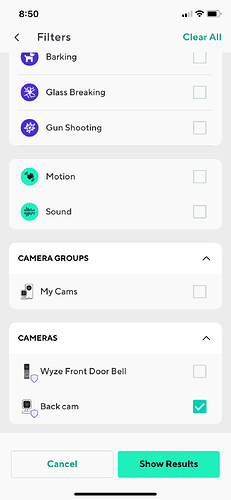In the wyze app under EVENTS, i am seeing in random order events showing for both my duco cam and my v3 cam. Is there a way for me to view events for each cam separately please?
You can filter by clicking on the funnel at the top right and select the camera you wish to see the events for. Or you can go to the Live stream for the selected camera and at the bottom you should see events for that camera
Thanks but the Live stream does not show an ‘events’ tab at the bottom of my screen. And When I click on the funnel it takes me to a ‘Filters’ screen, I have the ‘Person’ option checked and at the bottom of that screen, I select my ‘back cam’ which is the v3 cam then click ‘Show results’ but then it shows ‘No events found’?
Which cameras are you talking about?
There is no events tab, there will be events shown at the bottom of the Live stream or a thin green bar which is the timeline. If you see the thin green bar, you will then see 3 options above it to the right, one of which will be an event view You mention the v3 Cam and the Duo Cam, is this the Duo Doorbell?
1st screenshot is the v3 [back cam], 2nd is the duo cam doorbell. No issues with the duo cam. Only the v3 is in question now for which I am trying to see the events only for this back cam.
You could go to the events page of the app, tap the funnel, scroll up until you see the cameras, clear all then tap the cam you want to see, (Check mark in a green box).
Ok, 1st screenshot is the ‘Filters’ screen from when I click the funnel from the Events tab. 2nd shot is after selecting the Back cam afetr clearing as per your instructions then click Show results. 3rd is EVETNS screen and what I am seeing, what might I be doing wrong please?
How do you have event recording set for your Cam v3? If you could navigate into that camera’s Settings and check that/share screenshots, then that might be helpful. I wonder if you haven’t selected “Person” events in that camera’s settings and maybe that’s why you’re seeing the “No Events Found :(” message.
Also, you might get better visibility for your topic if you remove the cam-pan-v3 tag and add cam-v3 and duo-cam-doorbell tags, since those are the devices you’re actually using. (I don’t have a Cam v3 but clicked in because I use Cam Pan v3s.)
Unhighlight Person and tap to highlight Motion. You are getting date specific results and your images reflect no person event results for the 25th. Switch between dates to ensure you are getting events and make sure you have all events checked in the camera’s event recording section.
on the Video Doorbell, you can click on the icon to the left of the funnel. that will list the events for that day. the timeline you are seeing allows you to scroll through the day. you can pinch to zoom in or out
Thanks for the help guys, all is good with this now.
@fonzhende1 was looking for a solution for his v3. He already had the doorbell solution.
This topic was automatically closed 90 days after the last reply. New replies are no longer allowed.