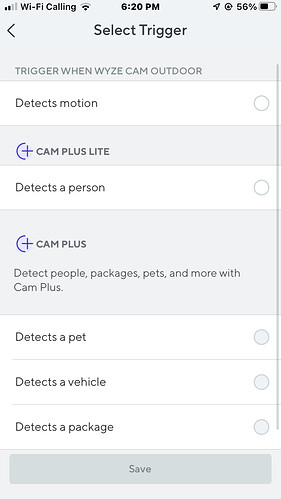What a “novel concept”, … In defense, I understand designing new products come with their own set of problems. It’s just part of the growing process. However, after numerous calls and logs submitted with now response, that is “Pure Laziness” or existing customers no longer have any value to Wyze.
I turned off all the AI months ago and rely on ordinary motion events as the AI was missing too much. I still use CamPlus to avoid the cool down period but I review all events manually.
Since I got eight V3s I have noticed a decline in their functionality and they do not perform as well as they did a year ago. I once sent a log to Wyze but never got any progress on it so I gave up on sending any more.
I am actively looking for a replacement camera system as it seems that Wyze, from my point of view, does not have a long term future. They seem to be more interested in pushing new products - vacuum cleaners, gun safes, scales !!!
I have trees that move in the wind so I have used the detection zone to exclude detection in the top left corner of the screen. If it is switched off then I see my neighbour every night with his flashlight walking his dog. If it is turned on then I don’t see him. He is nowhere near the excluded part of the screen.
I could send logs of nothing to Wyze - but nothing will get done about it.
I sent in a log but with no video. It is real hard to send a video when 1 does not happen. That’s my issue. The green square will appear on the person but it will not record under a setting of 70. And the detection zone highlighted is the area he walks to & from his car. I have called & sent logs for 2 years now with “zero response” from Wyze. Is this how you treat all customers?
That is my issue as well.
Mine is set to 100% but it still doesn’t record some events when detection zone is switched on.
@dogwood1614, @ShardlowM: this situation is where the uSD card video comes in really handy. Since the cam didn’t activate, there is no cloud video to reference or send. But, video Playback from the uSD, with the green track box, along with a screenshot of the detection zone, will prove to them that it isn’t working. The time stamp on the uSD video submitted will show them that there is no cloud video event for that time frame or that if there is a Motion Only event, it is not AI tagging properly.
My SD card is set to record events only - but there is nothing on the card for things that obviously should be an event - mainly my cat walking though the field of view. No problem if the detection zone is off but there are occasions when he walks the exact same path and the detection zone is active and nothing is recorded. The greyed out area is nowhere near where he walks.
Understood. Might be beneficial to activate continuous recording temporarily (assuming this is not a WCO or VDB) just to document the problems. I recall you are using V3. Even at HD quality, you should get a little over 3 days history from a 32GB uSD card before it overwrites the oldest 1 minute at a time.
For right now, let’s see if Wyze does respond. Then I will be able to tell if they are interested in helping existing customers or just new ones.
For anyone who has sent logs can you please post the log number so I can forward it to the team.
I sent in a log for this ##607826
Welcome back, everyone! New week, new round of Fix-It Friday updates. Just a heads up, since some communities ended up missing last week’s update, this one may retain some older content that we mentioned we might be removing this week. Let’s get into it!
Here’s what’s new:
Forum - Wyze Air Purifier Insights graph is not updating when expected ![]()
Quick update on this one!
It looks like the Insights graph was designed to only surface new content when the Wyze Air Purifier notices a problem with the air quality. Now that we’ve received feedback from the community, we’ll be working to make this serve historical data whether the results are good or bad. Our designers are looking into this with the team.
Core - Shortcuts aren’t always working properly
We weren’t able to get any examples from our communities over the past few weeks so we haven’t been able to make any progress on investigating what exactly is going on here. We’ll need your help to look further into this!
Is this happening to you? Please give us more details about the Shortcuts and their success ratio! Have you sent in any logs after some failed to run properly? What does the Rule History say the reason for failure was? To find that, go into Account > Rules > History.
The next time you see this go funky, please submit a log through the following instructions and then post the log number here.
Logs can be submitted through Account > Wyze Support > Submit a Log > Make sure you select your affected device and describe the issue in the description field. Giving the date, time, and time zone that you ran into the problem will help us locate the relevant area of the log more quickly!
Reddit - Wyze Cams on Cam Plus are only receiving Wyze AI notifications and not the standard motion-only notifications
We also weren’t able to get any additional cases or any additional detail from our communities on this issue for the past few weeks.
Is this still happening to you? The first thing that we ask is that you make sure that your settings are correct on your side. There’s a lot that could go on here but the fastest thing to resolve is usually if the settings just need to be adjusted.
Settings looking good? Could you please let us know what your detection and notification settings are set to? In this case, we especially want to make sure that the All Other Motion option is turned on. If that’s all configured correctly, we’ll need to dive deeper into this like checking to make sure the cloud is matching your displayed settings in the app. Send us a reply here and let’s take a look.
Discord - Camera is ignoring detection settings like sensitivity and zone
Unfortunately, we also weren’t able to get any additional cases or details from our communities for this issue. We have the team ready and actively looking into this! If you’re running into this problem, please let us know the following information:
- What cameras are impacted (Wyze Cam v3, Wyze Video Doorbell, etc.). Using the full product name will help us isolate this faster.
- What app version you’re currently using.
- After this happens, please submit a log using the following instructions and post the log number here:
- Account > Wyze Support > Submit a Log > Make sure you select your affected device and describe the issue in the description field. Giving the date, time, and time zone that you ran into the problem will help us locate the relevant area of the log more quickly!
BONUS - Forum - Wyze Watch 44mm, 47mm, and 47c firmware updates aren’t working ![]()
Thanks to our forum users that flagged this! The release of the 2.32 app should have resolved this issue. Please let us know if you’re still having trouble after updating.
Let’s Take a Look at Some Previous Submissions
Person Detection for Cam Plus Lite can’t be used in Wyze Rules but did work for Legacy Person Detection ![]()
The Wyze app’s 2.32 update has been released to everyone! Can we get some confirmation from you that this issue is resolved? We’ve noticed that we haven’t seen any additional reports of this since last week.
Wyze Video Doorbell Pro view automatically rotates in the Wyze app even with the phone locked to portrait mode
This fix was also included in the Wyze app’s 2.32 update! Please help us out by confirming that this is resolved. Thanks!
Wyze Video Doorbell is getting stuck on 3/3 instead of displaying the live stream
We’re still trucking along, working on another build for internal testing that addresses this issue. Thanks for your patience.
Wyze Headphones no longer use auto-pause but the headphones go into Transparency Mode still when laying down ![]()
We received one log from our community last week from someone experiencing this issue that we’re looking into. We would love to have more than one case! Here’s last week’s update - please make sure to pass the info to us if you’re experiencing this issue so we can figure out what’s going on:
Alright, so this one is a bit more complicated than initially hoped because it deals with two features: auto-pause and Transparency Mode. We’re trying to isolate the different issues so we can tackle them effectively.
Have you ever had auto-pause or Transparency Mode randomly turn on? If so, could you please let us know what your settings were when this happened? And if possible, please send in a log if this happens to you and let us know the log number so we can pair it with our report. Here are the log instructions:
Account > Wyze Support > Submit a Log > Make sure you select your affected device and describe the issue in the description field. Giving the date, time, and time zone that you ran into the problem will help us locate the relevant area of the log more quickly!
Wyze Sense Hub firmware 4.32.8.213 causes issues with Rules and notifications or frequent rebooting
We’re not hearing any additional reports of issues with Rules or Notifications from Wyze Sense Hubs.
For the pairing and rebooting issues, we believe that we’ve gotten to the bottom of the most commonly-occurring issue, triggered by systems that have 50+ accessories. We’re currently working on a fix to be rolled out in the next firmware update for the Wyze Sense Hub; we don’t have a solid ETA quite yet, but our hope is to get this out sometime next month. We’ll keep you updated!
Wizard chat ends when navigating to the main app page
We’re continuing to work with Zendesk on rolling out Agent Workspace to allow asynchronous chatting and to improve stability. We’ll keep you posted once we have more concrete dates to share!
Audio out of sync on saved videos
The current plan is that we’ll be sending the Wyze Cam v2/Wyze Cam Pan v1 firmware update to our beta users tomorrow! If you’re in beta and are experiencing these issues, please update your device firmware after release and let’s see if that takes care of the issue.
Cameras appear offline in the app, though they are online and viewable.
The fix for this is also included in an upcoming Wyze Cam v2/Wyze Cam Pan v1 firmware coming after the one mentioned above. It’s currently undergoing QA tests and we hope to bring it to public beta soon.
Attempting to view microSD card Playback when viewing an Event from a Wyze notification results in the, “No microSD card installed in camera” error
An improvement to this was released in the 2.32 update for the Wyze app so that it won’t show the message until after the camera finishes loading, which will reduce how often folks are seeing this message erroneously. We’ve got some logic simplifications coming up in the upcoming 2.33 update as well that should help out even more.
Thanks for reading! Remember, if you are experiencing one of these bugs and we have a callout for info, we want to hear from you! Let’s work together to improve your Wyze experience.
Glad to see fixes and updates!
Didn’t actually run the rule, but I see the person detection as an option in device triggers.
How can I send in a log if it doesn’t happen, please help me understand.
What particular issue are you wanting to submit a log for?
I submitted a written log. Long/short - V3 with cam plus. Detection zone on, person detection on, it will show green squares on the person 5 ft away but will not trigger event unless it is above a 70 on sensitivity. Then I have 30 events in 3hrs, that are bug related.
When the event should happen, submit a log on that device. For example, walk in front of the cam, wave your hands, then take a log.
How does that help if an event doesn’t happen? Your method is sending a log of an event that does happen.
Logs contain tons of information on the device, so they may be able to find out whether the cam detected motion and just didn’t save an event, or if there was an error, or anything else
If the error is sporadic then whatever is causing it will also be sporadic.
The data collected from the log will be normal if the event had been detected.
Wyze rarely sort obvious stuff from logs - so I do not have much faith in them bothering with something that happens randomly.
I know that my cams miss some events when I have detection zones switched on … But I cannot prove it.
This quote shows how Wyze have dealt with this so far