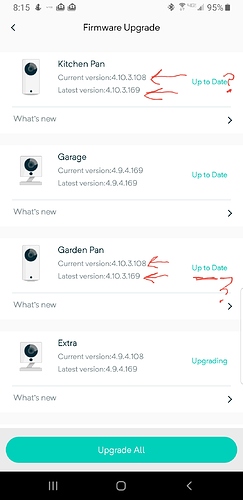Wyze App indicates camera firmware “up to date”, but “current version” and “available version” don’t match. Also, all attempts to upgrade camera firmware fail.
I had the same problem with one V2 cam. it was running Beta but wouldn’t upgrade. I downgraded to an even older version, ran it and then upgraded.
I don’t see an option to “downgrade”. Is there another method for handling firmware besides the Wyze App?
If you are not Beta you will probably need to download a file and put it on an SD card and do what I call the SD card dance.
I’ll look.
/edit
Here
2 Likes
Thank you very much.