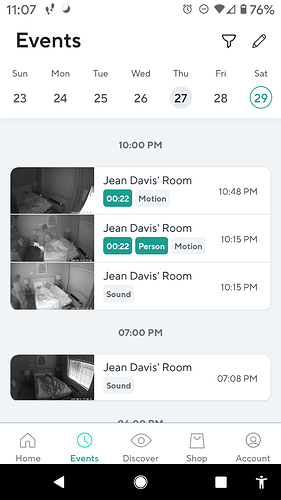I have been having issues with no events being captured. We have one camera, a Pan and when I select it for events (any kind of event) and then hit apply and close the app, it deselects what I selected and does not record any activity. What am I doing wrong?!
Welcome to the group! Are you trying to filter the events or are you in the settings for the pancam?
Make sure you connect to the camera and a live view is playing, then go into the settings or gear. You actually may not be connected to the cam and the settings are not being saved if you go I to the settings before the camera is connected to the app. Where is this apply button you mentioned? What version of the app and what device are you using it on?
On the app on my android phone, I go to events at the bottom of the screen. When I click it shows “no events” (I know there has been activity!) Whe I click on Filter devices, my camera is listed without a check mark, so I select it so there is a check mark there. Then I click Apply at the top and move back to the home screen and wait for something to happen. Nothing happens…no events…(I know there must have been activity!) and I keep doing this (insanity) and don’t know what else to try!
Since you only have one camera, you shouldnt need to use the filter unless say you want to filter person detections from other events etc. If nothing is checked under filter, it shows all videos.
If you go into the gear or settings on your pan cam, what does your settings show for event recording, notifications and detection settings ? Posting screen shots is the best because there is the possibility of someone seeing a setting that needs to be changed and it’s good to get a fresh set of eyes to look something over. The event tab just shows what has occured and has been saved by the cam previously, to figure out why the camera isn’t saving events should be in the settings of the camera. What firmware version does the pancam run?
@moderators tag in to up forum trust for visual aids if the user wishes… thanks!
That’s because you are a new user. I’ve tagged in the moderators so they can up your trust level so you can post more pics. Your level is also automatically upped when you read and/or post a certain amount also, tagging in the mods helps so new users with issues like this can get answers to their issues quicker is photos are needed to help.
Looks like push notifications are off for your pan.
If you go to the events tab and put a finger somewhere on the screen and swipe downwards, does the page refresh and still no events?
Firmware says it i up to date… version 4.10.6.156
one PanCam. SD Card is not working either…this is in my mother’s alzheimer’s room and I cannot get in there due to covid.
Yes. I don’t want push notifications. I like to look at events that are recorded. I also signed up about a month ago for the continuous recording and that’s not happening every when it was recording events.
Bailey
Did you try @kjay 's suggestion?
Can you post a screenshot of the Events page?
Recorded 2 events. Let’s see if it continues to record. Historically it stops after a day or two. Not that I want to be a pessimist…
Bailey
@bailey.dempsey I upped your trust level. Thanks @Omgitstony
What Wyze app version are you running on your phone? Looks like an old UI. By continuous recording that you signed up for, do you mean camplus? Or the previous CMC? I wonder if the app version is having some mismatch problems with the current services.
Looks good.
Like @Omgitstony mentioned, it looks like you are using an old app version. Maybe you should update it.
After not receiving any response to my three days of no events…it turned into 6 days. I restarted the camera, waited a few minutes then popped into the app. I moved the camera around the room to take a look and then received a notification of movement (an event). I went back into the app and it had noted me moving the camera around as an event. It has not done that before…sigh.
I got it working again after turning the camera of and on again. However 2 days later it it’s doing the same thing. Screenshot_20200903-083626|281x500
Not sure if it’s ok for me to comment here. I have exact same problem. Cameras are connected, they seem to take pictures of the room but do not record activity of any kind yet get an event notification. I click even and get the “nothing to show here” screen. I’ve done multiple factor resets, added the cameras as “new.” I’ve reformatted the SD cards … all at the instruction of the company. So frustrating!