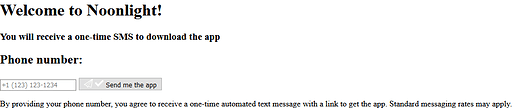Upon clicking “get the app” on Noonlight’s page I see nothing but an big error screen. Not sure if I will be waiting for help while they are possibly absent! Thoughts or flames? ![]()
I think Noonlight has screwed up something. If I click the Android app link on their home page…
It fails to work. I suspect it’s hitting the same local app protocol URL as the OP - maybe it’s checking for an existing installation of the app, and failing.
This is on Android with Firefox (actually Fennec).
On my phone using Firefox, Firefox beta, Chrome and Samsung’s browser, tapping the link takes me to Google Play. MS Edge goes to a blank page.
Google Play shows that my device isn’t compatible with this version.
Hello,
I’m not sure what you re trying to achieve. If you are trying to setup The emergency button in the Wyze app, you don’t need to download the Noonlight app.
We have done an integration that is smartHome specific. It is relying on their back end services but the front end is specific.
Would you mind clarifying if you are trying to get the Noonlight app for the Emergency Button feature of Wyze?
Thank you,
To me, it just looked like the OP considered Noonlight unreliable because a link on their web sight does work for him.
I don’t believe anyone in the thread is actually trying to install the Noonlight app. I could be wrong, it has happened before. ![]()
Make sense.
I’ve notified Noonlight about the broken link. I do not have an answer yet if this is on purpose.
The link works for me. It’s only broken for some people. ![]()
Hi Frederick,
I’m just following the basic flow of what I expect as a consumer. I have a feature called Emergency button that I am not familiar with, so I click Support, scroll down to Services and click Emergency Button. The small amount of information on the next page implies to that I am in more danger of accidentally calling the cops in my pocket than anything else, because I don’t know what exactly will happen when I press the button. I want to press it now!
" A button for better security. We have partnered with Noonlight to bring you the Emergency Button, A new service for better security. ### Discreetly send help to your location. The Emergency Button gets you in touch with Noonlight’s certified dispatchers with the tap of a button. In the event of an emergency, these agents can dispatch public safety authorities to your home on your behalf. #### Why not just call 911? Learn more about why the Emergency Button can be more beneficial than dialing 911 in…"
With excitement, I click the article and read about how amazing Noonlight is, only to be greated with a dead link. As a person who didn’t have more time to keep investigating at that moment, my first impression was that there was no reason for me to feel confident that Noonlight could help me any more than my Wyze cam can when it tells me someone was on the porch 5 minutes before I get the notification.
That’s really the entire spiel. ![]()
I understand. Make sense and I have contacted Noonlight about your experience. They are suspecting that you might have an older version of Android. Can you confirm?
As far as the Emergency Button is concerned, the best way to understand how it is working is: set it up and push that emergency button. You will see exactly the flow of information and the process. Once you are in contact with a dispatcher from Noonlight, just tell them that you were just testing. They will ask you for your pin to cancel the alarm. You can also cancel it directly from the app.
The biggest thing is: make sure that you know your pin for cancelling the alarm. ![]()
Hi again. I’m on a fully updated Galaxy S10+ so shouldn’t be any issues there.
Thanks for the tips. I’ll find that pin and give them something to do. ![]()
I’m on Android 9. I tried the link in Chrome on Android and it doesn’t work there either. If they can’t even create a working link to an app store (I tried the broken iOS link too) then Noonlight is obviously not a technically competent company and they’re the last place I’d turn in an emergency. Unfortunate choice of partners.
That, plus the whole thing being like a trial and error 9-11 call is all a turn off for sure.
Just to be clear to everyone, we’re not talking about anything esoteric. We’re talking about the two great big big buttons on their home page, the same ones that the other 346,912 app makers in the world seem to be able post properly.
Edit: Holy moley I thought I had exaggerated but there are over 20 million developers registered on iOS alone!
There’s really only one link for both buttons. The link is supposed to determine which OS you are using then take you to the correct place, Android Play, Apple Store or SMS download link.
It’s odd that it works for me and not you two. I have a Samsung S8+ with Android 9. The only browser it didn’t work with was mobile Edge.
Do either of you have your phone rooted and/or ad blockers running?
Nope. No root. Blocker in Fennec/Firefox but NOT in Chrome - it is stock Chrome and I rarely touch it. I just tried disabling the Fennec blocker and no change.
I will note that when I eventually tried it in Firefox Lite and Firefox Focus the results were different. The big surprise remains that it does nothing in Chrome. Again, Noonlight appears to be technically incompetent. Replacing proven app store buttons with a series of JavaScript, URL shorteners, redirects, and flaky browser / OS recognition is something only a fool would do, especially for something targeted at a mobile platform.
I doubt they do their own web programming but they are guilty of not testing it enough.
Maybe the links only work in Canada. ![]()
Yeah, thanks, it’s a little too early in the day for me to have worked up outrage over something I’ll never use. ![]()
I’m in the Pilot group but had to put a US address in.
I have since removed it. Didn’t want to accidentally send people to 1600 Pennsylvania Ave. ![]()
The app had no problem with my Canadian area code though. Another oversight?
Hi, i wanted to ask if there were any ethical dilemmas in the noonlight app. I’m only asking because I am doing a project and it am having a bit of trouble to figure this out