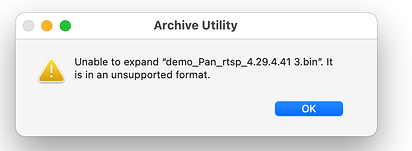When I attempt to unzip the RTSP file on a Mac it responds as an unreadable file format. Is there a way to accomplish opening the Bin file on Mac?
BIN is not ZIP…so if you are trying to open a BIN file you are opening the wrong one.
What is the name of the ZIP file?
It is shown in the screenshot I posted above this
demo_V2_RTSP-…zip
Why are you trying to open it on a Mac? That is firmware file unreadable by Mac OS, you should run it on the cam via micro SD card.
You have to unzip the file and then put it on the camera do you NOT? Or is the file just loaded on the SD card?
The ZIP file contains the BIN file which must be extracted. Once BIN is extracted you copy it to the sd card.
Thats what I assumed. How do I unzip it on aa Mac?
Right click on the file than select Open With>Archive Utility or just double click and it should unzip.
You might check this page for help:
I have concluded I think. For some reason, I was thinking that I had to be able to open the Bin file when in actuality that is not the case, correct? I copied the Bin file to the SD card and replaced it in the Camera (V3). I continuously held the setup button for ages and never got a solid blue light, I continuously herd the Ready to Connect prompt. I finally gave up.
Have I done something incorrectly?
Correct, as others stated above, you unzip the .zip (if it’s actually zipped up) then copy the .bin to the SD card. You do not open the .bin.
Did you unplug the camera? Then Press and hold the setup button as you plugged it back in? You should actually see a purpleish light, which is actually a combo blue LED and a red LED on at the same time. As per the install instructions:
Mt steps which are not working
- Download Demo_v3 RTSP_4.61.0.zip
- Extrat Zip file to Demo_WCV3.nin
- Remove Cd from camera
- Place Cd in reader
- copy the Bin file to the CD
- Return Cd to camera
- Hold Setup button while plugging camera into power
- Receive a brief blue light witch returns to red
- Hold setuo button for ever it seems like
10 . Hear ready to connect
The instructions I am following shows this. I never see any of that.
What size SD card are you using? Try using a card 32 gigs or smaller.
Edit/. If your hearing “ready to connect”, then something hasn’t worked. If the flash takes, the camera will reboot/restart.
32gb
32GB
Yes I unplugged it.
Do I have the wrong Bin file?
Looking at the steps I detailed do you see anything wrong?
Is your camera a V2 or V3? There are different files for each and they use different names for the BIN files. Your earlier post shows Pan Cam firmware.
V3, if I have the wrong file can you furnish a link for the correct file?