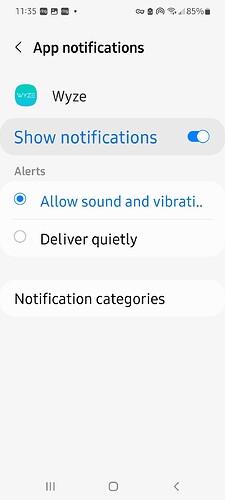As far as unique notifications are concerned… I’m thinking they will add that feature when cash gets tight … and it will be an add-on to CamPlus… it will be CamPlus+±Plus++Plus-Plus-Beta+. Just $3.00 per month, or $30 per year.
Seeing as how this feature request has transitioned from the #wishlist to the #roadmap and is in development, and because it has over 704 vote requests, I would be more confident speculating that they would implement this as an app feature rather than a CamPlus feature.
Actually Ring camera DO have different Notification sounds for each camera. My Mom have Ring and her front Floodlight camera alert her cellphone with “Chimes” sounds while the camera at the back alert her cellphone with “Dogs Barking”. For each camera, you can set up a different notification sound. I wish Wyze would offer the same thing, even if a choice of 3-5 notification sounds that way I, too can differentiate between Wyze camera (and which ones) and text messages on my cellphone.
You can currently change your Wyze notification sound differently than your SMS or other notifications. You need to go to Settings → apps & notfications → Wyze and set notifications there. (This is for android. Not sure iOS supports the same or not). But there is no way to put different sounds for each separate whyze device. Forget about different cameras, I cannot set a different chime for my Robot Vacuum from my cameras. Which is, in my opinion, a pretty basic thing that a “security” related device provider should think about!
iOS supports it. But Wyze in its infinite wisdom has never implemented it.
I am DONE waiting. I just bought a bunch of Ring cameras to replace my Wyze cameras.
Greetings everyone!
I have been experimenting with a couple 3rd party apps as a workaround. I am using both these apps currently in testing with great results.
I do not know if either of these have iOS counterparts as I am Androidian.
I originally used the app Free Notification Reader to force the phone to audibly speak my Wyze Notifications over the speaker or BT Headset. I could also customize the preamble to every notification to say ‘Alert’ or ‘Attention’ or whatever I wanted. Because of the Notification Tone being limited to one tone for all Wyze Notifications in the Android App Notification settings, I customized that to the Jetson’s tune although Free Notifications Reader can do that as well through the app.
Every time any of my 12 cams sends a notification, I would hear the Jetsons Tune followed by “Alert. Person Detected on camname Cam at 1:02pm. Check out the event video”. So, I audibly heard a) what was detected, b) what cam detected it and c) when. However, if this was on the phone speaker, it could get a bit annoying and wordy.
Another user in the forum introduced me to an app called MacroDroid. This app gives me the ability to set a custom notification sound for each and every one of my individual cams.
Setting up a macro for each cam was super easy. For my Garage Cam, I tell the macro to watch for any notification containing the words “Garage Cam” and to play a custom tone from my ringtone library when it comes in. Since the number of tones I have is limited by only the number I want to download, it is limitless. 100 cams = 100 tones. Or record your own. And, it isn’t limited to cams. Any notification from Wyze, so long as it states the device name, can be set for a custom tone. And that’s not all. It can trigger the phone to vibrate, flash the LED, open the app, send a SMS Text, send an email, send a tweet, trigger another app to do something, tons of action options (see the screenshot list below)
With these two apps working together, I have shut off my Android setting Jetson’s tone for Wyze notifications because the MacroDroid tone will play at the same time and they will walk on each other.
I have the Free Notifications Reader set to only read when my BT headset is connected (driving) so it only reads in my ear, not out loud on the speaker (although it would probably work on a BT car link, I don’t have that BC I prefer old beaters). It plays the MacroDroid device specific tone (not limited to cams… ANY Wyze device) then I have a 1 second delay set to read the notification on my BT headset so the tone stops first. When I am on phone speaker, all I hear is the MacroDroid set tone for whatever device triggered the notification (cam, contact sensor, motion sensor, leak detector, HMS alarm, Thermostat… ANY Wyze IoT device that can send a notification).
Here are links to the apps if you are interested. Free Notification Reader is free and without ads:
Update: FNR has been updated recently and has moved to an Ad based revenue model. Accessing the Advanced Settings requires watching an Ad, but once they are set the App will run in the background without the need for more Ads. You will only need to watch an Ad if you need to return to the Advanced Settings to make a change.
MacroDroid is has a free version limited to 5 macros with ads. Pro version is $5.99
Thank you for this! This is exactly what I’m looking for, or, well partly exactly. ![]() I still want to be able to send select notifications to my watch but having different sounds for different camera alerts will be a HUGE step forward.
I still want to be able to send select notifications to my watch but having different sounds for different camera alerts will be a HUGE step forward.
Yes, I recommend Macrdorid all the time for various things! (Android).
Well, you might just be in luck again with the watch. I don’t have one, so not sure if\how it works, but one of the actions possible as well as a custom notification tone, once a notification comes in with your set key word(s), is in the connectivity actions section called “Android Wear”. Here are the actions possible:
I really wish you guys would stop recommending 3rd party apps. You’re just letting Wyze off the hook, encouraging them to not implement what they should have taken care of many months ago. Besides which, even if your recommendations prove to be a stop-gap for Android users they accomplish nothing for we iOS users.
I’m sorry that it can’t help you because you chose an iPhone. By specific design, iPhones are much more problematic when it comes to user customization. I can’t help that. But that certainly doesn’t mean that I can’t help those with Android. I’m sorry you feel bad about that, but I didn’t choose your phone.
Also, our posts aren’t letting Wyze off the hook for anything. As you can see, this is no longer a #Wishlist item. It is a #Roadmap item currently in development with 702 votes.
Moreover, even if Wyze does implement this in the next app update or 10 updates down the road, the 3rd party apps will still be out there and will still add much more customized functionality than this wishlist item or the Wyze app ever will.
There’s also another third party app posted by @tharn some time ago called Buzzkill. I don’t know if Buzzkill is better or worse than MacroDroid but it has been working perfectly for me since the beginning of March with unique voice alerts (“Motion has been detected at your office” in a female British accent right out of a bad sci-fi movie). There are plenty of ways to do this on Android.
Tap on the word “WyzeMessage”.
Thank you so much. I am now able to do this. You are a REAL PROBLEM SOLVER!!! I chose the wolf howling ![]() .
.
No problem. ![]() Android and phone/tablet manufacturers don’t make this stuff obvious.
Android and phone/tablet manufacturers don’t make this stuff obvious.
I just purchased two Wyze Cam v3 for my Brother and Sister-in-law’s garage and front porch as birthday presents (both are May babies). I typed a detailed description on how to work their new cameras and how to adjust the settings in the app and now I can add this thanks to you ![]() .
.
Good Morning SlabSlayer. Would you mind helping me set up Macrodroid for my cams. I have tried to build a macro but when I trip the cam I only get the notification from the Wyze app. I know it is obviously something I am doing wrong but I can’t seem to figure it out. Thanks in advance.