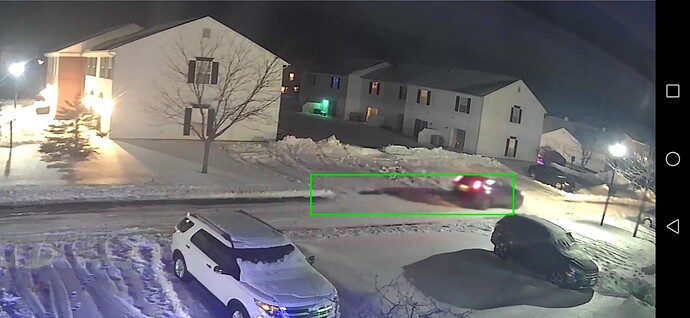So how long has Wyze been experimenting with the person and vehicle detection intentionally blurring out cars and people to the point where you cannot identify them?
Anything that moves is Intentionally blurred out on all of our V3 cameras. As you can all see, it’s crystal clear all around everything that isn’t moving. I’m not part of a beta thing.
That appears to be motion blur due to the movement of the object with the cameras frame rate, iso, exposure, and other settings at play. The night vision works by taking in more light, having the shutter per frame open longer, but the downside is that motion can get blurry.
Why is it only an issue today and last night?
Could be lighting conditions, time of day, camera settings. The night frame rate for the v3 is 15 fps I believe, and 20 during the day.
Edit, the snow does actually help and brighten the scene.
The photographic performance of these things at night borders on the miraculous. Expecting motion stopping performance by starlight is a bit much.
It wasn’t an issue until last night. I have plenty of footage of people walking by in the dark a week ago and can clearly see who they are. These people walking by as slow as they are on ice shouldn’t be a problem identifying them all of a sudden. When I zoom in, it has squares following them blurring them out but nothing else around it. Screenshot_20210216_222036_com.hualai|690x318
So the snow helps blur out people walking slowly with giant squares over them?
You do realize they advertise these as security cameras right? How is this all of a sudden issue to be acceptable as a security camera when they mess with their own program and experiment with blurring things out at night? It’s kind of like when I touched on their repeated issues of security breaches done intentionally by an employee and how they actually do work for Amazon… No one believed me and a ton of people said it was a conspiracy theory… Until they admitted it and put Amazon at the bottom of their website.
I don’t know what story you mean - Wyze employees who are secretly Amazon employees? Which web site? I don’t know of any relationship between the two other than Wyze is an AWS customer.
Anyway, Tony is right about frame rate. You could try rebooting the cameras I suppose and see if that improves it. If they are too “busy” or memory is full or they are fighting a poor signal then other functions can suffer.
You don’t know that wyze is an Amazon company?
No! Where is that stated / when did they happen? I don’t actually believe you. ![]()
And where’s the 20fps in low light feature as well as the starlight feature?
Starlight is not so much a feature as just the new sensor that takes in more light than the v2 sensor. It allows the cam to stay in color mode for much longer than the v2. If there is a lot of ambient light it will never switch to night mode. I have a few that never switch. 20fps is just the frame rate in color mode, when it goes to night vision it is 15fps
Now that I’ve done the update to all of the V3 cameras, the image quality is knocked down even further. It’s no longer HD. Wtf is going on with this company? It’s like no one knows what they’re doing.
Starlight is an actual feature they advertise. They remived it but failed to tell anyone.
Is this schtick?
Starlight is the sensor, not a feature that can be taken away
After updating the firmware I’d check and verify all your settings are where you want them. Sometimes during a change, your settings might be affected. Make sure the quality settings didn’t get moved form hd.
Let me assure you will all the confidence in the world: WYZE is NOT intentionally bluring out moving objects at night. It would honestly be just a waste of employee time. This idea is absurd, and I don’t want to hear of it again.
One of these reasons that the v3 is so impressive is because it can see light in the sky when all we see is darkness. I’m no Wyze engineer, but I do know a thing or two about cameras and how our eyes perceive light.
In order to capture more light, a sensor can deploy a shorter shutter speed, which is how long the sensor is recording light. Frames per second is how many times in a second this occurs.
The longer a shutter stays open, the larger time frame for an object to move. When an object moves while the shutter is “open” we see a bluring effect. Therefore, it makes sense that a car, which moves relatively fast, is blured.
So then why do we use shorter shutter speeds if they may blur images? As aforementioned, we want more light. The longers the shutter is open, the more light can enter in.
I’ve observed this with photography cameras, phone cameras, and most certainly, Wyze cameras. They haven’t messed with the quality. The last update was strictly fixing bugs unrelated to the camera sensor.
I understand that at the root, you are frustrated with the bluring at night. I’ve experienced a milder version of this on my cameras, but I understand why it happens so I’m not ticked. You could bring it up with Wyze support in a respectful communication, and make some progress that way.
Thanks to @Omgitstony for explaining some of these concepts and recommending actions.