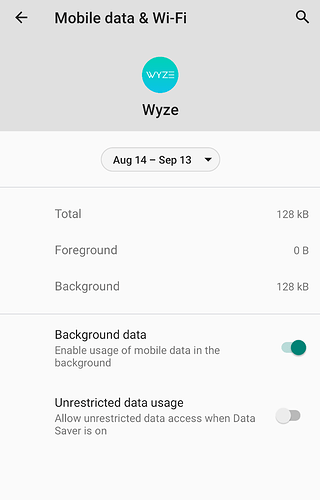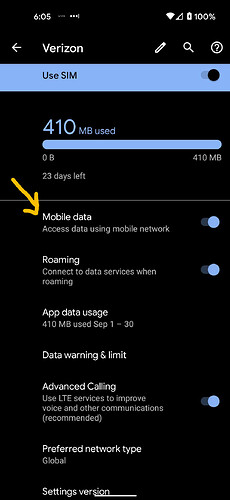Why am I unable to see my cameras on my phone remotely using 5G/4GLTE? Why do I have to have Wi-Fi access on my phone to see the camera feed? Am I I doing this wrong?
When accessing from carrier the quality of signal makes all the difference, also the speed of the connection matters too.
When you cannot connect try running a speed test on your phone to see what kind of bandwidth you are getting for your data, If a slow connection therein lies the problem.
Also your home connection matters too, if you have poor upload speeds that matters too…
Do you have cell data permission turned on for the WYZE app in your phone settings? This is an iOS phone.
My ipv6 results are above average and I’m streaming 4k video on Netflix and Amazon. I don’t see why the wyze cam cannot stream its feed.
Android phone here I don’t see that option. Can you point out the sub menu so I can check please? ![]()
It is not a setting on the WYZE app, it is a phone setting on iOS settings menu . I went down the list of apps on my phone settings menu, opened the WYZE app and it show permissions. I have no idea about android device menus.
This is the closest setting I see on Android, under Settings, Apps, although frankly I doubt this is the poster’s problem.
Could you post a screenshot of just how far you are getting in the Wyze app before the failure to stream, as well as any errors you get?
Streaming a video is a download, your cameras upload on your home service.
How is the speed of your smartphone when attempting to watch the cameras?
It is possible to disable cell data or WiFi data in Android, make sure cell data in not disabled for Wyze. Screenshot below from Android 11
Run speed test on your phone while on cell data and report back your speed…
Try installing the Wyze app on a friends smartphone (possibly on a different carrier) and try accessing.
If it works on another phone/carrier then that isolates it down to your device,
The cams appear to be WYZE Cam Outdoor. How is the signal to the cams from the base. I have 4 WCO, base is plugged into router via ethernet. I use an iPhone with Verizon LTE while on cellular and I can view my cameras from any place in the country. I just did a speed test on cellular 90 MB/s download and 4.13 upload. Signal from base to cams.
Thats brilliant, and WHY didn’t I think of that. Facepalm. Thanks, I will do that as soon as I can and report back. ![]()
One camera has full signal, the other varies between one and two bars and I have never been able to view either on my mobile data. I will run a speedtest as soon as I can.
Just to add another question, since these are the outdoor cams, is the base station connected vie Ethernet or Wifi
Ethernet ![]()
My guess is (this is a complete guess) the problem is somewhere between the cam and the base station. It is authenticating with the cloud (step 2/3) but it is not getting the video feed (step 3/3). Since the base is connected via Ethernet that connection shouldn’t be the issue.
Understood. However if I jump onto the hotel wifi, it shows me the feed, so it’s a bit frustrating.
Well that destroys my thinking then if you can get them on hotel wifi. At that point I would have to agree with the others and say try using a different phone to see if it is the phone.
@ambarcapoor , Sorry to hear you are having this issue. On your phone, check this setting. I believe it should be checked. I will go through my Android phone for other options and settings which could cause the issue.