Ok. I understand now.
Yes. You cannot toggle the Night Vision Settings from the Live View. Annoying. This has been asked for in a Wishlist request topic: Add Night Vision Mode icon to live stream display for new cam types. Follow the link, vote at the top, like ![]() some posts, and add your own post in reply to keep the thread alive and support the request.
some posts, and add your own post in reply to keep the thread alive and support the request.
I am running firmware from one version back, however I am able to toggle the spotlight on the OG from the Live Stream. Because this is the new Style Live Stream UI for all the newer cams, the control buttons are now Dwell Overlays instead of static toggles. If you click somewhere within the video image, the Dwell Overlay buttons will appear. In the lower left corner, you should find the Spotlight toggle.
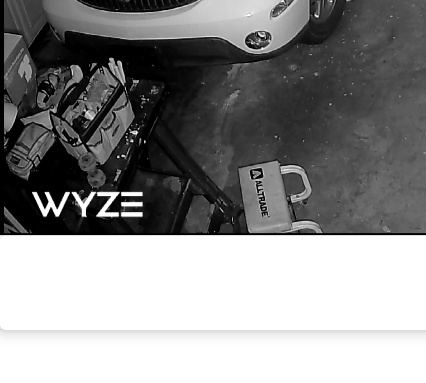
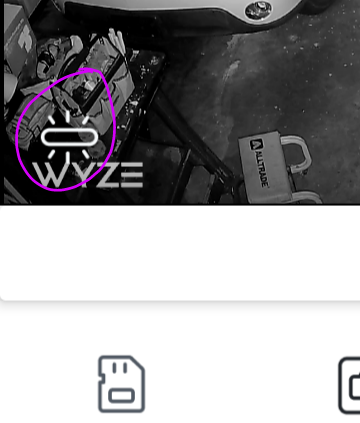
You aren’t the only one. This was left out because the cam was envisioned as a entry level cam. To meet the entry level price point, some of the features were changed to keep the cost down. I had the same thoughts when I got mine. But, I was able to attach a Fender Washer to the bottom of my base and one to my ceiling where it hangs upside down. I use Rare Earth Magnets in between to keep it in place.