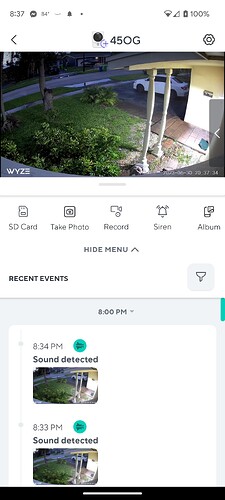Am enjoying the all in one spotlight of the cam OG but miss the v3 instant access to spotlight and night vision mode while viewing live video also miss the magnetic base and double stick tape
Am I assuming correctly that you are referring to a V3 Cam with an add on Spotlight attachment?
When you say “instant access to spotlight” please elaborate. Do you mean having the spotlight activate automatically upon live stream initiation or being able to toggle on\off the spotlight while live streaming?
Also, please provide some more details about “night vision mode”. Color Night Vision or IR Night Vision? The OG Cam has both. Or, are you referring to the quick toggle icon that is present in the V3 Live Stream UI but not the OG?
v3 (315) with spotlight has icons that let you toggle the spotlight and step through auto, night vision on/off. With OG (45OG) you need to go into settings advanced
Ok. I understand now.
Yes. You cannot toggle the Night Vision Settings from the Live View. Annoying. This has been asked for in a Wishlist request topic: Add Night Vision Mode icon to live stream display for new cam types. Follow the link, vote at the top, like ![]() some posts, and add your own post in reply to keep the thread alive and support the request.
some posts, and add your own post in reply to keep the thread alive and support the request.
I am running firmware from one version back, however I am able to toggle the spotlight on the OG from the Live Stream. Because this is the new Style Live Stream UI for all the newer cams, the control buttons are now Dwell Overlays instead of static toggles. If you click somewhere within the video image, the Dwell Overlay buttons will appear. In the lower left corner, you should find the Spotlight toggle.
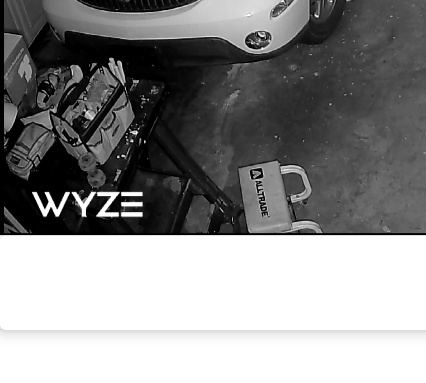
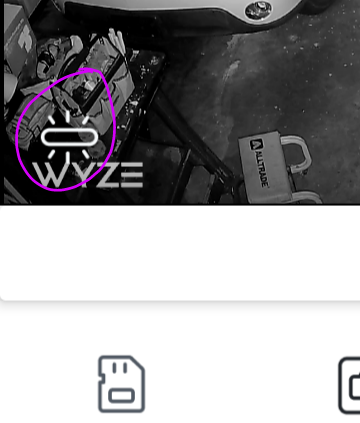
You aren’t the only one. This was left out because the cam was envisioned as a entry level cam. To meet the entry level price point, some of the features were changed to keep the cost down. I had the same thoughts when I got mine. But, I was able to attach a Fender Washer to the bottom of my base and one to my ceiling where it hangs upside down. I use Rare Earth Magnets in between to keep it in place.
Night vision is not working tonight. It is on. I’m a software tester (internationally certified). An update must have brought in a new bug. Please fix night vision Pan Cam.
Can you explain “not working”? What is yours set to do? What does it actually do? Any error messages? Screen shots examples?
What actual firmware version is on the camera? What actual app version are you using?
Have you contacted Support to report the bug? Like in other testing environments, information on how to recreate, error codes, screen shots, as well as actual version numbers will help get to the bottom of bugs. Any relevant factual info will help document and help aim towards a fix if this whatever is going on here is found to be a bug. Thanks in advance!
This thread is regarding Night Vision and Spotlight toggles on an OG Cam which runs completely different firmware than a Pan Cam, which has three models and multiple firmware versions each.
I would love to try to duplicate this, but as @Omgitstony requested, we need more info.