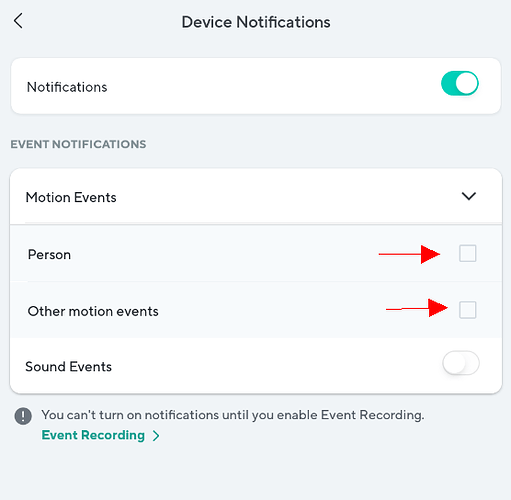Wyze cam V3 flood light. Latest firmware, 4.36.10.4054 and 1.0.0.55 for the flood light.
Wyze app 2.41.5
iOS 16.4.1
No notifications. The notifications within the Wyze app and on the iPhone are not working.
-The motion, sound, person events are recorded but no notifications.
-Account/Services/subscribed to Cam Plus Lite and camera is added.
-Account/Notifications/In-app is selected.
-Account/Notifications/Push notifications are selected.
-Account/App Settings/Cache setting is cleared.
-Camera/Event Recording/Record motion event selected
-Camera/Event Recording/Smart Detectors/People is selected
-Camera/Device/Notifications/Enabled (Motion Events – People / Other motion events selected)
-Camera/Advanced Settings/Record to MicroSD enabled, continuous (256GB exFAT format)
-Wyze app bell button is not muted.
No rules enabled.
-iPhone/Settings/Notifications/Allow Wyze notifications.
New camera to me, never had notifications working in any form.
Triple checked all the setting above.
Deleted and reinstalled the app.
Camera detection zone enabled/disabled, made no difference.
Removed Cam Plus Lite subscription and re enabled it.
Restarted camera.
Haven’t got around to deleting/resetting the camera. Need to grab a ladder to get to it.
So the events/movement are triggered and recorded, but there are no notifications in app or on the phone. I have to go to events and pull down to refresh to see the new ones. Seems like it’s an issue with the events in the app triggering the notification. Anything else that I’m missing?
Thanks
D