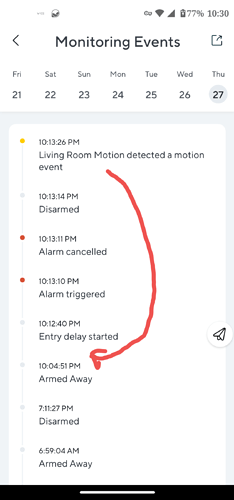This is the third time I have had a sensor set off my alarm but I can’t figure out which sensor is setting it off and my cameras don’t show anything out of the ordinary. I have a screenshot of the trigger and activation of emergency services. Police did show up before I was able to cancell the response.
Looking at the event log, it shows the tentry delay, then alarm trigger and 5 minutes later the motion smotion event in the garage. Any help is appreciated.
When the HMS alarm is activated, are you getting push notifications? SMS Texts? Phone Calls?
In your Home Monitoring Settings → Home & Away → Alarm Response, verify you have push notifications enabled.
You should get an entry delay push notification that tells you the name of the sensor triggering the entry delay.
If the HMS is not deactivated and the entry delay moves into an active alarm, you should get another push notification alerting you to an “Active Alarm” again with the name of the sensor that caused it.
Also, you should be getting a SMS Text message from Noonlight that specifically identifies by name which sensor set off the alarm. You should also be getting a phone call from Noonlight before any dispatch occurs.
In your Monitoring tab, about half way down, you will see Monitoring Events. Click MORE. You can view all your Monitoring Events by the date you select at the top. Any sensor that activates the alarm will be listed in that section and will be visible with a yellow dot. Alarms have a red dot.
From what you described. The Motion Sensor in the Garage is the offender.
BTW, the reporting time listed in the Monitoring Events log for the motion sensor is WRONG. This is a bug in the system that has never been fixed. I reported it in the past but it has never been addressed. Mine report the wrong time also. There is no possible way for a motion sensor to set off an alarm after the alarm went off.
Also note… The V2 motion sensors DO NOT like cold temps! I have had two in my garage start alerting randomly when the temp drops quickly. Also make sure it gets new batteries.
1 Like
Battery level is one thing I don’t like about the sensors. They all show ‘Normal’ and not an actual battery level. I checked the settings, and everything is what you recommended.
Noonlight did send a text indicating garage set the alarm. I removed the garage sensor from the Away part of the HMS, so shouldn’t be a problem. I will need to change the batteries in all my sensors as they are over a year old.
Thanks,
Mark Stenseth
Mine are like a year and a half old…
Except for the Garage one. To get it to act right, I took the batteries out for a couple days, put new platinum batteries in it, then did a hold down reset and reinstalled it new. It hasn’t acted up since.