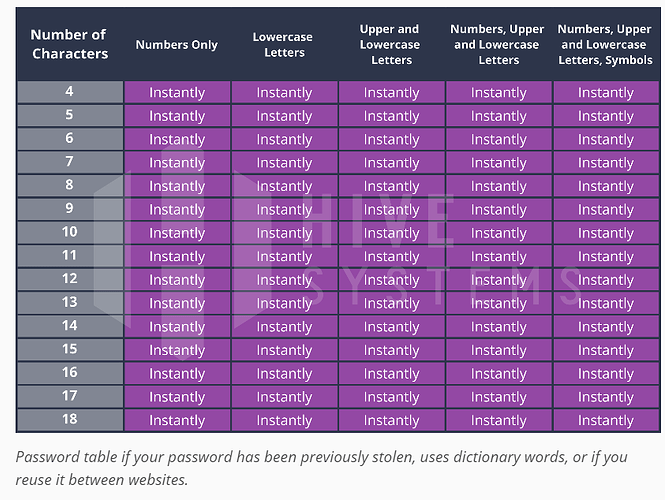Oh boy…you’re getting me started…
You could buy your own domain, any domain and then use a different email for every login in a way that matches that domain somehow. So like your Wyze login would be BamWyze@[domain] or WyzeBam@[domain]. Then take it a step further and use it in a way that is less obvious, like instead of using the word of the website you’re logging into Knock it up 2 letters or something, so it could be YabgBam@[domain]. Then you always know what your login is, but it’s always different. Add a number or symbol to it doing some similar algorithm that you standardize. Then do something similar with your password(s). Choose some core password that is nonsensical and long but only you would remember. Maybe it involves some number you have memorized but altered in some way, plus a few words, again possibly altered in some other way, maybe involving reversals or overlaps of other words/numbers/symbols but in a standardized way. Then have algorithmic uniqueness for each log in such as described above for the user name (ie: maybe take the second letter in the website name and go up or down a certain number of letters. Or maybe move the first letter up 1 letter in the alphabet [ie: w becomes x) and the second letter down 2 (y becomes w), the third up 3 (z becomes c), the 4th down 4 (e becomes a), etc and don’t put them all at the beginning or end, but space them out in your password. Something easy for you to remember algorithmically but without having to remember every character for every website. Then go back and add selective null characters in specific random positions just to throw a wrench in any pattern recognition (maybe an x or q or certain symbol every x characters to break it up). Bonus points if you know a second language and can custom jargonize it (which I do) and not have it all in left to right or right to left entering. You can stagger words such as if you would remember 2 words like “hello” and world" then you do hello and then world backward. You type hello first, then at the end you type w [back arrow twice] o [back arrow twice] r [back arrow twice] l [back arrow twice] d --Then it looks like this: hello forward (highlighted in green for convenience), and world backward and staggered:
hdellrloow
That is nonsense to most brute forcers already, but then you add null letters to add chaos (maybe after every other vowel in the alphabet or every prime number number of characters) and numbers and symbols that are all meaningful to you and different letters or whatever based on the website/platform but complete nonsense to anyone else or a bruteforcer. Now just do something like that which is long and you can remember any long password as complete nonsense and have it be different for every login without having to remember them all because it’s a personally tailored algorithm. But…only do that for sites that you have to MANUALLY enter a password often. For ones that can autofill, use a password manager.
And that’s just for beginners 
Honestly, I have some passwords that are so algorithmically complicated beyond what I described above, I can’t linearly tell you what my password(s) are…but I can figure them out by following a set algorithm that only I know the key to. That’s not to say that I trust this method 100%…I still use things like 2FA (and password managers for certain things that can autofill), but I am just saying that having some pattern in place, even a simple one like adding the first letter of the website you’re logging into, can, nearly by itself, totally kill off 99.99% of the risk from Credential stuffing because the password will be slightly different on every login you use, and they aren’t accounting for any of that. They’re just having a bot copy the same PW that leaked and pasting it verbatim into every other company’s websites until they find one you reused that login/password for. If you didn’t reuse the EXACT same password anywhere, then it almost doesn’t matter when it leaks. But the more difficult you can make it to figure out the algorithm in your head, while keeping it simple enough for you to remember/figure out, the better.
But honestly, best option is to only do an algorithmic password like that for a Master password and for certain rare logins that you have to remember and manually type in a lot (ie: it won’t autopopulate from a PW manager, and you don’t want to have to keep logging in to look it up, etc)
For anything that can just be autopopulated by a password manager, definitely use that instead. The more random generated passwords, the better.
I’m just saying the above for certain limited use cases. I totally agree with the standard suggestion to generally use a random generation from a password manager if it can auto-fill solely from a trusted device.