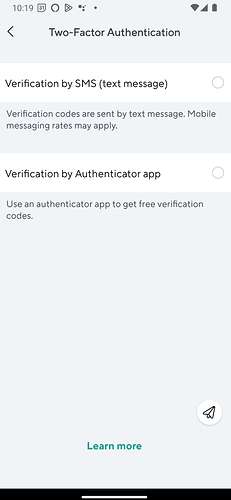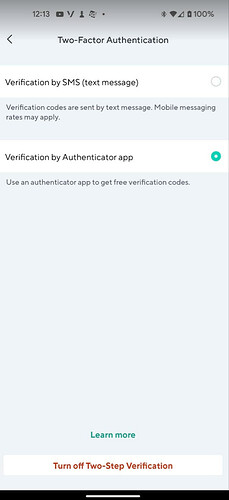The opt out is already there. I used it today.
excatly billy im guessing all my posts got deleted ! because im not good verbally expressing my self how do i say it P.C … nobody should be forced inito ever logging into a 2 factor not even once !!! period !
well then im out screw wyze and screw your stupid 2 factor ! it was good while it lasted and i see absolutly no bloody reason to have to ever sign in to a 2 factor for any kind of security as it is now i hate my cell phone and this computer i do every thing in my power to not have to touch one of them all day , i find it insulting that a open minded company as wyze would force anything on anybody this will most definitly change how i look at things in a open minded way as i have tried now im done [Mod Edit] ! screw looking at anything in a opened mineded perspective ever again ! carver of choice ? is that well choice is out the window . screw this be nice to people , dont care how you or anyone feels , forced [Mod Edit] on people well guess what that my friend is a 2 way street , [Mod Edit] who ever back ! yep so i will be sending all my wyze products back ! because i will not sign in to a 2 factor even once ! so long a so called free thinking company that is a lie ! good bye
MOD NOTE: Post edited to conform to the Community Guidelines.
Your post was automatically held for moderation by the forum software for obscene language.
-
Why should we need to turn on a “feature” we don’t want, just to get the privilege to turn that “feature” back off?
-
How sure are you that having turned 2FA on then turning it back off will stop Wyze from turning it back on again whenever they decide that we all must set up 2FA before being allowed to turn it off?
I don’t see a way to opt out (other than completely quitting Wyze), where did you find it?
I found it under “Account” then “Security”, Advanced Security. I had already (my mistake) turn on 2FA on, then found out about and head ache it causes.
If you have a Google account, you will be more frustrated.
I cannot get to my account because Google wants your cellphone numbers not for security reason.
I have landline and no…cannot get verification code nor voice code. just hang in circle.
Have you tried using Google’s Authenticator App?
Thank you, I found it.
It didn’t show the option until I opted in.
Microsoft does the same thing for some account functions – they require a “confirmation code” which is only available by SMS which can only be sent to the “primary phone number” registered on your account. In my case that happens to be a landline.
And one of the functions where this happens is if you try to add another phone number to your account. If you want to give them a cell phone number to use, you have to ADD it to your account first because you cannot change the primary number except by selecting one of the other numbers on your account. But you cannot add the cell phone number because the existing primary number is a landline.
It was nice knowing you while it lasted.
Im tired of this extra 2FA nonsense.
You need to fire a few lawyers and hire some bit twiddlers to fix stuff instead of makink everyone life do [mod edit] miserable!
And you can quot me.
Ex Wyze happy customer.
As I am sure most of you know we sent out an email about an upcoming change concerning 2FA.
Has this email been sent to all accounts by now? Or are the emails still being sent?
I have 2 Wyze accounts with different email addresses. So far, only one of the accounts has received the email - the account I use for this forum. The account which I log into the app with, which has my cameras associated to it, has not yet received the email.
I’m just concerned if one of my accounts was missed being notified, how many other accounts may also have been missed.
I’d say that MANY accounts have obviously been missed.
I have one account, with one email address (the same email I use here), and I have never received any email about 2FA.
I did see the popup in the app – and almost ignored it – but the only information I received via email was the beginning of this firestorm in the forum summary. Of course since I joined this thread, my inbox is constantly inundated with notices about every post in the two threads (most of which are just the same stuff over and over)
I never received an email. I saw the announcement in the pop-up in the app at the beginning of the month and that’s it.
Quite a few of us have reported exactly the same thing – with no comment or response of any sort from Wyze.
Of course NOW you will get lots of emails about it – in the form of notices of new forum posts (almost all from customers, not from Wyze).
It seems that everyone at Wyze is trying to keep their heads down to avoid being caught in the crossfire from all the customers telling them not just no but hell no on forced 2FA
We are all waiting to see if anyone at Wyze has the good sense to just let this bad idea die, if they are going to keep tinkering with the idea (as with the announcement that there will be a way to Opt Out some time after being forced into 2FA), or if one day they are just going come back still demanding that we all instantly adopt 2FA no matter what.
There already is a way to opt out.
Don
I did not see any opt-out option, where are you seeing this?
Do you just mean if you are using 2FA right now that you can cancel it and stop using it right now? I don’t believe that will prevent what is coming up, it will just let you stop using it until the new policy is implemented (as if you never turned it on yet). It is my understanding that Wyze will be adding an actual official “opt-out” which will be something actively toggled or enrolled in. If you see an actual opt-out option, can you take a screenshot of it? I do not see it under Account tab → Security → Two-Factor Authentication where we add 2FA, and where I expect to see an opt-out option. This is what I see:
Are you seeing something elsewhere?
I make the mistake of selecting 2FA when they first introduced it. Then I joined the fire storm. At some point I went back to the screen where I selected (under Security) and the opt out was there at the bottom. I selected and I was out. It looks like the option is not there as long as you don’t have it selected. They must of added it sometime after I opt in.
Now I’m wondering what’s going to happen if/when they automatically turn it back on for me.
I finally read some recent accounts that concerned me enough to opt-in to 2FA early even though I don’t have a recycled password…
Now that I have opted in, I am a little more curious about this:
Did you mean this Option at the bottom?
Because turning it off now, before the policy has gone into effect probably isn’t actually “Opting out”…it’s just temporarily disabling it until the new policy starts and makes you enter back into 2FA or select the new real opt-out option. At least I am pretty sure that will be the case.