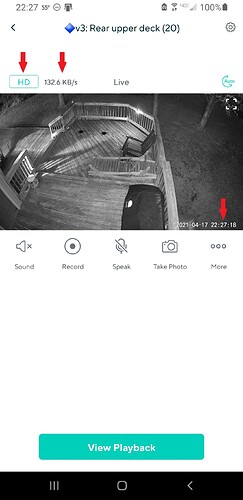Your cam’s settings aren’t being reset… they just weren’t loaded yet. Your cam settings are stored in the cloud. When you select a cam to view (live stream), your settings are pulled in from the cloud. If you choose to review your settings before they are loaded from the cloud, you will erroneously be seeing the Wyze default settings instead of your preferred settings. To get around this when “things are loading slow”, when you select a cam and have the live stream displaying, don’t select the gear icon (settings) until you no longer see “Getting video data… (3/3)”, you see your preferred video quality setting icon and the data rate (xxx.x KB/s) and the date/time are actively updating on your display.