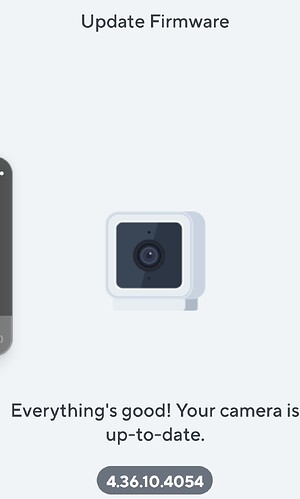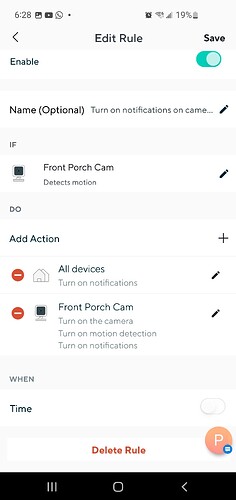I’ve had Wyze Cam V3 for 3+ years now and been using Cam Plus Lite for over a year and never had any issues with recording, detection or notifications. I used detection zones and everything worked and I got the notifications as they were recorded. I also use SD cards for continuous recording. After moving a month ago, I reset my cameras for a fresh setup at the new place and since then have had this issue. I am a Cam Plus Lite subscriber and all 3 cameras are assigned accordingly in my profile. I setup the necessary detection zones and the cameras are detecting motion and recording events. The issues are:
- For the subscription I have, the cameras are recording events too close together and for too long. They should record only after a 5 minute cooldown and for 12s, I have multiple events being recorded within a 2 minute window and plenty longer than 12s.
- I stopped receiving notifications for when motion is detected. I have them turned on, for the necessary cameras and events and my phone allows them for the app. The only notifications I receive are for “Complete Motion” and I only get that notification when I initially setup the camera and then never again after.
All my camera firmware is up to date, 4.36.11.5859
My app version is up to date, 2.45.1(1)
I have deleted and reinstalled the app
Turned my phone on and off (iPhone 13)
Reset all 3 cameras
Turned detection zones off to see if it changes anything, nothing.
Curious if anyone else out there has had similar issues.
2 Likes
Welcome to the Wyze User Community Forum @atwong23! 
I have read of others having similar issues, but it was a very long time ago and dealt with an older firmware version that was buggy.
In a Cam Plus situation, I would suggest unassigning the cam from the subscription and going thru a cache clear app reset. But, one of the issues that prevents that, as I recall, is that it is next to impossible to unassign a Cam from Cam Plus Lite unless you have a Cam Plus subscription to use to move the cam over temporarily. The alternative is drastic and not preferred.
Have you contacted Customer Support to see if they can help?
I did the unassigned and reassign and it didn’t fix the issue. I just cleared my cache and will see if it does anything.
Contacted customer support, opened a log, haven’t heard anything else of it.
3 Likes
I’m a new user as of 4 days ago. I have the same problem with Cam Plus Lite service on Cam V3 device. I dont get notifications anymore after registering for Lite. Before Lite, i was getting notifications with motion triggers. Back then, i had no subscriptions at all.
@atwong23: did you get your issue fixed? Did customer support respond ?
Did clearing cache fix it ?
1 Like
Welcome to the Wyze User Community Forum @ni9trigga! 
After assigning the Cam to the Cam Plus Lite subscription, did you verify in the Cam settings that the Event Recording still has Record Motion Events toggled on and they All Motion is selected as well as Person Smart Detections if you want those tagged? Also verify that the Notifications toggle in the cam settings is still on and that you now can select notifications for Person Detections. Also make sure that the bell  in the top right of the home screen isn’t muted or snoozed.
in the top right of the home screen isn’t muted or snoozed.
Yes I’ve verified all the settings that you mentioned.
Only 1 setting might be incorrect because it’s grayed-out as shown below:
Notifications toggle is on, but other options are deactivated. How do I enable them ?
Thanks very much for your help
That looks like an issue. They should not be disabled.
What app version and firmware are you running?
There is a newer version of the cam firmware available that is on gradual release. It doesn’t appear you have it yet. But it is available for download and manual flash to the cam if you are up for it and think it may help
The plugin version doesn’t help me much with the App version. The App version is found in the Account Tab, About. At the top.
That is the most up to date app. There is a Beta app in Phase II RC testing now so that may be released very soon.
Beyond an app update or firmware update, the only thing I can recommend is a Server Sync. To see if you can get new server settings to the cam. Clear the cache in the app, sign out, force close the app from the App Info screen in the OS Settings, unplug the cam for a minute or so, restart the phone, open the app, sign in, plug in the cam and retest.
If that doesn’t work, uninstall and reinstall the app with the cam unplugged.
If it persists, wait for the app update and firmware update or flash the firmware.
Ok I’ll try your suggestion later today.
I’m still learning to use the app etc. I’m not sure what’s the difference between Rules and Shortcuts. Maybe something is wrong there, but my Rules were giving notifications before I got Cam Plus Lite
I wasn’t sure if there can be conflicts between Rules & Shortcuts
A Shortcut is a type of Rule. One where it is triggered by you pressing a button.
There are 3 other types. One that triggers automatically on a set schedule. One that is triggered by another device meeting a specific trigger criteria. And one that triggers based on the GPS location of your phone.
Rules triggering will not generate any Notifications. You may have been getting a Notification from the Cam Detecting Motion, but that is a server function as a result of the upload from the cam. The Rule executing is also a response to the upload, but a separate function of the server.
Your first rule is a Device and Service rule, one that triggers based on the criteria that the cam detect motion. You shouldn’t get a notification from that unless you have notifications for motion events enabled in the cam settings.
The second is a shortcut rule that only happens when you press the button. You may or may not get a notification there. When rules executed, they do not execute in any specific order. They blast all at once. So, if the cam is off, it may try to upload to the web before the cam is on or before the cam has fully initialized from being turned on. If the cam is not on it is not ready to upload, the Upload a Short Video (12s BTW) may not execute. Secondarily, the Upload a Short Video Action will only return a notification if subscribed to Cam Plus. I don’t believe Cam Plus Light gets the “Smart Alert” automation notifications.
Also, in your Device and Service rule, the first two actions are moot. The cam is already on and is already performing Motion Detection if it is detecting motion to trigger the rule. If cam notifications were off, you won’t get a notification for this detection, but you should for the next.
I tried all your suggestions with the exceptions of flashing the F/w and uninstalling the app. Unfortunately I still have the same issue.
Maybe I’ll try uninstalling the app tomorrow and see if that works otherwise I got to just stay patient and wait for the firmware to roll out to my device.
I think earlier in the post you also said that it’s not likely to work if I tried unsubscribing from cam plus lite because it might force you to try to sign up for Cam Plus to quit the Lite version
Thanks
Not that it is unlikely to work or that you will be forced into Cam Plus. That it is next to impossible to easily pull a Cam off of Cam Plus Lite. In the past, it was very difficult to remove a Cam from a Cam Plus Lite subscription. It won’t force you to try Cam Plus, although you will get your share of Ads. You just can’t get that cam off of CPL.
The Wyze Subscription Management UX has changed recently, so I had the hope that this was no longer the case. I tested it with one of my spare cams. In services.wyze.com, I am able to see the CPL Subscription and I am able to deselect the checkmark beside my cam within that subscription. It claims it saved the change, however returning to the CPL Subscription shows no change was saved. The cam is still assigned.
Within the App Services tab, there is still no way to remove a Cam from CPL. There is no Edit function whatsoever.
Without an active and available Cam Plus subscription to “pull” the cam off of CPL, it remains unnecessarily difficult to remove a Cam from CPL. I am able to do it easily because I have a Cam Plus Unlimited subscription with many open Cam licenses available to put that cam on. Even if I only had one CP license with a Cam already assigned I could do it playing the shell game. Unassign Cam A from CP, Assign Cam B to CP thereby pulling it off of CPL, Unassign Cam B from CP, Reassign Cam A to CP. But, if you don’t have CP, this isn’t an option.
To attempt to fix an issue like this, other users have resorted to their only other option… completely cancel their CPL subscription from the Services Website and resubscribe.
If you successfully find a way to easily unassign that cam from CPL, please post it. Users have been looking for a way for almost 2 years now.
Are there any drawbacks to this approach? Does it always work successfully?
I forgot to ask in my post from few mins ago, what do you resubscribe to after canceling CPL?
Is CPL intended to have motion detection notifications? Or maybe it’s simply expected to record 12 sec videos to cloud without notifications. Perhaps I misinterpreted the feature set of CPL
Wow thank goodness you have such expert knowledge to share with the community on this chat group. Thanks very much