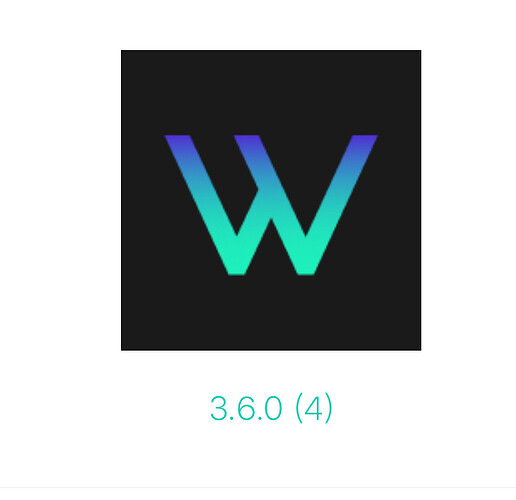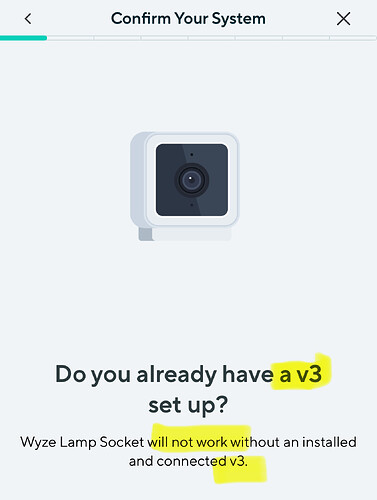Good.
You signed up to be a beta tester. Issues come with beta testing category and as a beta tester reporting those issues is part of the program. I don’t understand your frustrations. If you don’t want to participate, get out of the program and wait for production releases and then you have the right to complain about them.
Just so you know, there isn’t a bar to cross to be a beta tester. There aren’t any qualifications, incentives or pay. You click on a link - it’s really something where there isn’t even an obligation to report or assist. You act like I have some responsibility like I “signed up” to provide snacks to the LL team and then didn’t show up or brought broccoli salad vice cupcakes.
The fact you “don’t understand my frustrations” is a condescending statement.
I’ve got 5 iPads, 2 phone and it’s VERY frustrating when regression occurs. I loaded ( and reverted back ) a couple of different sized / OS / models ( pros - air - mini 18/26 ) to “try” and see if all was OK, on iPhone the B-RC is fine. On iPad stuff that was fixes many versions ago - is back broken. I’ve got over 200 Apps. NOT A SINGLE OTHER APP FLIP FLOPS LS to portrait as you flip pages or into settings. I have some iPhone specific apps loaded on iPad and even though they don’t fill the screen, least they maintain aspect and orientation.
This was fixed in V3 after YEARS of them saying “a whole re-write would be needed” which V3x seemed to be - perfect, it now works - the butterflies and unicorns rejoice.
It’s fun-king frustrating to have wall mounted landscape tablets - that you have to lean sideways to read a page after the main is landscape. Everything else ( weather, automation, calendar, to-do, notifications is LS) View a camera in landscape - hit settings and the settings are now sideways in portrait layout ( you know - the long way, not the wide way - but sideways. Now. After 5 years this was fixed - and now it’s back. So either 1. There was some lying about “complete rewrite needed” 2. Incompetence and ineptitude. Or 3. New guy was handed “the job” and a pile of undocumented code to “figure it out” “make the UX / UI more - thingy”
I provided a report and a VERY clear screenshot of an issue. Which is a LOT more than most post in the “beta discussion” with some ultra informative “works great” with ZERO amplifying info whatsoever. If the bit fits - wear it.
I reverted back to the mainstream release before I posted and then rechecked to confirm my findings that the RC beta - so I effectively did actual testing - and side by side testing on multiple iPads at once with the different versions - again more effort than many - and by many, I likely mean MOST. I even reinstalled and reverted back an OS “just to explore the problem - and make sure “it’s not me”
But it’s hardly ever me.
So if you can’t see how that’s frustrating - I’m at a loss.
But at the end of the day, it’s just cheap stuff and I should just recognize it for what it is, I’ll lower my expectations and standards so I’m less disappointed, spend my extra hours doing something more worthwhile - for me. I’ve got plenty of other stuff to do. I will heed your advice and leave. I won’t enlighten (darken) the door of the beta program or beta forum again. I’ll stick to animal pictures in the “caught on” page and leave the technical stuff to others.
See, you are getting frustrated again. I get all your points and I wasn’t trying to be condescending, I am an iOS user myself with two iPads and two iPhones. I have been very vocal on the forum in many different threads including this one how botched up the iPad version of the app is and always been. I try to report it straight to Wyze. That is what was suggested to you by @spamoni and you chose not only to ignore it but also to be rude to him.
My whole point is that this is a beta version and it is our “duty” to report any bugs or regressions or what have you. That is what will make the app better.Venting won’t. If we don’t report, nothing happens.
Once again, my point is, if you don’t want to deal with beta bugs and pitfalls, don’t join, Stick with production version and deal with whatever Wyze dishes out. Myself for one, I like to have a say if I can. That is the whole reason I joined the beta program, to try and help Wyze put out better product out there. Will I succeed, only time will tell.
As for yourself, do as you wish but please remember that you catch more flies with honey than vinegar.
If you submitted a log for this, can I get the log number? The engineers would like to see the log.
I’m enrolled in the beta program on my iPhone I see v 3.6.0 (4)
Is that correct?
Also unrelated observation, when trying to add a lamp socket it states in the instructions as you install it that you need a V3 in order for it to work.
Obviously the V4 works just fine.
Does it mean “minimum” of V3? Because it doesn’t say that.
I’ve tested on the V4 and on my doorbell2 and it seems like the zones to be ignored is being ignored! I’m constantly getting alarms and notifications and recordings with the very good red box around the item which triggered it which was clearly in the zone to be ignored.
Today is the Fourth of July, I like to fly my flag every day but especially today!
I have to avoid half the area that I’d like to cover with my cameras for security purposes because either the flag or in Shadow is triggering false alarms all day long.
I understand this is a beta, this is why I’m reporting this in case it’s a bug in this new software. I know I had issues with this in the past as well, so I’m not sure if it’s beta related or if it’s just something that’s always been around.
Just doing my responsibility as beta tested report bugs that I’ve discovered.
Thank you for all you guys are doing to make this a better product!