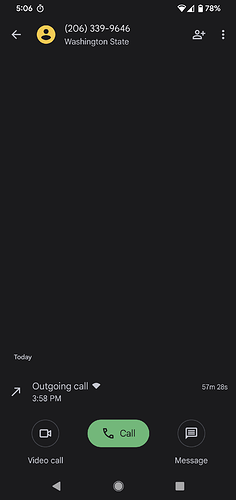Still the same issue. I go to that page and click the profile button to sign in. After it brings me back to that page. When I click the profile icon and then click “my account” I get the same error.
@ptrckcgreene
I am not sure what @WyzeDesmond did to help them out. Let me see if I can track him down and get his attention over here to help you out.
He told me to call this number and talk to the customer service reps because they have a very simple fix for this issue and Desmond doesn’t have The access to make the necessary change. I called the 800 number and literally sat on hold for close to 58 minutes. I even have the screenshot to prove it. The rep had no idea what I was talking about nor did he have any way of fixing it. He kept talking to somebody and was waiting for an answer that’s why I was on hold for so long but they never gave him a solution on how to fix it.
@WyzeJasonJ @WyzeDesmond please. I’m begging you. Help me. This is becoming so absurd and ridiculous. Now I’m being told I should just wait around and check the issue at a later time to see if it was resolved. Richard, the email tech that has been talking to me for the last few days, just sent me this email shortly ago. This is the suggestion he gave. This issue is not going to resolve itself. I feel like this issue isn’t getting to the correct people. I have stated to multiple Wyze employees that I have tried multiple devices, multiple internet connections, multiple web browsers, and the issue still persists. The issue is not on my side and is not something that I can resolve. I don’t understand why everyone keeps telling me to do the same thing over and over and over again. No one bothers to read back through the support ticket or email logs to see that all of the troubleshooting on my end has been done.
“I am very sorry to hear that you’re still unable to access the Wyze Services website using your multiple devices and different type of Internet connections. I suggest that you continue to monitor this and try again a a later time. If possible. try to access this using another device on different location.”
@ptrckcgreene
Can you give me the ticket number they gave you so I can follow up with them and see if I can help. When I checked in yesterday I was told it was a different issue than the other person they had helped but they were looking into it. I will dig further if you have that ticket number.
@WyzeJasonJ the ticket number from this conversation with Richard is 2192096. I think there has been other tickets but I don’t recall what they are.
Thank you I will see what I can find out.
It’s literally the same issue I faced for weeks, I was crying over to support and recived almost identical responses, until some begging to @WyzeDesmond helped after he got the dev team involved.
I did check with team and his situation is different than yours. That’s why we are still processing the investigation on this new issue. @ptrckcgreene May I have you wyze account username please?
@WyzeDesmond I just sent you a private message with the login.
@syedN07
Have they been able to get this fixed for you yet or are you still having the issue?
I’m having the same issue. Did this ever get fixed for you? I’ve called twice so far . No solution
Mine was fixed but I have no idea how they resolved it. I basically had to go back and forth with several Wyze employees before it was resolved.
This is ridiculous. I am having the same issue on Android, Windows, etc. Every time I click Manage Account I get the Internal Server Error. This is unacceptable. Cancel my subscription.
Keep calling them. They finally fixed mine. Not sure what they did.