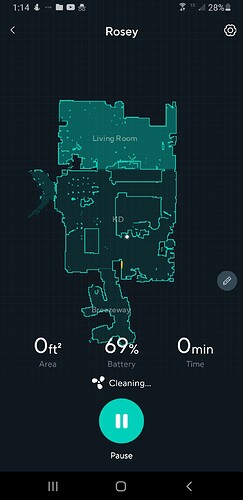So let me start by saying I love my robot vacuum but it has some major issues that mostly should be fixable with software updates so I want to point them out.
The first issue is a hardware issue that isn’t an easy fix, the charging base sucks. It’s too small, too light, and it doesn’t work in a carpeted room. The main room I want my vacuum to vacuum is my living room that has carpet. I set it up in here but after numerous times coming down stairs to find it didn’t run it’s overnight job because it actually didn’t charge during the day because of misaligned pads. It also had a fun habit of driving over the cord and then dragging the base around so it couldn’t find it when it was done.
To help work around these issues I moved the base to my dining room which has hardwood floors. There is a stairwell between my dining room and loving room. Now when I try to run a living room only room clean, the vacuum drives straight towards the stairwell area and gets stuck in my dining room until it gives up and heads back to the charger rather than passing through the nearly 8 foot doorway. This is an obvious software routing problem that really needs to be addressed. It’s part of a larger issue that your software just doesn’t seem to understand internal spaces at all. I can’t use interior walls like those around the central stairs to demarcate rooms in the map either. I’ve added a screenshot of my layout where you can see it just drove straight past the doorway and into the corner.
I would love some more software updates for this machine as it has tons of potential but I honestly feel like it’s becoming dumber, not smarter as I would have expected.