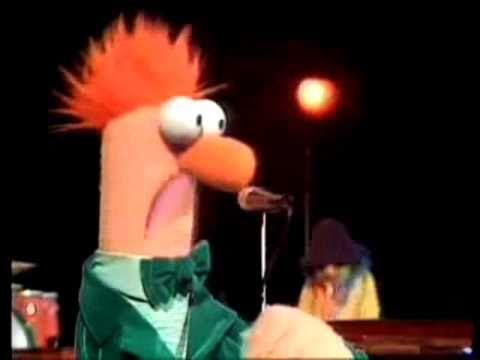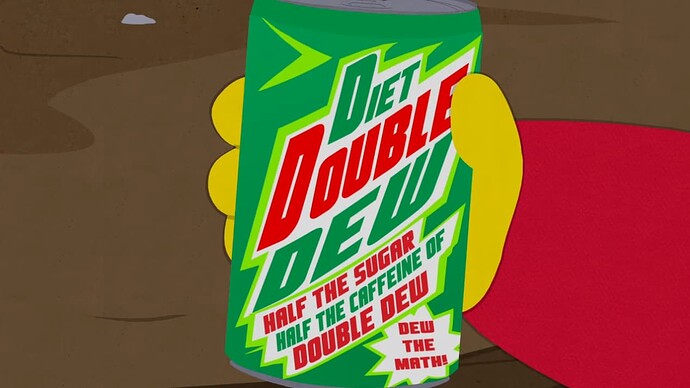Looks like you found yourself a new prompt for your AI toy. ![]()
AI won’t let me do smurf porno. I guess I have to pay for that.
They like my “Low Class Diner” just fine. ![]()
Thanks for the “facilities”, I will see if I can get approval from the boss ![]()
You’re most welcome. ![]()
Heh. Buford. ![]()
Buford -you *sumb#tch ![]()
@Crease got me with his new profile picture:

I’ve long been frustrated that you can’t go to a QR code showing on your phone screen because your camera can’t point at your own screen. But then I realized that now Google’s circle to search might make it possible finally! And sure enough, circle to search and Google lens can read QR codes on your screen and redirect you.
I knew what it was the moment I saw the instruments, but I just couldn’t help myself but stay for the whole thing ![]()
I’m not sure what that has to do with AI “art”, but I wondered how long it’d take for that to happen. I figured if anyone scanned it and took the time to watch the whole video, it’d definitely be @carverofchoice, given his previous comments on the subject matter. ![]()
For whatever it’s worth, my decisions to change my profile picture also mean that any QR codes contained therein are also subject to change. ![]()
More Dam A.I. art for @peepeep …
That one isn’t as heinous as some of the others and actually reminds me of some of the old Bryce renderings from the '90s.
I don’t know if that’s a Pixel-specific feature or not, but I’m able to do something similar on a non-Pixel (Motorola) phone running Android 10:
- In a browser (I’ve tested on Chrome, Firefox, and Firefox Focus so far) with this site loaded, I long-press my profile picture.
- From the pop-up menu, I tap Share image.
- In the Share drawer that loads from the bottom, I can scroll and then tap either Lens or Google Search image. It may be necessary to tap More… in order to expose these app options.
- Google Lens loads the image (even if I select the Google option and not Lens specifically) and decodes it for me.
I had suspected that this might work but hadn’t actually tried it until now, so it’s nice to know that it’s possible even on older phones and likely has been for a while. Thanks for the idea!
I guess that is your highest compliment. Although, I have nothing to do with the artistry.
I just invented a new flavor of Mountain Dew. Strawberry flavored.
I realize that, and it’s why I’ve tried to be clear when I ![]() on the images that it’s not a personal reflection on you or your artistic choices. I’m criticizing the output (lack of) quality produced by the tool you’re using.
on the images that it’s not a personal reflection on you or your artistic choices. I’m criticizing the output (lack of) quality produced by the tool you’re using.
I would actually try this. ![]() I’d also try one in blueberry and/or a strawberry/blueberry admixture.
I’d also try one in blueberry and/or a strawberry/blueberry admixture.
That looks SOOOO GOOD!
Send it to them and tell them to get on it. :sweat_smile
To my knowledge they’ve had a bunch of other flavors that had Strawberry in them, but never by itself. It’s always mixed with other stuff and your AI Design is so much better. I’m way more likely to try it when I’m manipulated with this superior design. ![]()
I am honored by your appreciation, although I just used words to paint. AI did the work.
p.s. - I am a big fan of Mountain Dew. I miss the Livewire (Orange) and the Sangrita (Sangria).
So is Eric Cartman, apparently, especially in the “I Should Have Never Gone Ziplining” episode, where he drinks “Double Dew” and then “Diet Double Dew, Kyle! It only has half the caffeine and sugar of Double Dew!”
Wow. I would try it. I used to like Jolt, Bawls, Battery and other high-caffeine sodas. Even liked Water Joe.
Now it’s just Espresso and Mountain Dew but never together. Espresso flavored MD?
Iguanas like Irish Coffee. ![]()