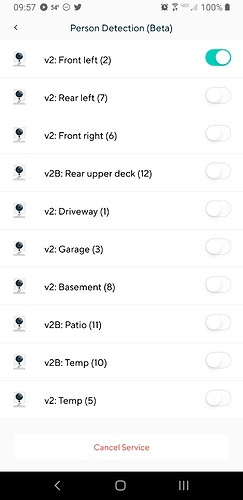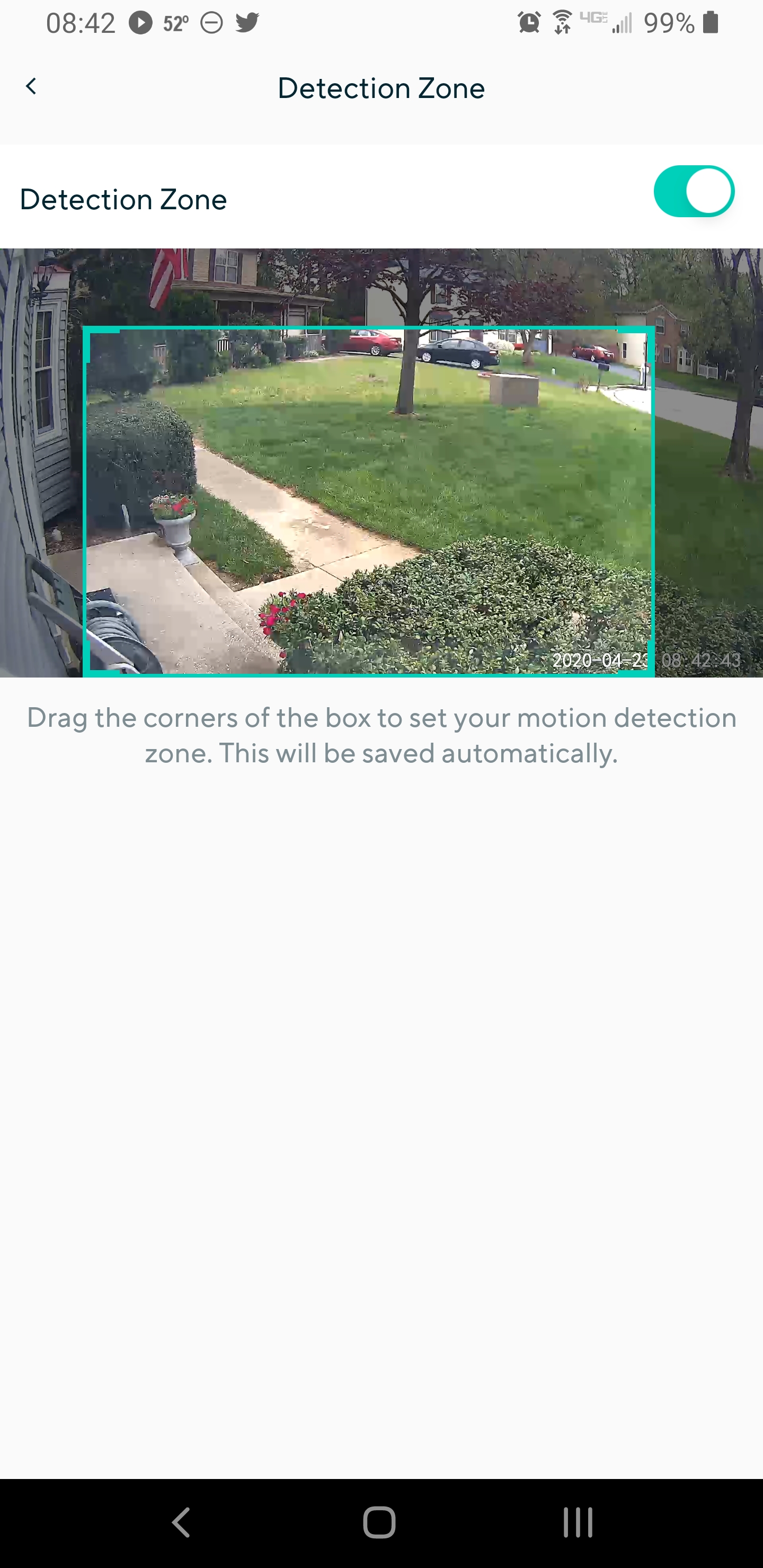Make sure CMC is not applied to the desired cam. If it is, cancel the service on that cam or reassign the service to another cam.
Once you’ve eliminated CMC, enabling Person Detection is a twofold process… Enable person detection service and Set person detection notifications.
Enable person detection service:
From the Wyze app home page > Account (down at the bottom right corner) > Wyze Services > Person Detection (Beta)
Tap the toggle(s) to select the cam(s) you wish to enable for Person Detection.
Set person detection notifications:
Back up 2 pages to your Account page using the back arrow icon in the upper left corner. If you’re using Android, don’t use the Android back key/button to back out.
On the Account page select Notifications and then select the cam for which you activated Person Detection. Note that this is the same page as cam Live Stream > Settings (gear icon in upper right) > Notifications)
Toggle Send Notifications on
Toggle Person on
You may wish to turn the All Other Motion and Sound toggles off until you verify that Person Detection works.
Back out using the back arrow icon in the upper left corner.
Verify that your cam is set to record events: Wyze app Home > select your cam’s Live Stream > Settings (gear icon in upper right) > Event Recording
At this point It should be working. I don’t think you need to restart the cam, but I did just for good measure.
Now either wait for a person event or create your own controlled scenario. The easiest scenario is to simply put the cam in an adequately lighted indoor space with the cam’s night vision mode off and simply walk into the room. You want the cam to detect your body before it “sees” your shadow so adjust the cam position or your path appropriately. When it works you’ll receive a notification labeled Person and the Event will be label Motion with a Person icon (note 3rd event down in the list). If you “mess up”, keep in mind that there’s a cool-down period between events, so you’ll have to wait before trying again.
If you’re using Person Detection on a cam with an outdoor view, you should use the Detection Zone feature to try to eliminate non-person triggers like moving shadows, swaying branches, blowing leaves, etc.
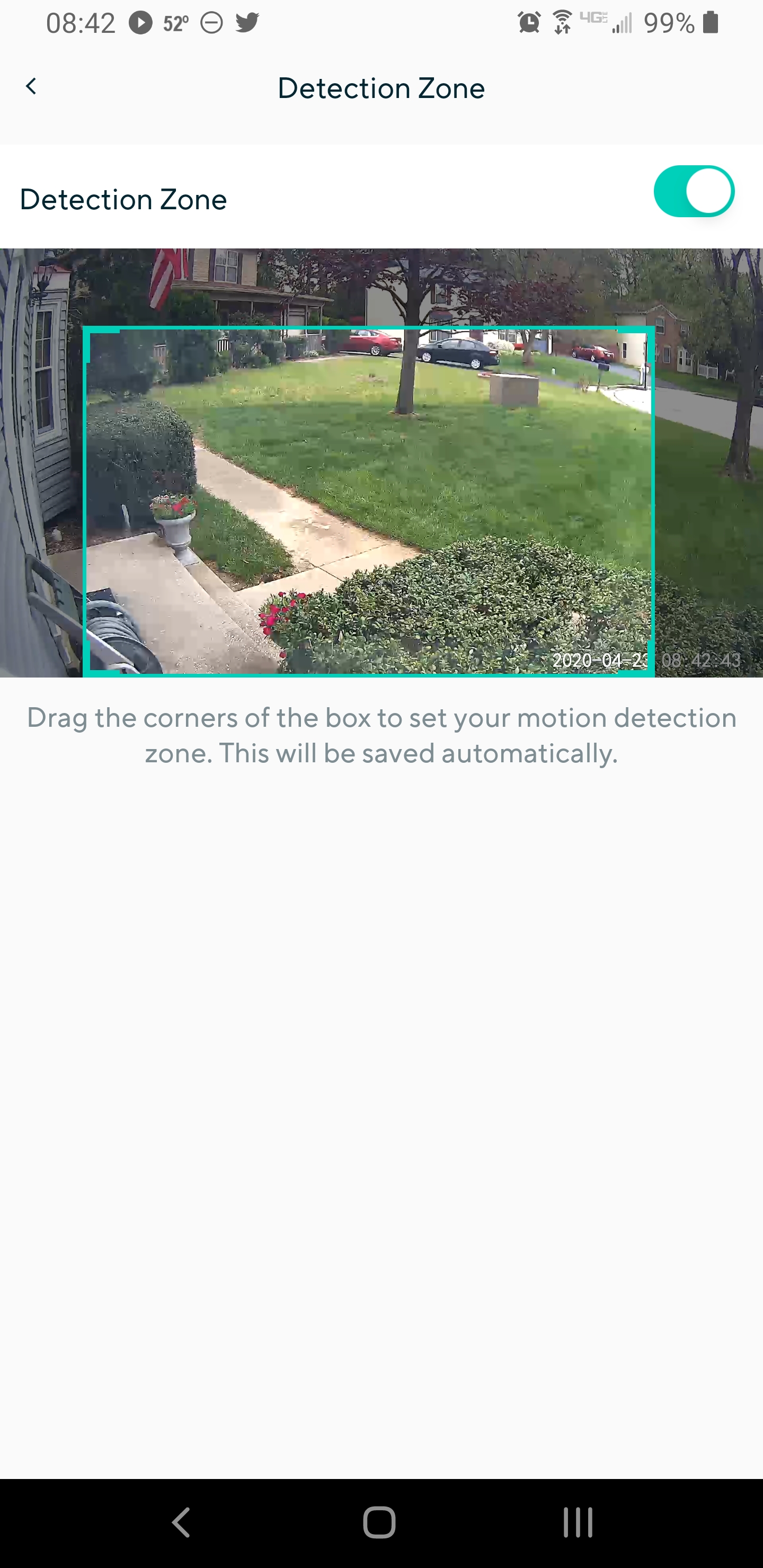
In the example above, I created a zone that eliminates low-hanging branches, the flag at the top of the view, the street to the right, and my house to the left. With this zone set, the cam detects a person leaving my house before it detects the storm door opening.