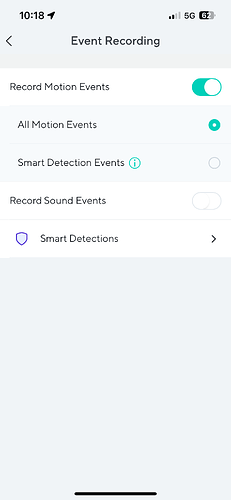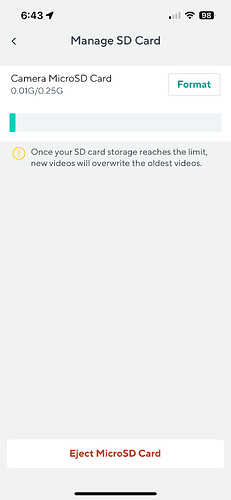I just got a Pan Cam. I cannot get it to record events to the SD card. I didn’t want to upgrade my Cam Plus subscription. I have reset it, changed even recordings, made sure record to micro sd is set to events only. Nothing works. It’s got current firmware upgraded. SD card has been formatted by the camera itself. Any ideas?
Post screen captures of your related settings.
Wow, someone who actually posts the settings when asked! You would be amazed how often people ask for help and then don’t do their part by answering setup questions. Thanks!
About the only I notice is that you have Detection Zone turned on, but did not show the Detection Zone setting. Either turn off Detection Zone, or show us what the Detection Zone looks like. Everything else looks pretty good.
Try turning off Detection Zone (since you are not restricting it). Should not make a difference, but an entertaining test.
Sadly it didn’t work. I even bought a second SD card (different brand and size) and placed it in a different Wyze cam and it won’t work in there either. None of my Wyze cams will record to an SD card.
Try mounting the SDcard in a PC to see if it’s really empty.
I like the idea of popping the cards into a PC to see what (if any) data might be there.
I also wonder what ![]() Settings > Advanced Settings > Manage MicroSD Card would show. Shouldn’t that be an indicator of whether or not the camera is recording to the microSD card?
Settings > Advanced Settings > Manage MicroSD Card would show. Shouldn’t that be an indicator of whether or not the camera is recording to the microSD card?
Took the SD card out and placed it in my Mac and formatted it. Nothing was on it but did it anyways. Still will not record events to it. Another person wanted to see these settings.
As a test, change your µSD card recording to continuous.
I think the recent screenshot is helpful. It indicates that your card has a 0.25 GB (250 MB) capacity, so that’s a pretty small card. According to a relevant Support article, the minimum supported microSD card size for the Cam Pan v3 is 8 GB:
From my vantage point, it looks like you have a few ways to proceed next:
- The card may actually be too small (in terms of storage capacity), if Wyze is accurately reporting the card sizes that work. (I’ve read elsewhere on the Forum of users having success with 512 GB microSD cards even on cameras where Wyze says the maximum is 256 GB.) You might need to try a larger capacity card.
- The card may be failing so that it’s actually a supported size but the camera doesn’t detect the full capacity. You might need to try a different/new card.
- The computer format of the card could be funky. Here I’m just speculating because I don’t use macOS and don’t know how it tends to format storage space. I don’t know what formatting scheme is being used or if there’s a possibility of more than one partition in the space. In another thread someone recommended using the SD Memory Card Formatter from SD Association. I don’t have any experience with that, but it might be worth trying before switching cards.
I like this, too. Hopefully it will be a good way to see if the camera can write to the card at all, though I’m still concerned about the capacity that your screenshot is reporting. What’s the stated (labeled) capacity of your current microSD card?
Good catch - I had missed that one. for video, a 256 MB card is darn near microscopic. Put a decent sized card into the camera.
Thanks! That was the very first thing that jumped out at me from the image, so that’s where I focused my comments. Maybe it’s just a size issue.
This topic was automatically closed 90 days after the last reply. New replies are no longer allowed.