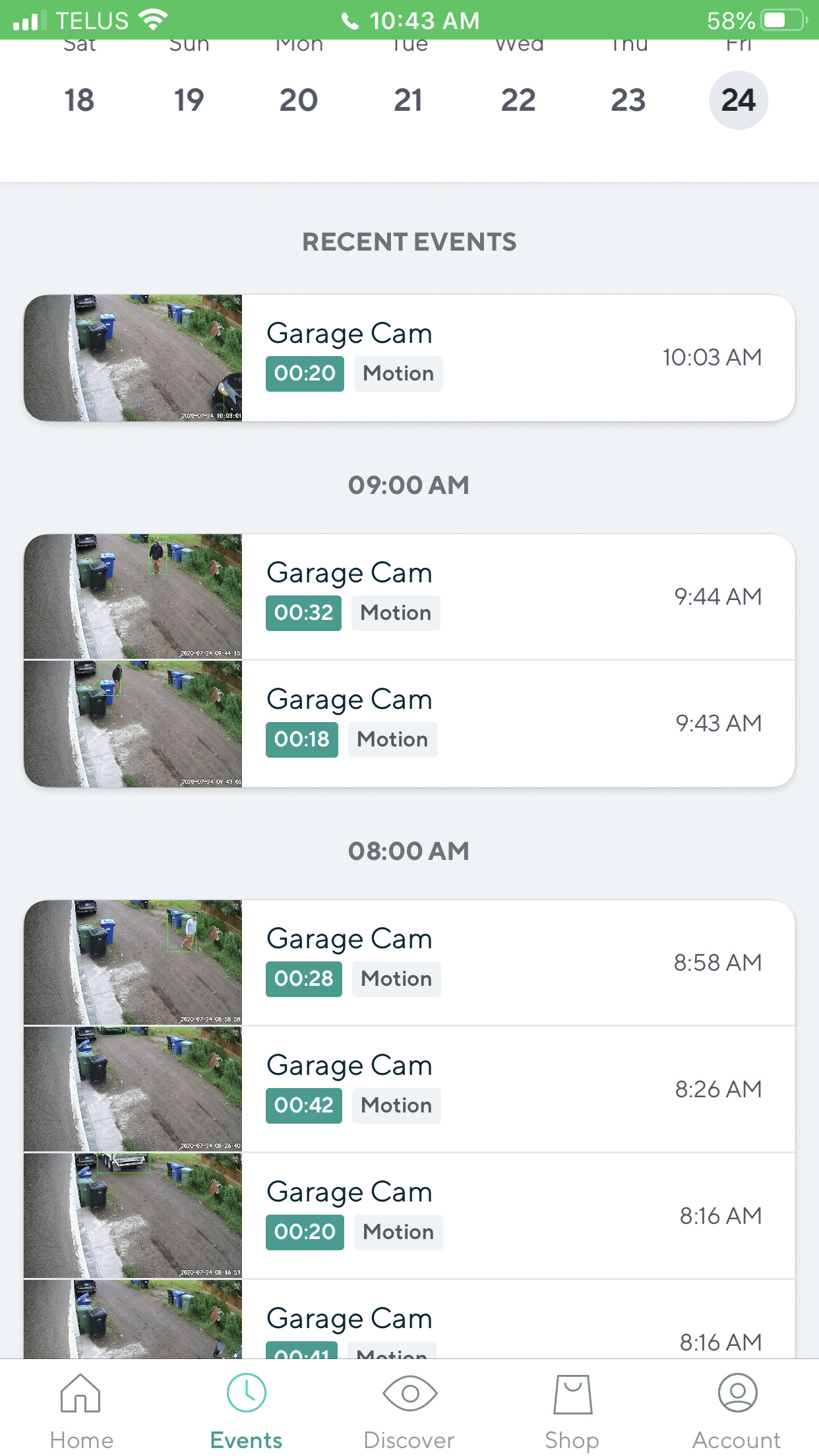I just set up the wyze camera, everything seems to be working except, I am getting no motion / sound notifications. I know there has been motion as contractor went to garage to get stuff out and I got nothing…
Oh, nothing has been recorded either. Basically I can only see livestream
I was gonna our all screen shots but new users can’t do that.
To the best of my knowledge I have all the settings turned on so I feel I might be missing a step somewhere. Any suggestions?
@deborasousa Welcome to the Wyze community! Take a look at your Device Settings and tap on Event Recording and make sure Detects Motion is turned on.
Camera Live Stream > Gear  icon top right > Device Settings > Event Recording
icon top right > Device Settings > Event Recording
BTW, do you have a microSD card installed?
I’ll tag @moderators so they can adjust your trust level. Then you can upload more screenshots.
1 Like
Good news! A bunch of event showed up so it recorded when motion was detected… now, I did not get notification for none of that!
I do have notification allowed for wyze app on my device.
I don’t have microSD. I don’t need continuous recording, just of motion is detected and I don’t need it for more than the 14 days
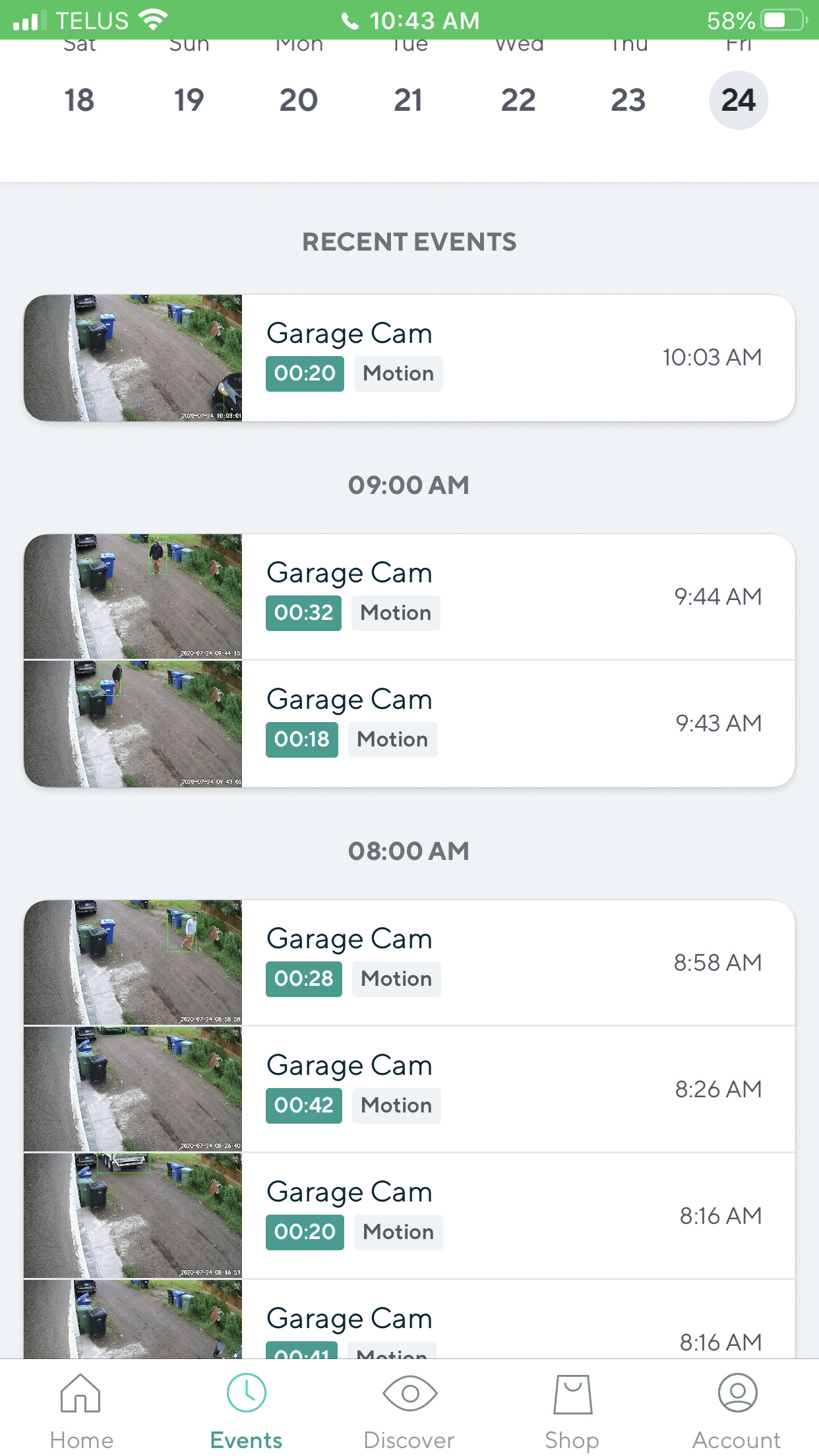
1 Like
Happy to hear!  I don’t have an iPhone so I’m not a lot of help. I use an iPad and an Android phone.
I don’t have an iPhone so I’m not a lot of help. I use an iPad and an Android phone.
One other thing to check for notifications.
On the Wyze app home page is the notification  muted? It will show (
muted? It will show ( ZZzz) if it is in snooze/off mode. The bell is located at the top right. Tap to turn it on or off.
ZZzz) if it is in snooze/off mode. The bell is located at the top right. Tap to turn it on or off.
Talked with support. Can’t have CMC trial on. Had to cancel it
They said you won’t get notifications if your are using the CMC trial?
That’s a new one. 
2 Likes
That doesn’t sound right. 
I’m using the Cam Plus trial which has the PD and CMC. I get notifications. Maybe it’s a bug only in iOS.
@Mavens you guys have any ideas why notifications are not working with CMC?
Can you go into more detail about what Support said about this? Looks like you have PD enabled also, that may play a part in this. What app version are you using?
Edit, looks like you have PD notifications and sound notifications enabled, but the event videos in the event tab are neither person nor sound detection vids. Can you enable the all other motion and see what happens?
2 Likes
I don’t understand much as I just installed everything yesterday. Support made me turn the all motion on to test, then notifications worked. Then they told me to turn the “person motion” trial service of as they said that had an inability / system fake (can’t remember his words exactly) and wouldn’t work for notification. Was very confusing and made very little sense that the service for person Motion wouldn’t notify me of such  But I followed his instruction.
But I followed his instruction.
Now it’s super annoying as I’m getting notification for anything that moves. Even shadows on a wall
Yup that’s what he said. Made very little sense to me but I don’t know much here
Oh and there were person in some of the events… just not in that screen but I got no notifications until the guy did the troubleshooting
The Wyze camera “motion detection” is actually the camera detecting pixel change within its view. Moving shadows, headlight beams crossing the frame at night, people, animals etc cause pixel change and will be detected by the camera. You can adjust the sensitivity and detection zones in the camera settings to help lower the shadows or things you may not want to get notified for. Sometimes a simple camera reset will make sure the camera updates with recent setting changes.
So now are your settings and events notifying you the way you want?
There have been issues in the past with PD and CMC working together, and stay tunes because there is a new program coming that both those will work together.
So you couldn’t have the CMC trial on and also use person detection. That much makes sense, because the “old” CMC feature was not compatible. But the new “CamPlus” feature does allow it, as noted above. Both are paid add-on services after a trial.
If you are getting too many false alerts you can try turning down motion sensitivity on the camera settings and also defining a rectangular “detection zone”, perhaps focusing on a particular part of that driveway. If you are getting a lot of flying bug alerts at night I highly recommend disabling the LED lights but leaving night vision on.
FYI the person detection features have been the source of much drama lately. But if you are content to pay for CamPlus it should not be a big issue for you.
A common problem is accidentally pressing the Notifications Bell next to the Edit Pencil on your home page. If you see little zz s next to the bell you have turned notifications off. Been there, done that.
B
Yes, right now I’m getting notifications which is better than not… but person detection is turned off
I did see a little discussion on that… it seems that these should be a “standard feature” and not a paid one but I don’t know what’s standard in other services
I have set up the zone so I took the wall off and
I have reduced the sensitivity and just am going to turn the notifications off during the day  Not ideal but better than getting them every minute.
Not ideal but better than getting them every minute.
Thanks everyone for the suggestions.
2 Likes
Thanks… Your note helped me as well…