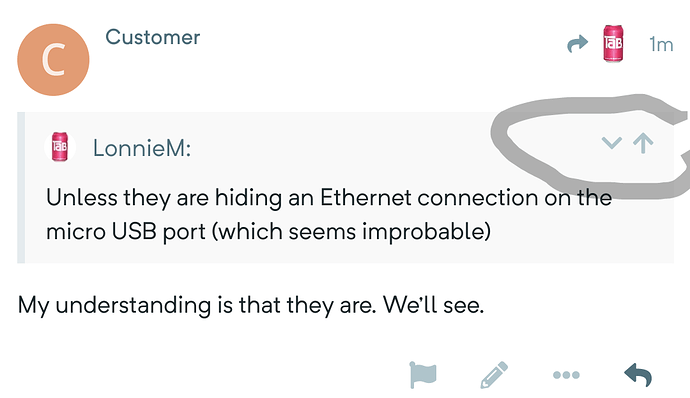For those installing the cameras in places where there isn’t an electrical outlet close by might want to check out using POE network cable to power the cameras. I just did a camera that way and it works fine.
https://www.amazon.com/gp/product/B079D5JXNF/ref=ppx_od_dt_b_asin_title_s00?ie=UTF8&psc=1
https://www.amazon.com/gp/product/B00S3AU6A8/ref=ppx_od_dt_b_asin_title_s00?ie=UTF8&psc=1
I had an outlet up in the attic so that’s where I plugged in the POE injector and ran a network cable to the corner of my house and down thru the eaves. Used the Splitter adapter to plug in to the camera and It powered up.
While I’ve seen this type of device posted here in the past, it is certainly worth mentioning again for those doing very long runs.
For shorter runs, there are long USB to micro USB cables available on Amazon. Some are over 40 feet, although I’m not certain how much trust I would put in ones over 25-30 feet (due to the DC voltage drop).
On the upside, going to PoE route would have part of the groundwork laid for anyone that might later want to switch over to PoE cameras.
2 Likes
Obligatory Note: Wyzecams powered over Ethernet cables still require good WiFi connectivity. This may change if Wyze releases the promised PoE adapter for the V3.
1 Like
Unless they are hiding an Ethernet connection on the micro USB port (which seems improbable), however, that would still just mean powering the camera over PoE, not connecting it to data. 
My understanding is that they are. We’ll see.
Well this is a new forum behavior. If you make a partial quote it puts in a little down button to reveal the entire original quote. I don’t think it’s a great idea.