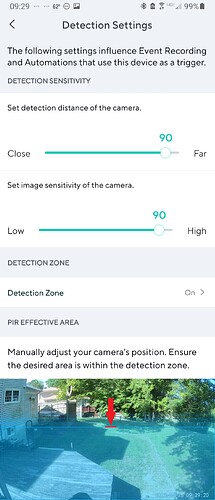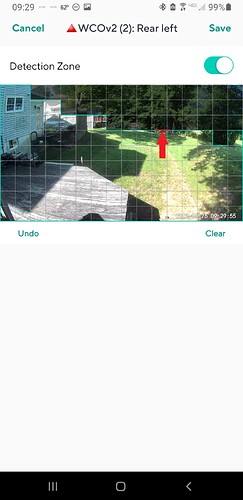I have a camera positioned outside the house pointing down the side of the house. In it’s line of sight there is a tree. When the wind blows, which is always, the camera records because of the movement - even though that is the only thing moving and I have the settings set to People and Pets. The resulting problem is the camera chews through the battery in 2-3 days - instead of the usual 30+ days.
What can I do to rectify this?
Thx
Bill
You need to position the camera so the tree is not in the detection zone and/or decrease the sensitivity.
The tags for people, pets, etc doesn’t prevent the camera from recording events of other things. The cameras record motion. The way the AI detection works is after the event is recorded it is uploaded to the wyze server and then the AI determines what the camera saw on the recording.
I monitor my backyard which catches my neighbor’s waving tree branches. I use a wired v3 aimed through a double pane window. No battery to worry about. I filter my Event viewing to only what I want to see. I get acceptable results from the inside of my window.
Thanks very much for taking the time to respond to my question. I am confused however by the features that are part of the software. I would have thought that the Detection Settings were supposed to affect the manner in which the camera records, not the playback, which is controlled under the Events tab. I have set the Detection Zone to not include the tree.
Thoughts?
Bill
Thanks for responding! I tried to set up the camera inside the house, but it would not detect movement at all. Maybe because I have 3 pane windows?
Bill
The identification of people, pets, etc. is performed on the Wyze servers AFTER the event is recorded. Movement causes the camera to send video to the servers and the videos are flagged after the fact.
That is interesting. I get that the people/pets filters are for viewing – but since that is the case, why bother having all those settings for the camera (detection zone,etc) instead of just for viewing?
Bill
Detection zone, sensitivity and some similar settings are on the camera. Motion is primarily detected as changed pixels so if a leaf blows in the wind, pixels change and motion is detected. The servers then use AI to evaluate the video and tag for people, vehicles, pets, etc. There used to be some “smarts” on the cameras (I think there is some built into the Cam V3 Pro), but Wyze lost the license for that some years ago and has been working to make this functional ever since. There are MANY posts regarding non-moving vehicles, non-people being detected and tagged.
Well, I guess that explains that. ![]()
Need to find a new “away from the tree” location to setup the camera.
Thanks WildBill
Your Cam Outdoor v2 sits in a “sleep” state to conserve battery power. Your cam uses a passive infrared (PIR) sensor to detect movement via heat differential in order to “wake up”. Once awake, the cam determines motion via pixel differential. The motion video is sent to a cloud server for AI processing to determine if Person, Pet, etc. is present in the video.
To reduce false wake-up and detection scenarios, physically align your cam so that items of interest horizontally cross the PIR sensor’s field of view AND avoid including undesirable items with heat signatures in the PIR Effective Area (wake-up area). Some examples of undesirable items (heat signatures) that trigger the PIR sensor are moving sunlit leaves/branches, forced hot/cold air outlets (dryer vents, exhaust fan outlets, etc.), sewer grates, vented manhole covers, moving motorized vehicles, some types of flags, etc. The PIR Effective Area is the green shaded area demarcated by a sold green line.
Once you have the cam physically aligned for an optimal PIR Effective Area, set the Detection Zone by masking out the undesirable pixel differential areas. The dark-shaded areas are the mask, i.e., the areas not included in pixel differentiation:
Glass used in most modern windows reflects and absorbs IR wavelengths (example). Placing your Cam Outdoor v2 behind glass will result in a terminal sleep state.
Thanks for the detailed response Seapup. I’ll use (as much as I can understand) your remarks and attempt to reposition the camera.
Bill
And don’t be afraid of being generous with the detection zone mask. I have a V3 pointing at my driveway. The detection zone blocks the street to avoid cars driving by. However, I have to have the DZ go about 1-2 block inside my driveway to avoid most cars driving by. The detection zone is not a hard edge. It’s a gradual change from included to not included. So, if I were to set it EXACTLY at the end of my drive, because it’s not a hard edge, it will still pick up “some” cars in the street as they drive by. So I have to move it back about 2 blocks so it would appear to not include the actual end of my drive in order to avoid “most” cars going down the street.
Unfortunately, doing this will work for the tree limbs but not for the shadows on the ground. My front yard is about 90% covered in tree shadow and during the day (especially a windy one, like today) I get a notification every minute or two.
adding a self report category for leaves would be helpful. i’m willing to help train the AI but if there’s no category for leaves, there’s not much to do
Calling this AI is a joke, these are no more than toys. I want to see vehicles and persons entering my driveway! 50 videos of leaves, bugs, pollen and tiny debri is not what I’m looking for! If this is the best you can do then I’m afraid I will have to scrap this project altogether a rely on my RING cameras, they are 1000% better than this “AI”.