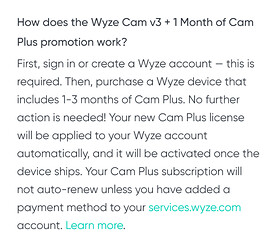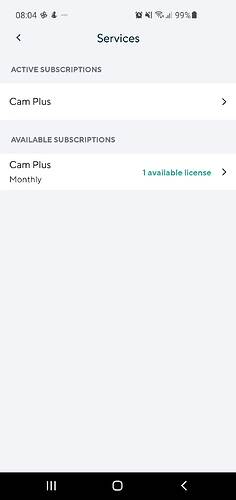So I just bought 4 v3 cams with a free month of cam plus but how the heck do I use the free month there is no information anywhere how to get the free month .
I have the same question!
Hopefully somone will come along and let us both know !
@partieplayin and @rhousen , where did you purchase the v3? Through the Wyze website? If so, here is some info I found from the v3 product page, and on the support pages for you:
Or from the v3 page in the shop.
Do these clear it up for ya?
Thanks for the reply, yes I bought directly from the Wyze website, but the free subscription was for 14 days instead of a month. When I tried to subscribe using the emailed link from Wyze, it was for the annual plan and required immediate payment.
If you go into Account → Services, do you see an available subscription license? The 14 days license is a thing for all new camera installs.
Yes I do, thanks for the help and patience. Have a wonderful weekend!
Same issue here. I got the free 14 days and then was offered an additional month for free. I have 3 cameras connected and neither of them have taken an event video longer than 12 seconds - same as the NON cam plus.
- The month free offer got added to my account but as a wholly separate item and not attached to the account that was already there and there are no cameras associated with it- what am I supposed to do with that?
All you have to do is click on the available license (green words on the screengrab) then select the camera you want to use. Please note you should make sure that you enable or disable the AI features you would like, then under the camera’s setup make sure notifications and Wyze AI Events are enabled. Enjoy!
Thanks @rhousen but the green text takes me to the shop section to go buy new devices.
As far as enabling the AI Events such as movement… enabled, still only records 12 seconds.
Go and edit the “active” subscriptions and remove the check from a camera then click activate. Then go into the available subscriptions, and add a checkmark next to the camera you would like to add the available license to.
Click on Cam Plus, sorry for the confusion.