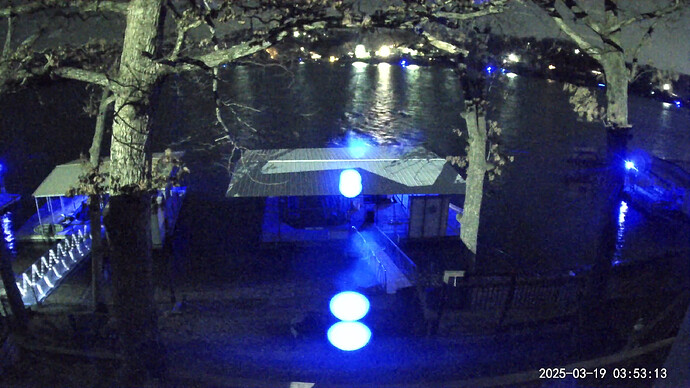What would cause large dots on an image but only in low lighting? I am filming thru a glass window. There are no lights on in the room behind the camera. Is this a settings issue? This does not show up on full daylight shots
Looks like you are aiming through double pane windows. Probably the angle of refraction of the lights across the water.
I also aim through double pane windows. Notice the second set of headlights in this video because the light refracting.
That is pretty much my experience too. I see lights refracting at night but not during the day.
Based on your screenshot, it is a 2560x1440 pixel resolution camera so I am going to assume it is either a Cam V3 Pro or Cam V4. If it is, then I think that is the status light at the bottom. You can turn it off in the app.
Like stated that looks like the camera status light, but it appears you don’t have the wco v2 like the topic is tagged. What camera version do you have? The status light can be disabled in settings
Something else you may want to note (depending on what camera you’re actually using): Since you’re shooting through a window, if you decide to change settings and enable night vision (right now it appears that you have Night Vision Mode set to Off, because the nighttime images you’ve shared exhibit color) by setting it to either On or Auto, then you probably want to make sure Night Vision IR Lights is toggled OFF. Otherwise, you’re likely to end up with more unwanted light reflections off the glass and back into the camera’s lens.
Welcome to the Forum, @whittlebeast! ![]()
I use auto night vision. Color is nice. Reflections are minimal. All of my cams sit behind a window.
I guess I could reposition my solar lighting.
No dots.
When viewing through glass, you must disable the status light and the IR lights. They will reflect.
During the day the status light may not be noticeable as the cam automatically adjusts exposure levels, but as it gets darker, that status light will get more and more noticeable.
Definitely. Might as well turn off microphone and speaker.
I have thick storm windows, so it will be a noisy challenge for someone to break through. If weak windows, leave microphone on for glass-breaking detection.
It was optional camera status light reflecting off the glass. Solved.
This topic was automatically closed 90 days after the last reply. New replies are no longer allowed.