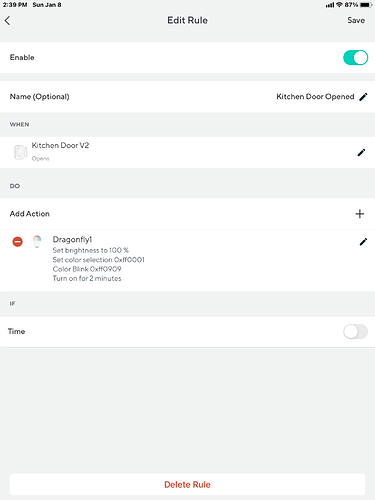Hello!
We just received Wyze Home Monitoring set along with motion sensors and entry sensors. We are currently seeing it up.
I saw a post on here where the person couldn’t hear the tune for the monitoring sensors.
Is there a way we can have lights flashing on/off whenever there’s entry or motion sensor detected? We are a Deaf family and rely on things visually.
Thanks!
If you have smart bulbs, like the Wyze color bulbs, then yes. They have a flash mode that lasts for about 15-20 seconds and then switches to on using whatever color you select. You need to setup rules to do so when the door opens. I’ve got a rule like that for one of my doors.
1 Like
Welcome to the HMS family, @art_4the_soul!
A couple things to note:
- The tones heard when opening the contact sensors do NOT follow the Disarmed\Home\Away status or the On Duty status of the sensor. Each sensor is either On or Off for the tone 100% of the time.
- The rules set with Motion Sensors or Contact Sensors triggering a light to come on or flash also do NOT follow the Disarmed\Home\Away status or the On Duty status of the sensor. They can only be restricted by a schedule in the rule during specific times.
- Rules cannot be triggered by or disabled by the HMS Disarmed\Home\Away status. If you need to disable a rule during any specific HMS armed status mode, it has to be done manually.
- Motion Sensors and Contact Sensors are available in Alexa to be used as triggers if you need to use an Alexa Routine to trigger an action on a Non-Wyze Smart Device that is also Alexa Compatible.
Hello,
Thank you kindly for your response.
We have been trying for the last couple of hours to set up the HMS. It keeps telling us we failed. And to bring the keypad closer. It keeps saying: Sense Hub not found.
We have tried to set this up countless times only to get notifications that it has failed.
If we are supposed to hear anything during the setup of the HMS, that will definitely not be an option for us. Can anyone please offer what we can do to set this device up?
Oh! Btw, we do in fact have the Wyze colour bulbs. But it doesn’t flash at all. How do we get it to flash?
We also have an Alexa monitor but never talk to it. I write and it sends me the responses by text.
Thank you!
Go into the App Device Menu Home page.
Open the Wyze Sense Hub,
In the top right, press the plus + sign and select the Keypad. Don’t click Next just yet.
On the back of the keypad, press and hold the reset button until the Home button flashes 3 times, then becomes solid, then all the lights on the keypad flash then go off… About 10 seconds. The keypad is now reset.
Return to the app and press Next.
Once the instruction screen appears, press and hold the reset button on the back of the keypad until Home flashes 3 times. Then let go.
If it pairs successfully, this screen will appear:
Name it and finish out the setup by clicking finish. You should then see it at the top of your Wyze Sense Hub device list.
EDIT 
In the app, under Home Monitoring Settings → PIN and Safe Word, you can set the PIN. If you toggle ON “Use PIN for Mode Changes” the keypad will require a PIN to change any state. You will get a push notification on your phone when the state changes. If you toggle that off, you will only need a PIN to Disarm the system, not to Arm it. You will still get push notifications if the keypad is used to Arm or Disarm.
The keystroke sequence required with a PIN is to press the desired Mode, enter the PIN, press the checkmark.
2 Likes
When you select the bulb when creating the select the option highlighted below:
3 Likes