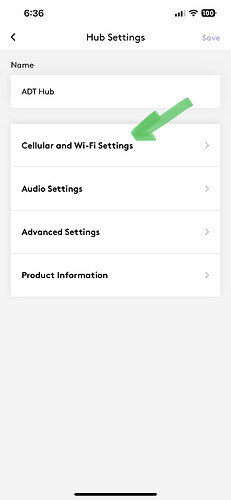This was requested 4 years ago and is not going to happen.
Why isn’t there a Network Settings option in the app where we can change/update WiFi for all the cameras or Wyze devices connected? Having to climb a ladder to access some of them is not a great idea in my older years. And my son doesn’t visit too often enough to have him do this for me. We got a new router and now have to update each camera individually.
This is how easy it was for our ADT
Hopefully this will be in an update soon
I have 5 Cameras, which I love. However I just changed my internet provider, it sure would be nice to be able to update online without having to reset each camera.
Set your new WiFi to the same SSID and PW as your old WiFi.
That doesn’t help, when your network is compromised, and you are trying to refresh it with a new name and password.
Since this thread is “In Progress, Researching”, I have some suggestions for Wyze that might make a feature such as this “User Friendly” for customers that have devices installed to their account using multiple different networks.
While a new NETWORK section with SSID\PW EDIT function would be great to have in the individual Device Settings>Device Info page so that individual devices can be modified, I would hate to have to do that 50+ times for every device on my Home Network.
What would be really snazzy would be to have a NETWORKS page in the Account Menu that lists all my devices sorted by which Network SSID they are installed to. Click on one of those networks and be able to edit the SSID and Password so that each device assigned to that network is then updated with the new credentials. Clicking on one of the individual devices would launch the Device Settings Network UI mentioned above so that devices could be moved between networks if so desired.
DON’T FORGET TO VOTE AT THE VERY TOP!
So does Wyze ever respond to these requests. Like say yes we will do it, or no we can’t?
This forum is primarily a user-to-user community. Wyze employees do not actively monitor this forum. Wyze provides current status to a wishlist topic via tags in the topic header:
For details, please read: How to Use the Wishlist
Some core features, script concepts, and UI/UX for them that might not have been mentioned yet as a way to implement this:
Have initial development effort be to have in device settings a “Reconnect Device” button that walks through a simplified setup process (i.e. press the reset button). This would establish the device as a new device, but instead of configuring, It could ask the user “setup as your current device” or “setup as a new device.” UI/UX would have a standard progress to next step button for new device for reconnecting and a standard check box in small font Wyze uses as alternate conditions for the setup as new condition,
If condition for new device: then run standard setup process for device type. Else condition (reference 1) for standard green progress button: then run default configuration script as new device and copy all of the settings from old device. Put in a failure condition for if the device settings have changed too much (such as “Device is out of date and must be setup again.”) and show a standard error message with two option buttons on it at the bottom: Left button is “cancel” and brings user to device list or the settings for the device (whichever better fits your current cancel setup UX - I forget). Right button is set up as new device and runs standard setup process for device type.
Note: I forget which side you put the cancel button on, The left/right sides I said were for example purposes.
If the reconnection process from the else condition script (reference 1) succeeded, show standard device it setup UI/UX that returns to device list.
That is a way to implement the initial reconnect feature as I understand how your application, hardware, and cloud services work. It utilizes the existing user account authentication and device setup processes while confining settings transfer to the scenario where it’s truly still a copy/paste of authenticated app user access requested settings. It fails anything else if app software or firmware updates have resulted in any changes to entirely avoid dealing with the security and convoluted development needed to keep maintaining a translation for every old setting into new ones.
The next feature set is as requested a bulk reconnect capability. This is harder as a replication of the logic above because it requires a UI/UX of going through every single device selected to reconnect with the process above and perhaps a quarter of the devices in many instances where someone is reconnecting over 10 devices failing leaving customers even more annoyed and not actually assisted very much. The issue is any alternative requires new development of connection methods which take probably more time than is worth pursuing by Wyze developers while properly securing those new processes.
One solution to that is to further simplify the UI/UX to simply convey that it’s an attempt and to leverage the updates you provided customers of “after not updating by ___ date the device will no longer connect” to generate a reference table of firmware versions that is added to which no longer can connect (if you don’t already have that table created). You can then leverage that table as an eligibility check for the devices to be bulk-connected to. This should decrease the number of failing devices to a tolerable level.
The process could then have the user check boxes of the eligible devices on a condensed (relative to the main app device list) list style page. Next it could run through a simplified version of the UX above where each device you press the reset button, attempt setup, attempt copying settings over, etc.
This option avoids significant new security risks from capabilities such as remotely triggering resets, passing credentials through the phone to the device in new ways, etc.
I hope this is helpful!
Would love for this to happen!!! But 4 yrs later it is still not a thing. ![]() Pulling out the ladder whenever I have the time.
Pulling out the ladder whenever I have the time.
Do the cameras keep recording video even if these are disconnected from the Wi-Fi network? It’s going to take time before I can get myself to do all this.
Most do - as long as power is not interrupted. The OG cameras apparently stop recording if WiFi is lost.
when wifi lost or when internet lost?
I don’t have an answer to that.
Either/Or as long as the device has an SD card and has been set to continuous recording prior to being offline.
sounds like a bug.
did anybody report it?
is this on wish list?
is it because of some hardware limitation? why is that?
How long has this been “in process, researching?”
I believe it’s been listed as “researching” since the end of February.
So, not happening.
Thanks.
Not necessarily, a few things have been implemented months after first requested. It just may not be the highest priority at this time. If they aren’t going to make an update they will change the status to ‘not likely’.