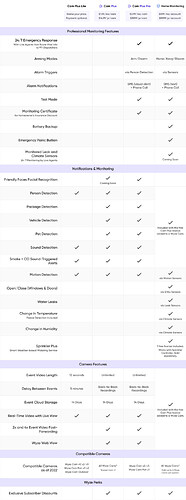Can someone with WYZE support or in the community do a simple explanation for all to understand concerning Cam Plus. A page should be dedicated to make a simple comparison as to what Cam Plus does for users vs. no Cam Plus. I have a hard time understanding exactly what service Cam Plus provides vs no Cam Plus.
Thanks
Let me see if I can shed a little light on it.
No Cam Plus at all:
You will get still shots as events and will only have a video if you have a micro SD card in the cam that the still image can link you to.
Cam Plus Lite:
You will get a 12 second video saved to the cloud with a 5-minute cool down between videos. You will also have AI person detection.
Cam Plus:
You will get videos as long as there is motion (I believe capped at 5 minutes but if motion still exists it will just start recording again) there is also no cooldown. Cam Plus gives you more AI like package and pet detection in addition to person detection.
From the Wyze Knowledge Articles
The only difference between No Plan Subscription and Cam Plus Lite is that you do not get Person Detection or video without a CamPlus Lite subscription.
Added for clarity.
What about 5 minute cool down with no cam plus or cam plus lite subscription? It’s more that’s not being said
Cam plus has no cooldown, Cam plus lite and no cam plus have 5 min cooldown.
I have a V3 camera on Cam+ that only records 12 seconds of video, but I can’t imagine Wyze had an easy way to fix it.
I have lobbied for an Easy Reset button in the cam settings for some time now.
Sometimes a cam just won’t follow instructions from the app and the account settings and do what it is supposed to do. It seems that the app just doesn’t update with new server settings sometimes.
There are some things that you can do though:
-
Insure your App and your V3 Cam Firmware are up to date.
-
Unassign the cam from CP, close the app, reopen, reassign the cam to CP, test.
Didn’t help?
- Account → App Settings → Clear (Cache); Account → Sign Out; Close App; Force Close App from OS; Reopen App; test.
Didn’t help?
- Unassign cam from CP; Delete cam from app; Clear Cache #3 above; reinstall cam; assign to CP; test.
Didn’t help?