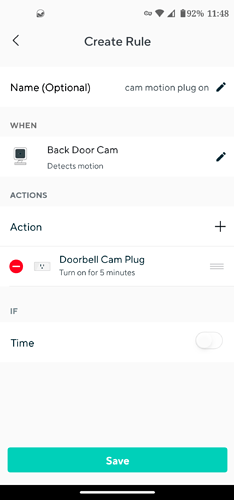Can someone give me a detailed explanation of how to do this- if it can be done. I’m a bit confused by some of the other posts related to this topic. Note that I’m assuming use of a Wyze smartplug as opposed to other brands such as Kasa, but if other brands are possible and work just as well an explanation of how to use these would be appreciated. Thank you.
Hey! Are you wanting to turn the plug or/off when motion or AI events are detected?
You can do this as well as many other things using Wyze rules! At the Home Screen, hit the + > add rule > device trigger.
Set the trigger to the cam, and the action to the plug!
@IEatBeans has you pointed in the right direction if you are using a Wyze Plug as the Action and the Wyze V3 as the trigger.
If you are using a different brand of plug, you can get Alexa to action that plug using a Routine, but only when the Cam V3 detects a Person.
Just to clarify. When the camera detects motion I wanted the plug to switch on an inside lamp. (I am using the V3 with a window mount.) I use cam plus. Also when the video ends or after the notification I would ideally like the lamp to turn off. The “off” part is desirable but not critical as I will be able to turn off the lamp at any point with the app.
Think I’m getting this. Am new to Wyze. Will try the advice and post back if issues. Thanks.
Should look something like this if you just want it to trigger the plug when it detects motion. You can set the ON time for whatever duration you need. Then it shuts off on its own. You can also restrict it to only doing this during a set time at the bottom.
Thanks for the example, I really appreciate it. Actually I already figured it out. Pretty simple. Did a check and all works fine! Set duration for 5 minutes. The V3 is outside and aimed at some kayaks which I’m too lazy to take in for the winter. The plug will be attached to a spotlight aimed out a window.