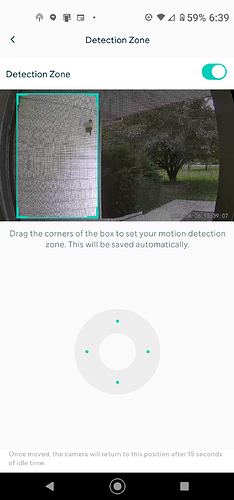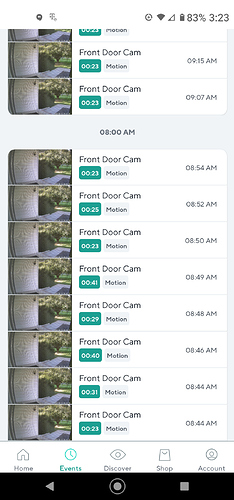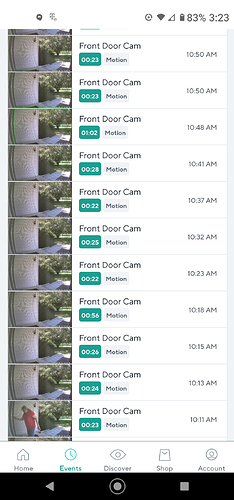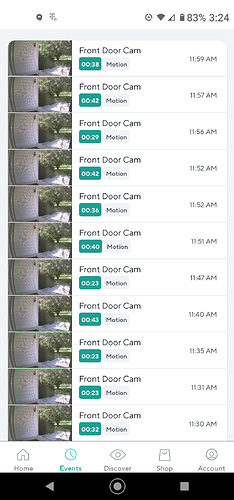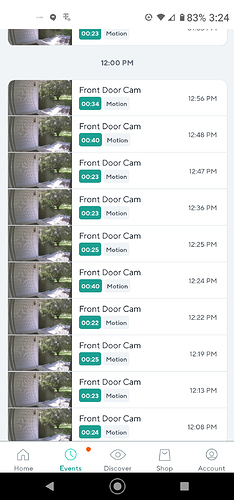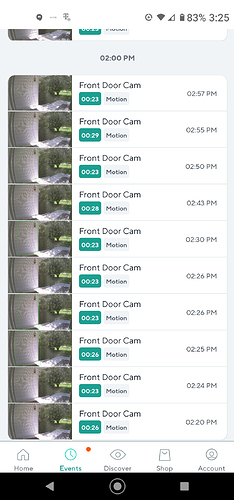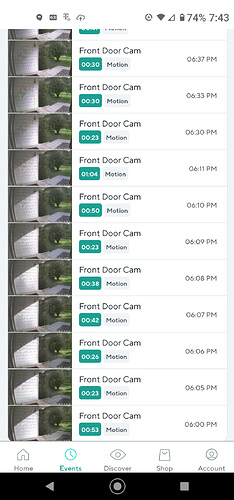We bought a Wyze Cam Pan over a year ago now, purchased to “watch” our front porch and help alert us to visitors and/or package deliveries. We bought it when the previous person detection AI was used. It worked most of the time, set up where it would usually capture video of people at our front door, visitors, or packages being delivered. But shortly after the AI was discontinued it stopped doing very well and more frequently than not failed to capture anything (except maybe waving branches). So I constrained the motion detection box to a blank wall on the porch. We stopped having as many false positives but also the camera failed to capture events more frequently. It was not nearly as useful as it had been but it at least occasionally might let us know if a package had been left.
Now we are enrolled in the Cam Plus program and the camera is utterly unusable. Even with the sensitivity cranked down to 5 on motion detection it will frequently spam us with “motion detection” resulting in 20 or more captures a day. In some of the captured events, there is literally no motion (no green box showing an area that has activated motion detection).
I’ve done a complete factory reset. I have exhausted what I can think of to do (except sell the camera to someone else - or try to “discover” an alternate use for it.)
Will the camera detect people if motion detection is turned off? Does the motion detection sensitivity affect person detection? Will the camera even “work” if both sound and motion detection is disabled?
I appreciate any assistance as I’m completely out of ideas.
As a note, with motion detection turned off the camera also does not seem to detect any activity, person or otherwise.
With motion detection turned off the camera cannot catch anything. The way it works is when it detects motion the video will get uploaded and then checked for a person. So for detection to work, person or otherwise, motion detection must be turned on. Then we can start troubleshooting the other issues.
It’s back on, we tested it, it detected nothing and there was a full sized human walking through it’s detection area.
Now we are getting alerts every three minute (or less). This is motion detection set on 5.
It’s only watching a small area.
My 76 year old mother, (who also happened to fall rather early this morning, and might be feeling less than charitable as a result) finally got pissed around 4:30 pm today and turned the Wyze pan cam off after more that 60 notifications for an empty front porch. (I didn’t know she knew how to turn the camera on and off.)
Keep watching this thread, there may be lightly used Wyze devices for sale soon. o.o’
(The new outdoor cam seems almost as unlikely to capture a picture as the Pan cam seems prone to capturing images with no events. It’s a weird kind of frustration.)
Two of these alerts are valid. (Only one from the pan cam.) This pan cam was more helpful when it wasn’t detecting anything. It’s shut off until someone has a suggestion that proves useful. There’s a sample video at the bottom. (Cheers for the outdoor cam! It caught a video that wasn’t intentionally staged!)
As a suggestions,
the Wyze app UI could really benefit from a mass delete option.
It seems like the screen in front of the camera could be interfering. Any small change in lighting would cause pixels to change across the whole frame so it would register as motion even if you set the sensitivity to the lowest setting.
Those are all Motion alerts, have you tried disabling “All other motion” in the Notifications settings and leaving “Person” enabled? You may still get a ton of event videos, but it should only notify you if it also detects a person.
The outdoor cam has a PIR sensor so it would be unaffected by changes in lighting, only detecting heat from (typically) live subjects. If the WCO is working better than the Pan Cam the PIR sensor may be the key.
It worked fine in that location before the original person detection AI was discontinued. All other motion was active, but I have turned that off (and the camera back on) to see if this might work. Thank you very much for the suggestion! Well see how that plays out. If it works, I might even be able to move the sensitivity back up from 5.
You may have found a solution for us! 
(I even moved the sensitivity back to 40!)
At a minimum, we aren’t being spammed by alerts every few minutes. We’ll have to give it a little time to see if it picks up people or not. Will miss motion detection possible capturing things like wildlife and such on the porch, but, if it works out altering us to package deliveries and such, we can probably live with it. (Now, to wait, and watch… if this works out I will be marking your reply as the solution.)
Oh heck, sensitivity 40 is a no go. Anyone want to delete the 30 plus recordings for me? o.o’
(I set it back to 5…) BUT - we haven’t had an alert yet! 
I just want to add that I’ve had the same problem as bryan.montford. I was running the beta firmware for person detection for many months and my two cam pans, and it worked fine. Upgraded to the new firmware released last week, and both of my cam pans have gone crazy and trigger dozens of motion events a day when nothing is going on, nothing is moving. Turning the sensitivity way down, and fiddling with detection zones has not changed the number of events being recorded. Surely Wyze is seeing this behavior via disk usage with their cloud provider. This hair-trigger event detection was NOT happening on the firmware prior to xnor.ai person detection being removed, and it was not happening using the beta Wyze person detection firmware. It’s really made these cams which I’ve had for almost a year unusuable (and I just paid for early bird annual cam plus on them). Wyze folks, I like your products, and I know software dev is hardly an exact science, but you own the whole stack here (hardware and software) … you can’t release updates that kneecap the functionality your customers have come to depend on. I know you guys are trying and certainly aren’t doing this on purpose, but your software quality processes need to be looked at. Even at the low price points Wyze has, this just isn’t acceptable. Especially as you introduce subscriptions for value-add services.
1 Like
@cinenaut You stated more clearly what I yet have not. This went from an at least serviceable product purchased at what can easily be described as a bargain price, (something that helped add some value to our household), to becoming a nuisance that provides no value. I am thankful that Wyze has been so open and forthright about the things that lead to the removal of the person identification AI system that was being used when we bought this (and a substantial part of the reason I purchased the device) but the sudden deterioration in the serviceability and “value-added service fees” are starting to sit poorly with me. This is no longer the product I paid for. I’m not enjoying this. The experience does not make me want to “brag” about my Wyze products. (I has literally already made me warn a few people.)
1 Like
Extreme good fortune yesterday - somehow only three alerts and all were valid.
However, we had some installation work done today and the men doing the work used the front door where the Wyze pan cam is set up. It caught “most” of the traffic, but not all, and less than half of the events captured were identified as person detection. (I still have motion detection cranked all the way down to 5.) Maybe some type of settings to better control person detection might be helpful though honestly I don’t what that would “look like”.
Glad to hear it’s working better in that configuration! The new cloud-based person detection isn’t perfect so it misses some videos with people, especially ones where the person is very close or very far away. If you view the event videos there should be an option to share it with Wyze to improve the algorithm so it should become more accurate over time as Wyze improves person detection.
Oh yes, sharing anything that seems “problematic” (even from the outdoor cam. A squirrel got all up close and personal with our outdoor cam earlier today. Note: the squirrel footage has nothing to do with the Wyze pan cam.)
1 Like
We have so far today nearly 35 events (about 6 hours of “light”) - no comment from Wyze, and one genuinely helpful suggestion from a forums user so far. (That suggestion at least saved us from being spammed to death by the camera.)
So to recap:
The camera worked when it was bought and used the original person identification AI.
We lost the person identification AI, and it worked poorly.
Now we have “new” AI and Cam Plus - and I’ll be less than delicate about it - IT SUCKS.
This was immediately after paying money for the Cam Plus - that firmware seems to have broken the heck out of our camera. I have 4 days before the “free trial” expires, and it’s not just canceling the Cam Plus I’m considering at this point.
1 Like
It’s not exactly a long-term solution, but it is possible to manually flash older firmware versions via SD card if there was one particular firmware that worked better by default. The XNOR.AI person detection isn’t coming back, but perhaps the general motion detection would work better.
I just got an email from my contact with Wyze support detailing this not quite three hours ago now (I just discovered it.) I have not yet had the chance to try to flash another firmware to it though. So, I’ll have to give it a try.
I’m honestly not sure what to do. When I bough the product, it worked. Not 100% but more often than not. I have no idea how long the AI training process takes to get the new person detection to working (Though, it doesn’t do too badly) or if and or how long it might take to get to where “dust motes from a parallel world” no longer set the motion detection off on the Wyze Cam Pan. (I’ve come to suspect it’s picking up quarks and neutrinos and other subatomic particles, because it’s nothing I can see/detect in many of the events, and I was a “world class” Photoshop specialist.) The latter, generating 30 to upwards of 100 events a day is actually the larger issue currently. This obviously isn’t happening to everyone, but there are at least two of us here who do seem to be having this issue, and I suspect there are others also.
1 Like
And to quote -
Wyze** warrants to the original owner of the Product that the Product will be free from defects in materials and workmanship for a period of one (1) year from the date you purchased your Product from Wyze or an authorized retailer (the “ Warranty Period”) Wyze will, at its sole option, either (a) repair or replace any …
Now, I did only resort to contacting Wyze on the 7th of August, so effectively I am 3 days out of warranty from date of purchase, though the problem manifested before that, and I’m pretty sure the camera got here on the 6th or 7th. So from a receipt of product I was either to the day on the dot, or one day out of warranty. I don’t think warranty resolution procedures would do anything to rectify the problem. I don’t know if a failure of the product to work as advertised when sold due to software updates is even covered, and if so, how Wyze would address that. (But I have to say at this point, I am kind of curious, otherwise I wouldn’t mention it.)
This is the first time since I posted this (actually, since before I posted this issue) there have been less than 30 (or three times+ that amount) alerts during a day. Today we had four, and one of those was legitimate (a member of our house opened the door and walked out). But there should have been five. That same person earlier in the day stepped out into the detection zone and worked on that door, it was never captured. They were in that detection zone for more than 5 minutes.
I’m thanking the gods of Wyze I didn’t have to report and kill 100+ events today (like I did yesterday).