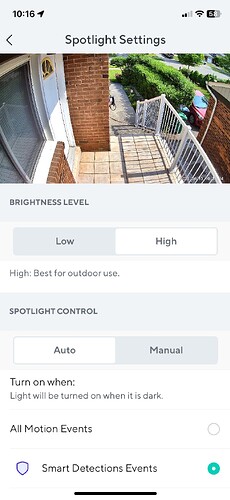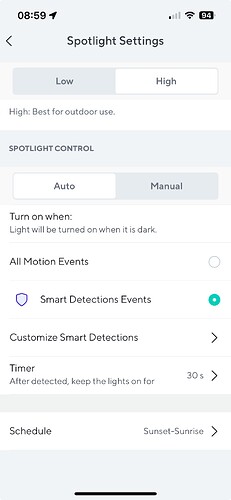I started noticing it with my camera watching the robins birds nest, because I did not want that light going on every time the bird moved all night long. I’ve restarted it I’ve rebooted it I moved it to another location, the floodlight just comes on when it sees action even though I’ve got it set to manual. I even said The time. For one minute in the middle of the afternoon, doesn’t matter anytime it sees something move that floodlight goes on.
Any suggestions ???
Does your V4 spotlight control look like this?
I get confused with what the actual setting is. It’s hard to remember that the lighter shade is the selected value. Would be better if there’s an added emphasis on the active value, like a dotted line around the text.
Or bold text and green background, or at the very least make the non-selected text fainter.
@nikrib If you are able to set it to 1 minute, that means you have it set for auto (that setting is not there in manual mode). Honestly I’m not even sure why they leave the schedule showing when in manual mode, it doesn’t do anything. Change it to manual and you’ll be good, it will never come on unless you either tap the button for it, or set up an automation telling it to do it.
Mine is set like this and it only comes on when a person is detected from dusk till dawn.
I think you have to set it up like @Antonius has it set up.
The point of the Switch between manual and automatic is to stop it from going on automatically when you said it to manual. But yet it continues to do so.
Aare you sure it is the spot light and not the status light? I have 3 V4 cams that are all set to manual and the spot never comes on.
That’s right, so if you set it to manual, Sunset-Sunrise and leave everything the way it is, it should work. Make sure you have 0 min after for both Start Time and End Time.
I assure you the status light cannot light up my entire driveway! ![]()
It might be due to some glitch, but try to set it up just like the way Antonius posted with image above, with same “Brightness Level”, same “Spotlight Control” and same “Schedule” settings.
The “Schedule” part should be grayed out if the “Spotlight Control” is set to “Auto”.
I think you meant set to MANUAL
That’s correct. I need more coffee.
Make it Irish, it will perk you right up ![]()
Exactly like mine, same on iOS.
I have 3 V4s but only one is in use. I don’t need its spotlight and only tested it once. It’s been on “Manual” ever since, and it has never turned on again.
I have a V4 looking out a window and when I set it up I didn’t look at the spotlight settings. They were set to Auto by default I think ? When I got the first event video it was one big flash of light. ![]()
A lot of things should be, but aren’t. That’s why I’m reporting this.